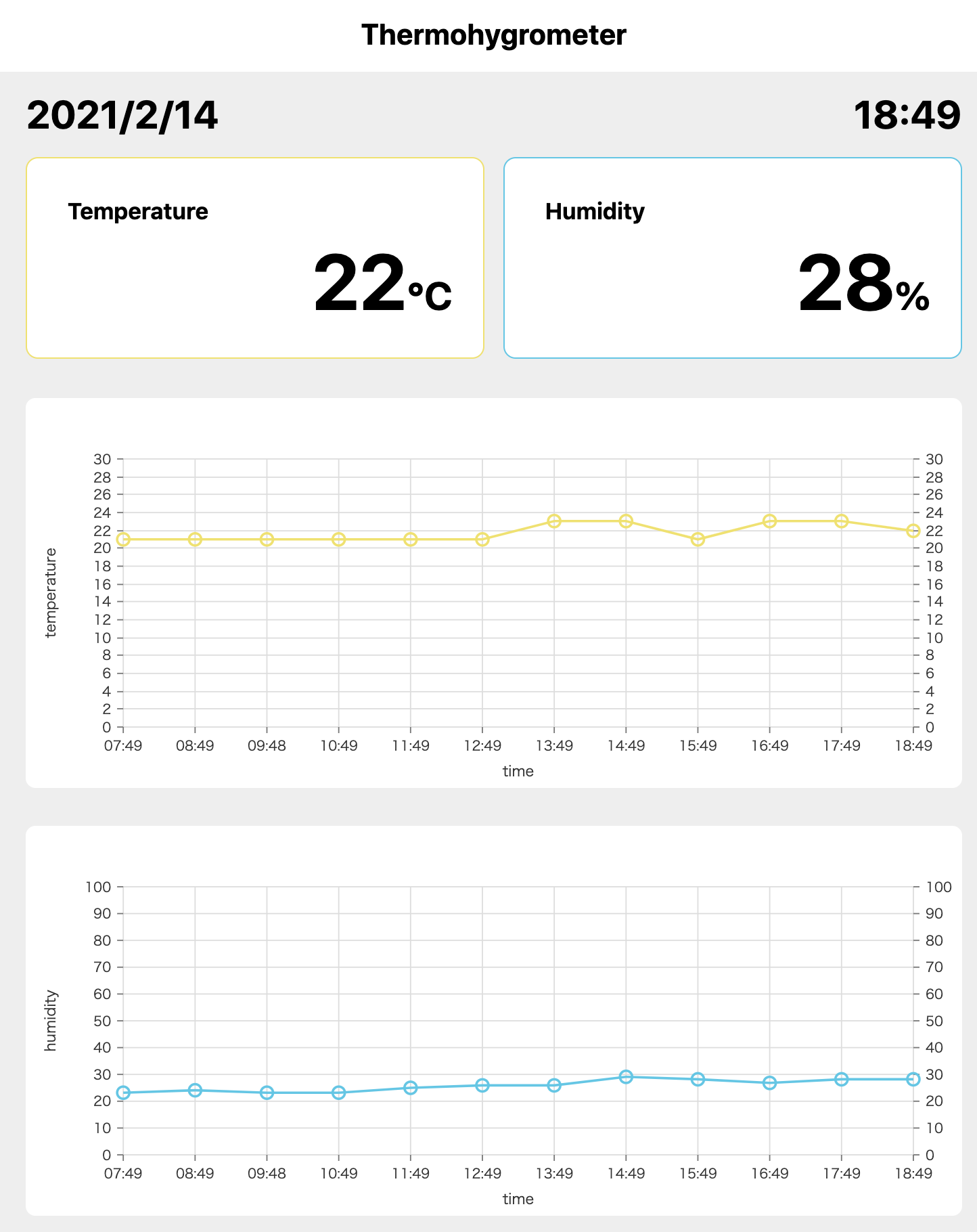Read temperature and humidity from DHT11 sensor and save its history to SQLite3 database on Raspberry Pi. The thermohygrometer is four main things below.
- UI: UI component that shows temperature and humidity chart.
- Collector: Read measured data from DHT11 via GPIO and save it into SQLite3 database.
- Server: API Server to retrieve temperature and humidity history.
- SQLite3: As a database.
Clone and build on Raspberry Pi that you wanna run it on.
npm install
npm run build
THERMOHYGROMETER_API_URL=http://<Server IP>:<API Port> THERMOHYGROMETER_UI_PORT=<UI App Port> npm start
Prepare SQLite3 database before running collector and server. Run sqlite3 command then create a table and an index to initialize database.
sqlite3 /path/to/sensor.dbCREATE TABLE temperature_and_humidity (id integer primary key, temperature real not null, humidity real not null, unixtimestamp integer not null);
CREATE INDEX idx_unixtimestamp on temperature_and_humidity (unixtimestamp);NOTE: Run as root to access GPIO.
cd thermohygrometer/cmd/collector
go build
sudo ./collector -gpio 14 -db /path/to/sensor.db -interval 10s- -gpio: The GPIO input-pin number.
- -db: Path to the SQLite3 database.
- -interval: Data collection intervals.
cd thermohygrometer/cmd/server
go build
server -host 0.0.0.0 -port 8000 -db /path/to/sensor.db- -host: Listen IP address.
- -port: Listen port.
- -db: Path to the SQLite3 database.
Get the latest temperature and humidity from database.
{
"temperature":22,
"humidity":15,
"timestamp":"2021-01-10T13:25:48Z"
}
Get temperature and humidity history in the range of given parameters.
- parameters
- before: RFC3339 format (ex: 2021-01-10T13:28:00.337Z)
- interval: millisecond
- count: The number of data
The followings shows the response of /histories?before=2021-02-09T03:54:13Z&interval=3600000&count=12. It gets 12 pieces of temperature and humidity data, one per every 3600000 millisecond (1 hour) interval before and at 2021-02-09 03:54:13 UTC.
{
"pages": {
"total": 12
},
"data": [
{
"temperature": 23,
"humidity": 12,
"timestamp": "2021-02-09T15:54:13Z"
},
{
"temperature": 22,
"humidity": 12,
"timestamp": "2021-02-09T14:54:06Z"
},
{
"temperature": 25,
"humidity": 6,
"timestamp": "2021-02-09T13:52:13Z"
},
{
"temperature": 24,
"humidity": 13,
"timestamp": "2021-02-09T12:54:11Z"
},
{
"temperature": 21,
"humidity": 12,
"timestamp": "2021-02-09T11:54:13Z"
},
{
"temperature": 23,
"humidity": 15,
"timestamp": "2021-02-09T10:54:13Z"
},
{
"temperature": 23,
"humidity": 12,
"timestamp": "2021-02-09T09:53:53Z"
},
{
"temperature": 24,
"humidity": 3,
"timestamp": "2021-02-09T08:53:35Z"
},
{
"temperature": 23,
"humidity": 5,
"timestamp": "2021-02-09T07:54:06Z"
},
{
"temperature": 24,
"humidity": 5,
"timestamp": "2021-02-09T06:53:51Z"
},
{
"temperature": 26,
"humidity": 4,
"timestamp": "2021-02-09T05:54:16Z"
},
{
"temperature": 24,
"humidity": 5,
"timestamp": "2021-02-09T04:54:16Z"
}
]
}
MIT