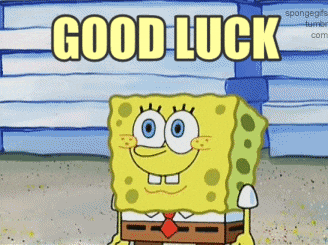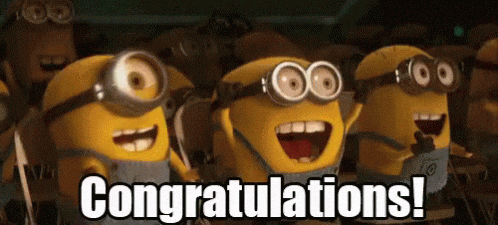Where all NGOs can make their profile, and people can donate to/adopt children or abandoned parents, also people can put a report about an orphan child or abandoned parents.
This is a project based on the platform of web design which will be a website developed for the sake of children and old people which will help them to sustain their living in an orphanage.
Autumn of Open Source, 2020, is an Open Source Program organized by Sanscript India to spread awareness and promote the culture of Open Source Projects development among beginners and youth. The program will continue for a month in which all participants will contribute to their level of expertise. There will be highly skilled and experienced Project Leaders* and Mentors who will guide participants to contribute to Open Source Projects. In the end, participants who have performed well will be announced as winners, and rewards will be distributed, including internship opportunities.
This project is mainly ensured to be built in an open source community to help the people of our country grow and develop themselves.
PHP, HTML, CSS, JavaScript
Here's how you can kickstart your Open Source Journey, Good Luck!
Note : If you don't have git on your machine, install it.
Fork this repository by clicking on the Fork button on the top of this page. This will create a copy of this repository in your account.
Now clone the forked repository to your machine. Go to your GitHub account, open the forked repository, click on the Code button and then click the copy to clipboard 📋 icon.
Open a terminal and run the following git command:
git clone "https://github.com/<YOUR_USERNAME>/orphan_support-php.git"
replace <YOUR_USERNAME> by the your GitHub username.
For example:
git clone https://github.com/sanscript-tech/orphan_support-php.git
Change to the repository directory on your computer (if you are not already there):
cd (filename)
Now create a branch using the git checkout command:
git checkout -b your-new-branch-name
For example:
git checkout -b dev_username
Do the necessary changes.
If you go to the project directory and execute the command git status, you'll see there are changes.
Add those changes to the branch you just created using the git add command:
git add .
Now commit those changes using the git commit command:
git commit -m "<Add your message here>"
replace <Add your message here> with your message.
Push your changes using the command git push:
git push origin <branch-name>
replacing <branch-name> with the name of the branch you created earlier.
If you go to your repository on GitHub, you'll see a Compare & pull request button. Click on that button.
Now submit the pull request.
Soon we will be merging all your changes into the master branch of this project. You will get a notification email once the changes have been merged.
You’ve successfully forked and contributed back to this repository. Go forth, and contribute some more!