-
Notifications
You must be signed in to change notification settings - Fork 92
New issue
Have a question about this project? Sign up for a free GitHub account to open an issue and contact its maintainers and the community.
By clicking “Sign up for GitHub”, you agree to our terms of service and privacy statement. We’ll occasionally send you account related emails.
Already on GitHub? Sign in to your account
Ibus-Avro is not showing word suggestions in Ubuntu Budgie #166
Comments
|
Which version of Ubuntu Budgie? Asking because Budgie has had big problems with IBus in general previously, and if you are on 20.04 it's important that all your packages are up-to-date: |
|
Ok. In any case it seems to be an Ubuntu Budgie specific problem, so I suppose you should better report it to the developers of that distro: |
|
Okay |
|
@gunnarhj sorry - we (UB) have zero knowledge in this area - no idea about how to debug, nor how ibus-avro works. |
|
@razi006 so suggestion window isn't appearing but you can write bangla? |
|
All - this all sounds like gobbledegook to me (only an english user here I'm afraid). I found this on the upstream budgie issue tracker - maybe related? solus-project/budgie-desktop#729 (comment) I also found this in the upstream ibus issue tracker ibus/ibus#2038 Again - none of this makes any sense to me since ibus is a mystery to me. |
I can write... but can't do it properly. Like I'm trying to write 'ki' with ঈ, but it's appearing as 'কই'!! Usually, I fix this kind of problem with suggestion box. But without it... |
|
Well up until receiving this issue's notification, I had no idea what "budgie" was either, not sure I fully do now either. "Ubuntu Budgie", "Budgie-Desktop", "Solus-Project" are those different projects? This seems like the distro/DE isn't launching ibus-panel. Which makes it a bug of that DE/distro and should be reported there. If I were making a gnome based desktop environment or linux distribution, making sure ibus is running properly oob would be a top priority task to me :P @razi006 I would suggest exploring the issue links @fossfreedom posted above. As its not a issue of ibus-avro project, I'm going to close this. Feel free to continue the discussion about any workaround :) |
|
@razi006: Can you please describe the steps you took to set up I'm asking because Budgie is a bit special. It's a GNOME like desktop environment, but without |
I've tried it. But, after running |
I installed it from Synaptic Package Manager. Then added it from here... |
|
I installed Ubuntu Budgie 20.04.2 in a VM, and can reproduce the issue with no suggestion window. GNOME integrates IBus, and starts and configures it automatically if IBus is installed. For that reason (and to avoid very frequent crashes) we recently changed GNOME (including Budgie) starts IBus through this command: However, as @sarim pointed out, that So @fossfreedom, I'd say that this is an upstream Budgie issue. Using the same command for starting IBus as is used on GNOME seems to be wrong. Budgie should probably use: At least that would be one way to deal with the issue. It would be possible to work around the issue (again) on Debian/Ubuntu via @razi006: To work around the issue and fix it for yourself on 20.04 right now, you can open the to (i.e. comment those lines). Then, after next reboot, you will hopefully see the suggestion window. |
|
Thanks for working through this. Much appreciated.
If the daemonize method is the way to go here then I will propose this to
upstream
…On Tue, 9 Mar 2021 at 21:19, Gunnar Hjalmarsson ***@***.***> wrote:
I installed Ubuntu Budgie 20.04.2 in a VM, and can reproduce the issue
with no suggestion window.
GNOME integrates IBus, and starts and configures it automatically if IBus
is installed. For that reason (and to avoid very frequent crashes) we
recently changed im-config so it doesn't do anything in case of IBus on a
GNOME desktop. Since Budgie is GNOME like, and claims to be GNOME through
the XDG_CURRENT_DESKTOP environment variable, we did the same for Budgie
(see for instance the Ubuntu bug #1901460
<https://launchpad.net/bugs/1901460>).
GNOME (including Budgie) starts IBus through this command:
ibus-daemon --panel disable --xim
However, as @sarim <https://github.com/sarim> pointed out, that --panel
disable thing prevents the suggestion window from showing up on Budgie
(while it works as expected on 'true GNOME' with gnome-shell). And it
does so not only for ibus-avro but for other IBus input methods as well
(I saw the same issue with ibus-libpinyin). And it's not only Ubuntu
Budgie; I see the same thing on Debian in a Budgie session.
So @fossfreedom <https://github.com/fossfreedom>, I'd say that this is an
upstream Budgie issue. Using the same command for starting IBus as is used
on GNOME seems to be wrong. Budgie should probably use:
ibus-daemon --daemonize --xim
At least that would be one way to deal with the issue.
It would be possible to work around the issue (again) on Debian/Ubuntu via
im-config, but TBH I'm really disinclined to do that. The issue seems to
be upstream in nature, and affects not only Debian/Ubuntu.
@razi006 <https://github.com/razi006>: To work around the issue and fix
it for yourself on 20.04 right now, you can open the
/usr/share/im-config/data/21_ibus.rc file for editing and change these
lines:
if is_gnome; then
return
fi
to
#if is_gnome; then
# return
#fi
(i.e. comment those lines). Then, after next reboot, you will hopefully
see the suggestion window.
—
You are receiving this because you were mentioned.
Reply to this email directly, view it on GitHub
<#166 (comment)>,
or unsubscribe
<https://github.com/notifications/unsubscribe-auth/AAHTHEHQ6EUXJJSIVEXC5G3TC2GHHANCNFSM4Y2ZZV4Q>
.
|
|
Thanks a lot @gunnarhj for doing the deep dive. You weren't kidding when (in a previous thread) you said you don't give up easy. :D
Or maybe they can provide their own ibus panel that visually meshes well with their DE. At some point I wanted to make a ibus panel myself, probably will do long long future. |
|
Is their example code of an "ibus panel" - if upstream can reuse /
modify something already made then this can be resolved quite quickly
hopefully.
…On Tue, 9 Mar 2021 at 21:53, Sarim Khan ***@***.***> wrote:
Thanks a lot @gunnarhj for doing the deep dive. You weren't kidding when (in a previous thread) you said you don't give up easy. :D
Using the same command for starting IBus as is used on GNOME seems to be wrong. Budgie should probably use:
Or maybe they can provide their own ibus panel that visually meshes well with their DE. At some point I wanted to make a ibus panel myself, probably will do long long future.
—
You are receiving this because you were mentioned.
Reply to this email directly, view it on GitHub, or unsubscribe.
|
|
Maybe best to just suggest the modified start command for now to make it work. (Assuming that creating a Budgie specific ibus panel might take some time...) |
|
Yeah, fixing the start command to use ibus's panel is the way to go. As I said, I don't know much about budgie. But from the quick google search it seems like they were trying to implement a different visual style than of gnome-shell's? So I thought if ibus's default panel doesn't visually meshes well with budgie then they can make their own. I believe source for ibus panel is https://github.com/ibus/ibus/tree/master/ui/gtk3. |
Looks like I was the one who last changed a file in that directory. :) (Which doesn't mean that I would have a clue on how to make an alternative panel.) |
|
Last time I checked (years ago), by reading ibus documentation, the description of events were clear enough, (or so I thought). Also creating the whole ui from scratch would be a daunting task, that folder contains quite a bit of related stuff. I just want to rewrite the widget that shows up as "suggestion words". |
|
|
@fossfreedom Once this is fixed upstream, please consider if this patch can be backported to Ubuntu Budgie 20.04 as a release in @gunnarhj Thank you for spending so much time helping so many people worldwide to type their native scripts conveniently. |
|
Certainly this will be backported to both 20.04 and 20.10 Ubuntu Budgie
once accepted by upstream and I will try to get it into Debian as well.
…On Wed, 10 Mar 2021, 07:41 Archisman Panigrahi, ***@***.***> wrote:
@fossfreedom <https://github.com/fossfreedom> Once this is fixed
upstream, please consider if this patch can be backported to Ubuntu Budgie
20.04 as a release in focal-updates. That would help thousands of LTS
users type non-Latin scripts without upgrading their Ubuntu version.
@gunnarhj <https://github.com/gunnarhj> Thank you for spending so much
time helping so many people worldwide to type their native scripts
conveniently.
—
You are receiving this because you were mentioned.
Reply to this email directly, view it on GitHub
<#166 (comment)>,
or unsubscribe
<https://github.com/notifications/unsubscribe-auth/AAHTHEAYKXQ6AIQTWOIYGELTC4PCPANCNFSM4Y2ZZV4Q>
.
|
|
@razi006: Try this: |
|
@fossfreedom wrote:
I think Debian unstable is a bit urgent, since "Hard Freeze" for Debian 11 happens the day after tomorrow, and the autopkgtest is trivial. Maybe it's motivated to patch it there now based on your PR, even if it's not yet committed upstream. They won't likely reject your PR. The only thing I can think of is that they might find the |
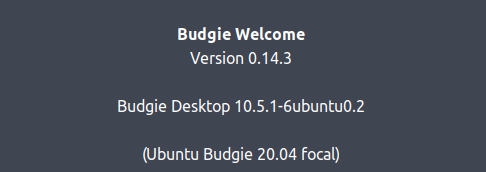
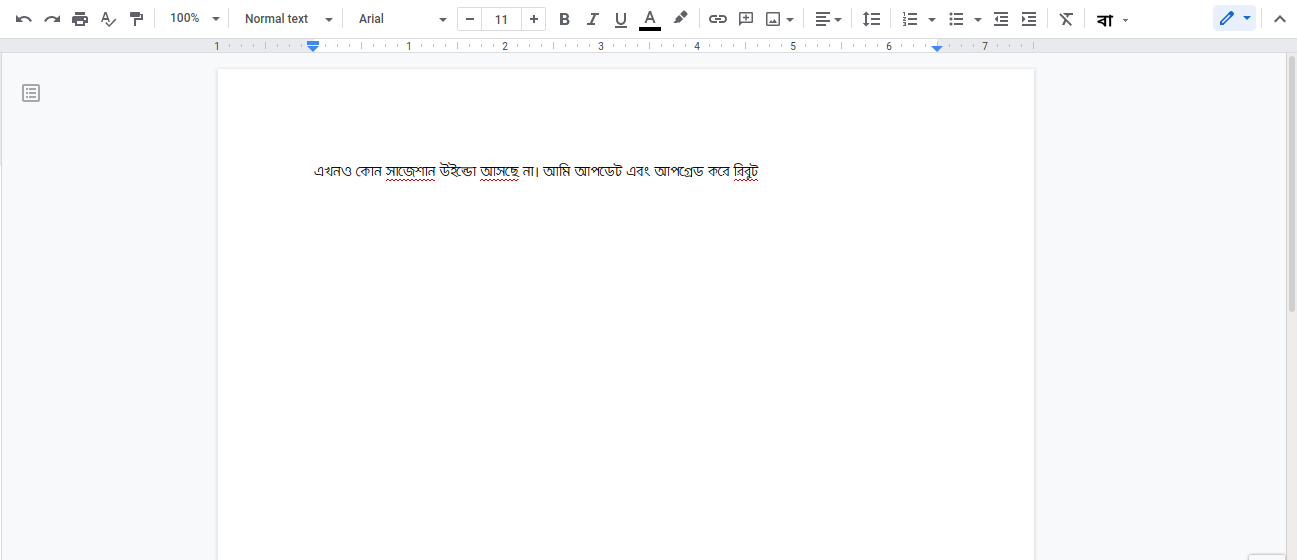

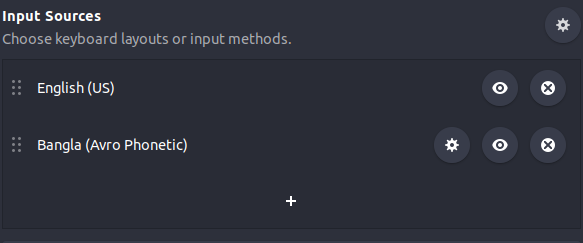
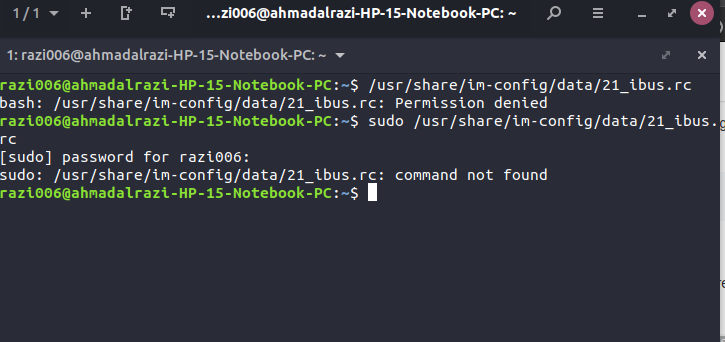
I've been using Ibus-Avro for a long time in Ubuntu and Linux Mint. I've switched to Ubuntu Budgie yesterday and facing a problem. I'm highly depended on Bangla typing. So, Ibus-Avro is somewhat essential for me. When I’m typing, it’s not showing word or spell suggestions like it does in Ubuntu. I can’t change the spelling too. And, sometimes, the written words are disappearing when I'm pressing print screen button. What Can I do?
The text was updated successfully, but these errors were encountered: