Face Mask Detection system built with Flutter and TensorFlow lite in order to detect face masks using images and live camera.
-
Delect mask on the live camera
-
Detect mask from a photo
-
MVVM architecture
- Install Packages
camera: get the streaming image buffers
https://pub.dev/packages/camera
tflite: run our trained model
https://pub.dev/packages/tflite
image_picker: pick image from gallery
https://pub.dev/packages/image_picker
2. Configure Project
- Android
android/app/build.gradle
android {
...
aaptOptions {
noCompress 'tflite'
noCompress 'lite'
}
...
}
minSdkVersion 21
3. Train our model
* Download the dataset for training
https://www.kaggle.com/prasoonkottarathil/face-mask-lite-dataset
* Training
- go to https://teachablemachine.withgoogle.com to train our model
- Get Started
- Image Project
- Edit `Class 1` for any Label(example `WithMask`)
- Edit `Class 2` for any Label(example `WithoutMask`)
- Update image from dataset download above
- Click `Train Model`(using default config) and waiting...
- Click `Export Model` and select `Tensorflow Lite`
- Download (include: *.tflite, labels.txt)
- https://www.kaggle.com/prasoonkottarathil/face-mask-lite-dataset
- https://teachablemachine.withgoogle.com
4. Load model
loadModel() async {
Tflite.close();
await Tflite.loadModel(
model: "assets/model.tflite",
labels: "assets/labels.txt",
//numThreads: 1, // defaults to 1
//isAsset: true, // defaults: true, set to false to load resources outside assets
//useGpuDelegate: false // defaults: false, use GPU delegate
);
}
5. Run model
Future<List<dynamic>?> runModelOnFrame(CameraImage image) async {
var recognitions = await Tflite.runModelOnFrame(
bytesList: image.planes.map((plane) {
return plane.bytes;
}).toList(),
imageHeight: image.height,
imageWidth: image.width,
imageMean: 127.5, //defaults to 127.5
imageStd: 127.5, //defaults to 127.5
rotation: 90, // defaults to 90, Android only
numResults: 2, // defaults to 5
threshold: 0.5, // defaults to 0.1
asynch: true, // defaults to true
);
return recognitions;
}
Future<List<dynamic>?> runModelOnImage(File image) async {
var recognitions = await Tflite.runModelOnImage(
path: image.path,
numResults: 2,
threshold: 0.5,
imageMean: 127.5,
imageStd: 127.5,
);
return recognitions;
}
Output format:
[{
index: 0,
label: "WithMask",
confidence: 0.989
},...]
6. Issue
* IOS
1.'vector' file not found
Open ios/Runner.xcworkspace in Xcode, click Runner > Tagets > Runner >Build Settings,
search Compile Sources As, change the value to Objective-C++
2. 'tensorflow/lite/kernels/register.h' file not found
The plugin assumes the tensorflow header files are located in path "tensorflow/lite/kernels".
However, for early versions of tensorflow the header path is "tensorflow/contrib/lite/kernels".
- Image
 |
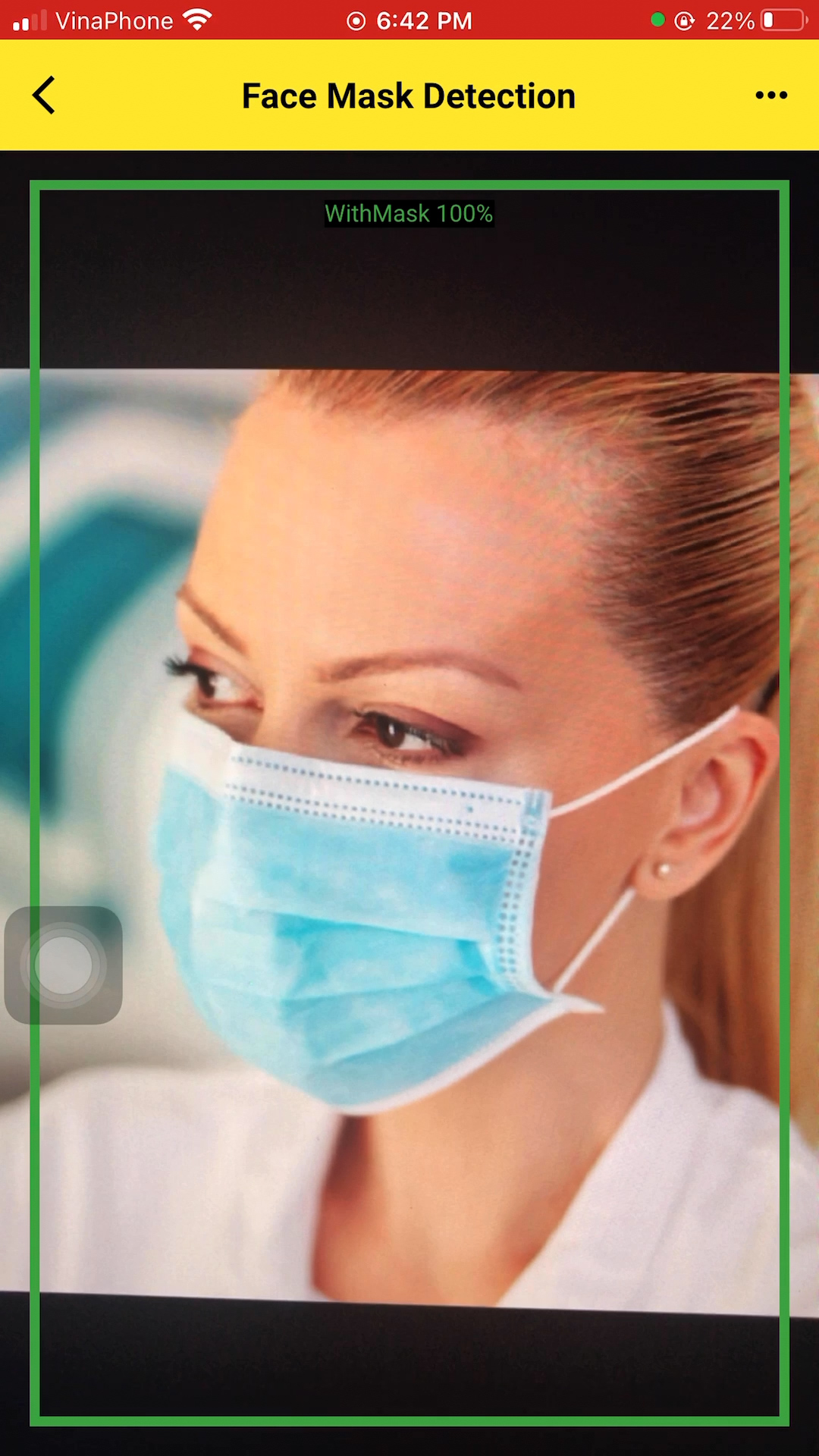 |
 |
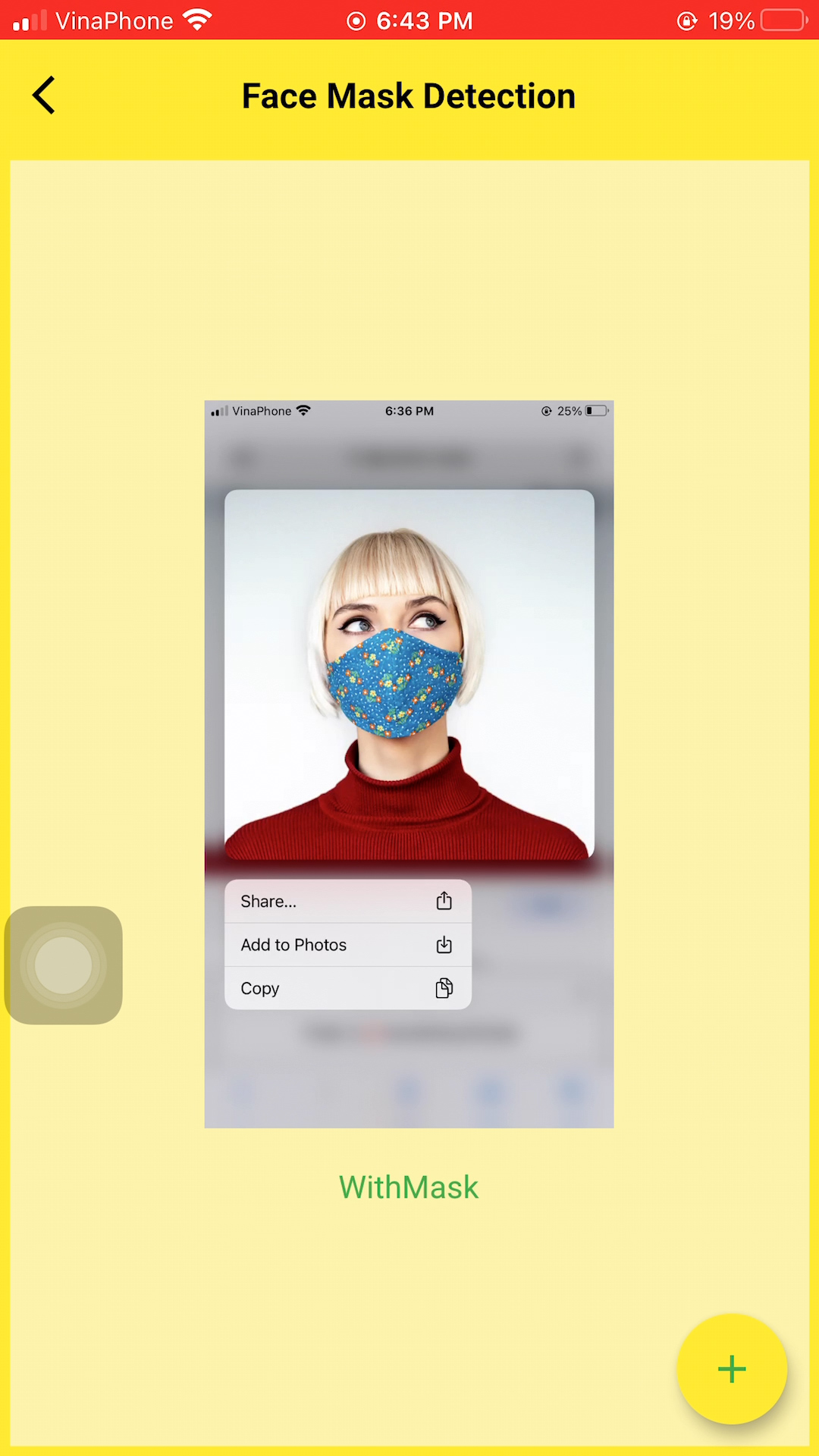 |