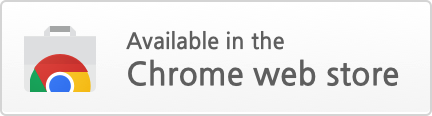Don't let your YouTube browsing history fade away. YouTube Resume Tab replace the default browser new tab screen with your previous YouTube videos paused. Just click on the video to resume watching.
Built with React.
Make sure you have latest NodeJs version installed
Clone repo
git clone git@github.com:sbeaury/youtube-resume.git
Go to youtube-resume directory and run
yarn install
Now build the extension using
yarn build
You will see a build folder generated inside the project directory named youtube-resume
In Chrome browser, go to chrome://extensions page and switch on developer mode. This enables the ability to locally install a Chrome extension.
Now click on the LOAD UNPACKED and browse to [PROJECT_HOME]\build. This will install the React app as a Chrome extension.
When opening a new tab, extension will be triggered.
Just write me an email, or create an issue.
Bug reports and pull requests are welcome on GitHub at https://github.com/sbeaury/youtube-resume.
The repo is available as open source under the terms of the MIT License.