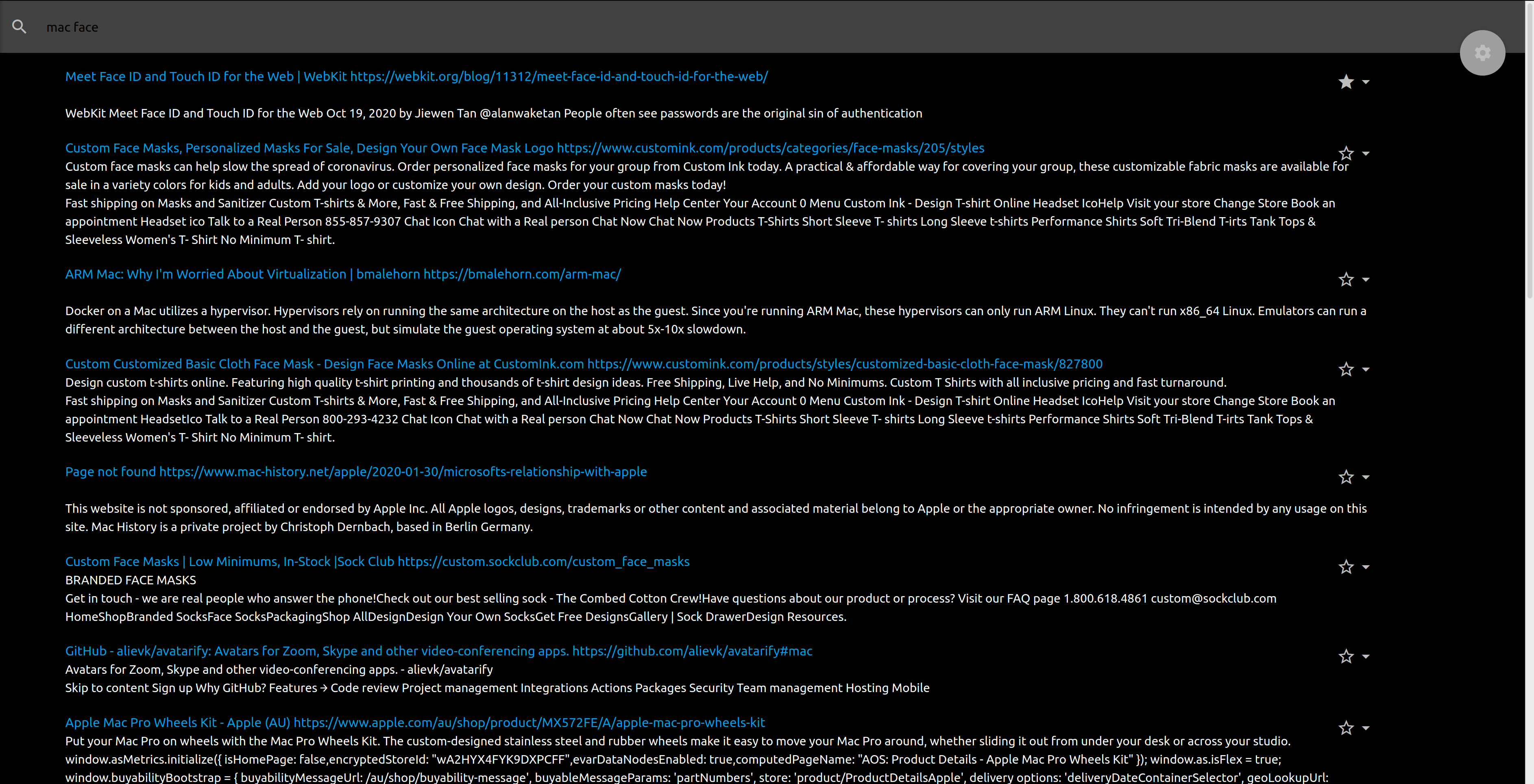A search over your browser history.
This is a process that is stored and processed locally. No data is sent remotely. No authenticated data is processed (only public urls) Automatic processors (firefox: Read the sqlite db) Provide a home page Provide search bar widget
Video https://www.youtube.com/watch?v=5g_mXXFwQlg
Alpha level. You need to install start jobs and cron jobs manually. You might need to run some commands to clean things up. The UI works but it is rough.
cargo run --release --bin server --features server
open http://localhost:7172/index.html and configure domains to ignore and then turn on the indexer.
manually run the indexer
cargo run --bin firefox_sync --features="sync" --release
cargo run --bin chrome_sync --features="sync" --release
the first run should index your last 1000 history if you turned on the index in the site config.
cron the indexer..
Add a bookmarklet to pin the current page you are looking at. If the url has not been index yet it will import it and pin it. This will depend on the sites cors configuration.
javascript: (function () {fetch("http://localhost:7172/attributes?field=pinned&value=1&url="+document.location).then(data=> data.json()).then(result=> alert("pinned: "+document.location));}());
Open search is supported. In firefox I added it as a search engine with a keyword. I can type "ps postgres" and it will go to http://localhost:7172/index.html?q=postgres
Rust features: server, static, sync, ml
ML - compiles with rust-bert for summarization of the html. It works well, but its super slow with a cpu. GPU cuda is a pain to setup but its much faster but still slow.. Server - related server code Static - will compile the yew html/js/images/css directly in the server binary for distribution. Normal the server reads files from the search/dist directory. Sync - sqlite and related code for reading a browsers history file.
use PS_INDEX_DIRECTORY=test/private_search to test
Test files
places.sqlite is a 30 url file to test different states. chrome History is about the same. I use firefox more.
cargo run --bin firefox_sync --features="sync" -- --db test/places.sqlite --backfill
cargo run --bin chrome_sync --features="sync" -- --db test/History --backfill
index a single url
cargo run --bin personal_search -- --import_url https://docs.rs/tantivy/0.13.1/tantivy/schema/struct.FieldValue.html
query test
cargo run --bin personal_search -- --query music
more options under help
cargo run --bin personal_search -- --help
Yew:
under the search folder yarn build and refresh the page. It uses parcel. rust files are under crate folder. In there run cargo build.
tantivy for search Yew for the front end Actix for the server Actix for the server Actix for the server