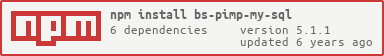ReasonML implementation of the pimp-my-sql wrapper.
This is a SQL wrapper that provides many convenience features and a "light" ORM interface that uses plain SQL as the underlying language. Currently it is only compatible with the [bs-mysql2] client.
Inside of a BuckleScript project:
yarn add @glennsl/bs-json bs-mysql2 bs-pimp-my-sql bs-result bs-sql-common bs-sql-composerThen add @glennsl/bs-json, bs-mysql2, bs-pimp-my-sql, bs-result, bs-sql-common,
and bs-sql-composer to your bs-dependencies in bsconfig.json:
{
"bs-dependencies": [
"@glennsl/bs-json",
"bs-mysql2",
"bs-pimp-my-sql",
"bs-result",
"bs-sql-common",
"bs-sql-composer"
]
}The way you should access modules in PimpMySql is as follows:
PimpMySql.<Module>Of course you can always directly call the internal files, namespaced with PimpMySql_, but
that is not recommended since these files are implementation details.
Below are the requirements necessary to use the FactoryModel. Each requirement is documented with examples below. The requirements include: creating the connection, creating the config, and creating the model.
module Sql = SqlCommon.Make_sql(MySql2);
let conn = Sql.connect(~host="127.0.0.1", ~port=3306, ~user="root", ~database="example", ());Creating the Config is quite simple, below is a brief explanation for each field in the Config:
- t: the record type that will be mapped to
- table: the name of the database table
- decoder: a function to map the query response to t
- base: the base query for the model, try to keep this as thin as possible (i.e. minimal where clauses, etc.)
let table = "animal";
type animal = {
id: int,
type_: string,
deleted: int,
};
module Config = {
type t = animal;
let table = table;
let decoder = json =>
Json.Decode.{
id: field("id", int, json),
type_: field("type_", string, json),
deleted: field("deleted", int, json),
};
let base =
SqlComposer.Select.(
select
|> field({j|$table.`id`|j})
|> field({j|$table.`type_`|j})
|> field({j|$table.`deleted`|j})
|> order_by(`Desc({j|$table.`id`|j}))
);
};Creating the model is quite simple once the Config is setup:
module Model = PimpMySql.FactoryModel.Generator(Config);Below are a few examples on how to use the model, refer to the documentation below for the full list of functions/methods:
Model.getOneById(1, conn)
|> Js.Promise.then_(res =>
(
switch (res) {
| Some(x) => <handle case for successfully fetching a row>
| None => <handle case for failing to fetch a row>
}
)
|> Js.Promise.resolve
);
Model.archiveOneById(1, conn)
|> Js.Promise.then_(res =>
(
switch (res) {
| Result.Ok(Some(x)) => <handle case for successfully archiving a row and returning the result>
| Result.Ok(None) => <handle case for successfully archiving a row and returning no result>
| None => <handle case for failing to archive a row>
}
)
|> Js.Promise.resolve
);Note: you will notice that some methods will return Result.Ok(None), this means that the row(s)
were altered successfully but when an attempt to fetch the same row(s) was made the operation failed;
this is because the Model's base query filters out the row(s) after update.
Everything not checked...
- Query Interface
- (raw) Raw SQL query
- (rawInsert) Raw SQL insert
- (rawUpdate) Raw SQL update
- INSERT
- (insertOne) basic wrapper
- (insertBatch) basic wrapper
- UPDATE
- (updateOneById) Basic wrapper using the
idcolumn - must fitPrimaryIdinterface - (updateWhereParams) with the
ObjectHashinterface - (incrementOneById) increment an integer column using the
idcolumn - must fit theCounterandPrimaryIdinterfaces
- (updateOneById) Basic wrapper using the
- DELETE
- (deleteBy) using a custom where clause
- (deleteOneById) - must fit the
PrimaryIdinterface
- Archive
- (deactivateOneById) Deactivate a row using the
idcolumn - must fit theActivatedandPrimaryIdinterfaces - (archiveOneById) Soft DELETE a row using the
idcolumn - must fit theArchiveinterface - (archiveCompoundBy) Soft Compound DELETE using a custom where clause - must fit the
ArchiveCompoundinterface - (archiveCompoundOneById) Soft Compound DELETE a row using the
idcolumn - must fit theArchiveCompoundandPrimaryIdinterfaces
- (deactivateOneById) Deactivate a row using the
- SELECT
- Transforms
- JSON column parse
- Nest dot notation transform
- Null out nested objects
- (get) using the Compositional SQL DSL
- (getByIdList) using the
idcolumn - must fitPrimaryIdinterface - (getOneBy) with custom where clause
- (getOneById) using the
idcolumn - must fitPrimaryIdinterface - (getWhere) using a custom where clause
- (getWhereParams) using the
ObjectHashinterface
- Transforms
- Model
- Compositional SQL DSL
- Model Creation DSL
- Query interface
- INSERT
- (insertOne)
- (insertBatch)
- Pre-Create intercept
- Post-Create intercept
- UPDATE
- (updateOneById) using the
idcolumn - must fitPrimaryIdinterface - (incrementOneById) increment an integer column using the
idcolumn - must fit theCounterandPrimaryIdinterfaces - Pre-Update intercept
- Post-Update intercept
- (updateOneById) using the
- DELETE
- (deleteBy) using a custom where clause
- (deleteOneById) - must fit the
PrimaryIdinterface
- Archive
- (deactivateOneById) Deactivate a row using the
idcolumn - must fit theActivatedandPrimaryIdinterfaces - (archiveOneById) Soft DELETE a row using the
idcolumn - must fit theArchiveinterface - (archiveCompoundBy) Soft Compound DELETE using a custom where clause - must fit the
ArchiveCompoundinterface - (archiveCompoundOneById) Soft Compound DELETE a row using the
idcolumn - must fit theArchiveCompoundandPrimaryIdinterfaces
- (deactivateOneById) Deactivate a row using the
- SELECT
- Transforms - (Dependent upon Query Interface implementation)
- (get) using the Compositional SQL DSL
- (getByIdList) using the
idcolumn - must fitPrimaryIdinterface - (getOneBy) with custom where clause
- (getOneById) using the
idcolumn - must fitPrimaryIdinterface - (getWhere) using a custom where clause
- (getWhereParams) using the
ObjectHashinterface
- INSERT
- Search - This needs some re-design to better fit ReasonML language semantics.
- Utilities
- TIMESTAMP conversion
-
ObjectHashinterface interpolation - Caching