Have an event coming up and need talent? Gigl is a platform that connects clients to local freelancers such as photographers, bartenders, artists, and entertainers. Our website allows clients to post upcoming gigs and select a performer that meets their needs. It also allows talented peformers to create a profile, view gigs in their area, and apply for them!
Visit our website here: https://hratx47-gigl.herokuapp.com
A team of us software engineers were asked by a client to build the Gigl website. We received feedback throughout the iterative build process to launch quickly and efficiently.
We chose a monolithic architecture. Herein we have discussed the user stories built, technology stack utilized, instructions for getting started, our work flow and ticketing approach, and team composition.
Based on the request of our client, we built the following user stores:
- As a user, I want to get an overview of Gigl's website when I visit the site
- As a user, I want to be able to create an account as a client
- As a user, I want to be able to create an account as a performer
- As a user, I want to be able to login with my username and password
- As a user, I want to be notified when my username and password are incorrect
- As a user, I want to avoid logging into the website each time I visit it
- As a user, I want to be able to sign out of my account
- As a user, I want to be able to create and edit my performer profile
- As a user, I want to be able to post a new gig that performers can apply to
- As a user, I want to be able to see all of the performers that applied to my gig
- As a user, I want to be able to select a performer for my gig
- As a user, I want to be able to see a list of all the gigs I have posted
- As a user, I want to be able to apply for available gigs in my local area
- As a user, I want to be able to see all of my pending gigs that I applied to
- As a user, I want to be able to see all of the gigs that have accepted me
- As a user, I want to be able to delete and update an event I posted
- As a user, I want to be able to add an image for my gig
- As a user, I want to be able to receive payment through Gigl's website
| Front-end | Back-end | Deployment & Testing | APIs |
 |
 |
 |
|
 |
 |
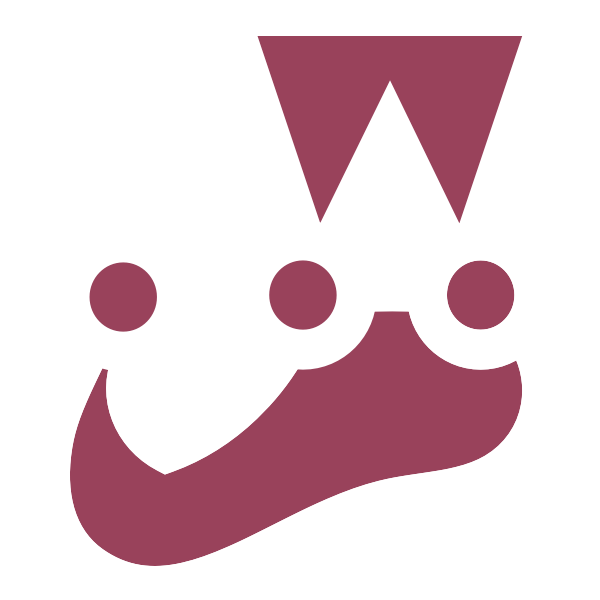 |
|
 |
 |
We followed a Git workflow to ensure work is accomplished in a consistent and productive manner.
For ticketing and allocation of work, we followed an agile methodology. We created tickets in Trello with four basic states:
- Open Items - work that has not been started
- In Progress - work that is actively being looked at by the team
- Code Review - work that is completed
- Done - work that is completely finished and meets the team's definition of done
Take the following steps to run the app in your localhost, you will need to have the following:
- Node should be installed on your machine
- MongoDB should be running on your machine
Note: Rename .copy.env to .env and adjust the contents to match your MongoDB connection
From terminal in the repository:
npm install
npm run start
The following are wire frames for the landing page, sign up page, client dashboard, and performer dashboard:




Danielle Kuhn, Julian McCrary, Tim Hedge, David Hastings, Matt Co, Sean Spiesman, Brian Gardner, Nick Lingrel, Marc Little, Jaeson Jones, Alex Garcia






