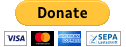Project website: http://www.mycontroller.org
Want to try now? Demo server Authentication: demo/demo
MyController.org is automation controller for home, office or any place. Primarly this project started to support MySensors. But later it expands support to other network also. Considered system resources in mind on development, as a outcome even we can run it on Raspberry PI (256 MB) very first model.
MyController.org supports multiple languages. If you have interest to add/translate your native language for MyController.org send a request on Transifex MyController.org locale project
MyController.org is a very lightweight server, It required very less resource, believe me ;)
-
Disk : ~30 MB (may require more space, when we store metrics data for long time)
-
Memory(RAM) : 100 MB
-
Java : 1.8 or later
-
Visit MyController.org downloads page
Extract downloaded bundle where exactly do you want to run. Configuration files located in mycontroller/conf
File: mycontroller.properties
Temporary file
mcc.tmp.location=tmp/ # (1)-
You can change default location and file name. This file used as server temporery location. Used for the operation such as backup, restore, etc.,
Database Configuration
mcc.db.h2db.location=../conf/mycontroller # (1)-
You can change default location and file name. File will be stored with the file extension
.h2.db. Do not add file extension.
Web server configuration
mcc.web.bind.address=0.0.0.0 # (1)
mcc.web.enable.https=true # (2)
mcc.web.http.port=8443 # (3)
mcc.web.file.location=../www/ # (4)
mcc.web.ssl.keystore.file=../conf/keystore.jks # (5)
mcc.web.ssl.keystore.password=mycontroller # (5)
mcc.web.ssl.keystore.type=JKS # (5)-
bind interface address. by default it will bind with all the available interface.
-
Enable/disable https. Only one protocol supported at a time. true -
https, false -http. -
Port number of
http/httpsto access MyController.org server. -
web files location, no need to touch this one.
-
If
httpsis enabled these fields are mandatory.
Default URL: https://<ip>:8443 (ex: https://localhost:8443)
|
Note
|
Default username/password: admin/admin
|
Important: Change default mcc.web.ssl.keystore.file and mcc.web.ssl.keystore.password and https protocol is
recommended
MQTT broker configuration
mcc.mqtt.broker.enable=true # (1)
mcc.mqtt.broker.bind.address=0.0.0.0 # (2)
mcc.mqtt.broker.port=1883 # (3)
mcc.mqtt.broker.websocket.port=7080 # (4)
mcc.mqtt.broker.persistent.store=../conf/moquette/moquette_store.mapdb # (5)-
Enable/disable inbuilt MQTT broker. by default it will be enabled.
true- enabled,false- disabled -
bind interface address. by default it will bind with all the available interface.
-
MQTT broker port
-
websoicket port
-
internal use. no need to touch this one.
Logger configuration
Configuration File Name: logback.xml
Default log file location: logs/mycontroller.log
Executable scripts are located in mycontroller/bin/
-
Linux
-
Start :
./start.sh -
Stop :
./stop.sh
-
-
Windows
-
Start : Double click on
start.bat -
Stop :
Ctrl+C
-
-
Other Platforms
java -Xms8m -Xmx100m -Dlogback.configurationFile=../conf/logback.xml -Dmc.conf.file=../conf/mycontroller.properties -cp "../lib/*" org.mycontroller.standalone.StartApp