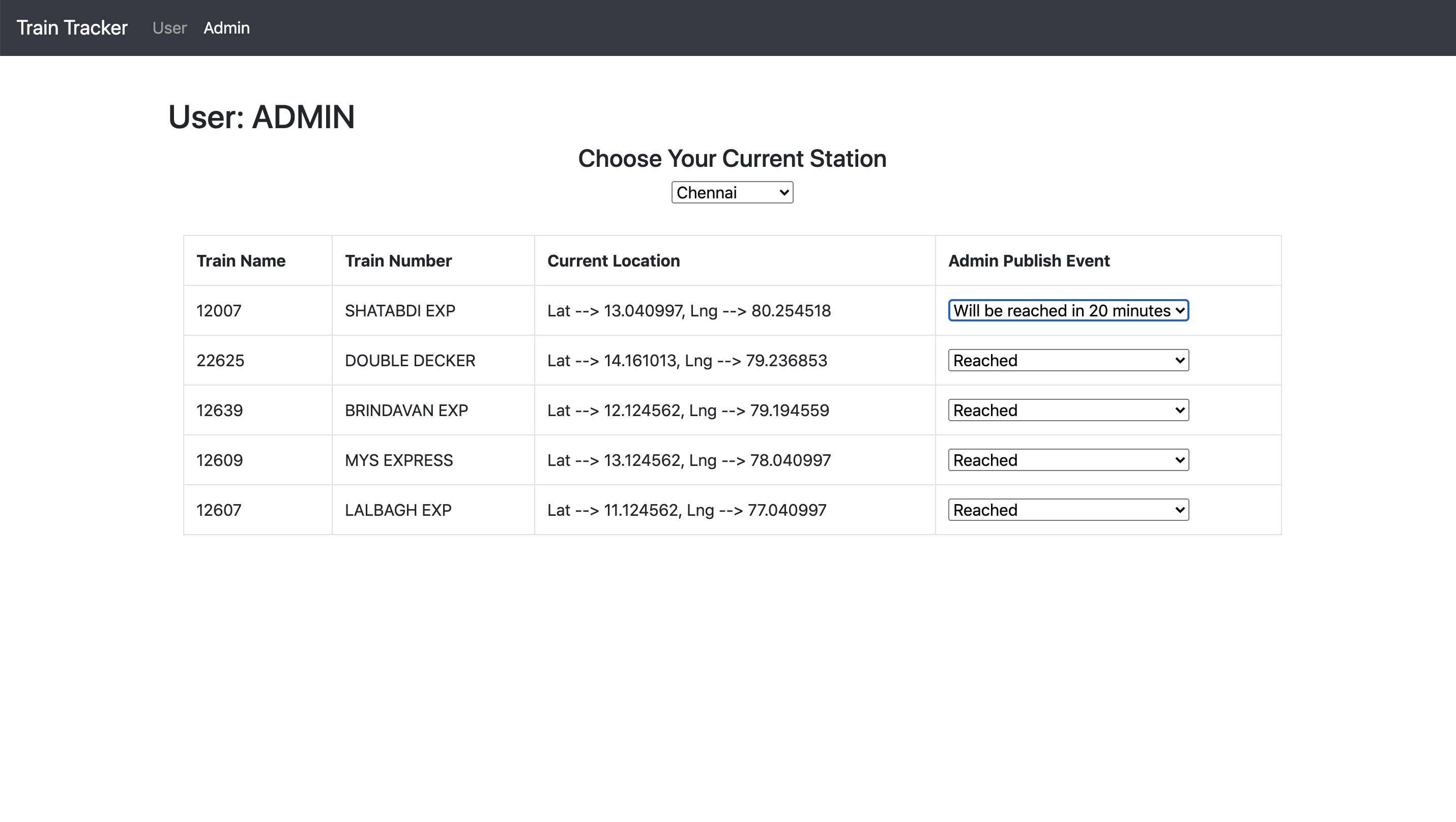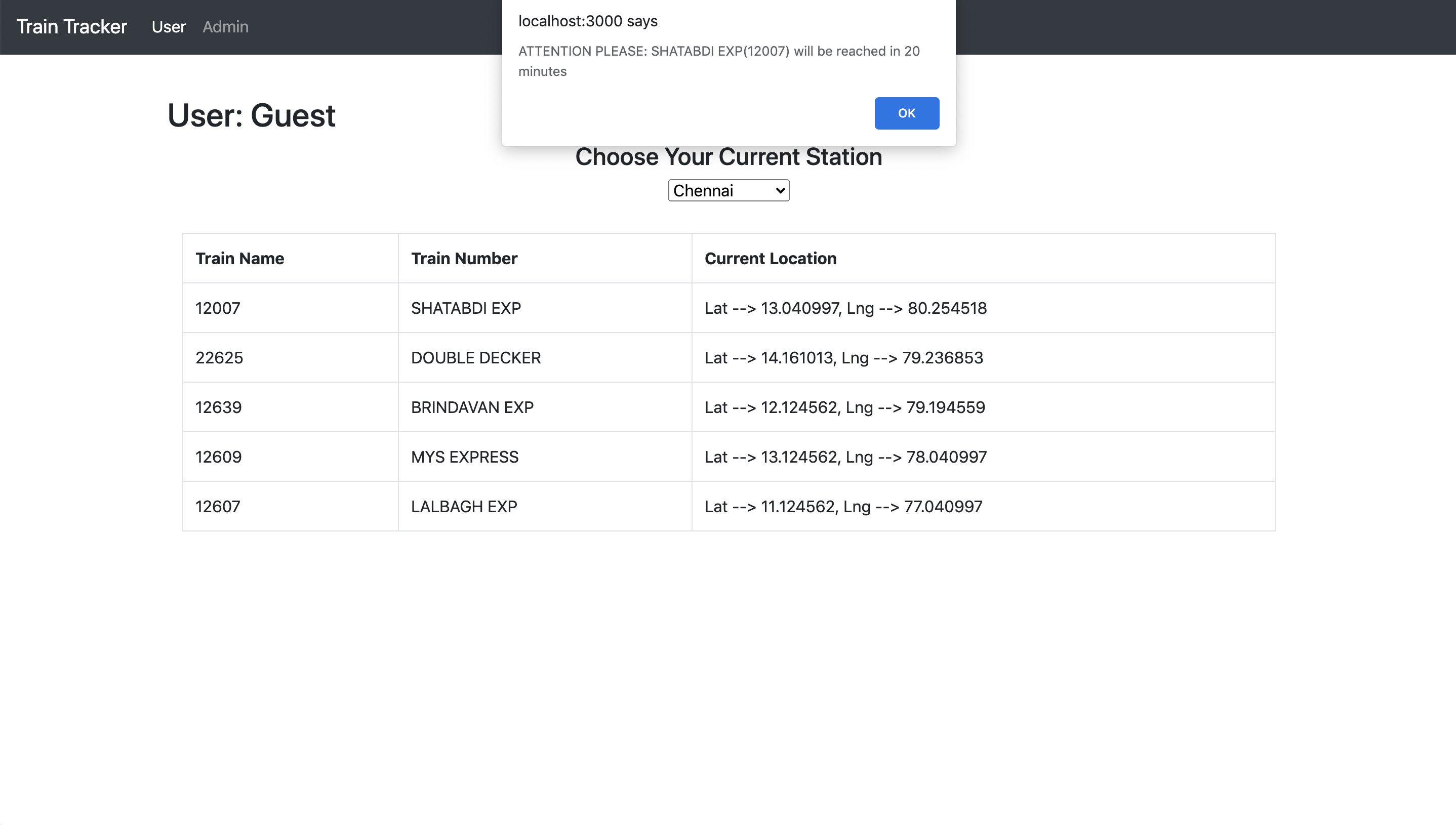git clone https://github.com/senthil88/train-realtime.git
cd train-realtime
npm install
cp .env.example .env
npm startFolder for pm2, nginx & docker configuration
cd deploy
cat nginx.conf
cat ecosystem.config.jsYou can also use docker for development. Make sure you run npm install on your host machine so that code linting and everything works fine.
npm i
cp .env.example .envStart the services
docker-compose up -dView the logs
docker-compose logs -fIn case you install a npm module while developing, it should also be installed within docker container, to do this first install the module you want with simple npm i module name, then run it within docker container
docker-compose exec node npm itape tests/**/*.jsAdmin can able to emit the event about the current train status
Guest User can able to check the train status. Whenevner admin have emit the event, guest user will receive the notification.
MIT