-
Notifications
You must be signed in to change notification settings - Fork 482
New issue
Have a question about this project? Sign up for a free GitHub account to open an issue and contact its maintainers and the community.
By clicking “Sign up for GitHub”, you agree to our terms of service and privacy statement. We’ll occasionally send you account related emails.
Already on GitHub? Sign in to your account
FATAL: password authentication failed for user "postgres" #554
Comments
|
Similar behaviour. Either immediately after launch, or the next day. |
|
@bhargavsunkara9 Did you pass values for the |
|
@bhargavsunkara9 @sfc-gh-pkommini After studying the configurations, everything became clear. If I understand everything correctly. If postgresqlpassword is not specified in the Values file of the Postgres chart, a random set is substituted. Do I understand correctly that I cannot set the password value for Postgresql from the Values file from sentry chart? |
No. The password will be substituted by creating a random one. when i template the chart, it shows the same and i dont see any issue. The pods are available and running, secret is created, but i get 502 badgateway when i access the URL. |
|
@bhargavsunkara9 i get the same error as well on version 13.01 Not too long ago...monday my time...sunday yours the helm chart was working. When did yours happen? |
I got the exact error. And the only solution for this is to uninstall the helm deployment, make sure all sentry objects, jobs, deployments etc are deleted and FINALLY delete the PVCs. Do the fresh install and it may work. Somehow the passwords are being stored in the PVCs and this is the reason i was getting password authentication errors. |
|
Thanks @bhargavsunkara9 . This helped. It didn't solve my redis slave problem "no route to host". For some reason the default install references it incorrectly and creates a loopback crash. Solved it. I'll add that to the other issue I had. What you said does makes sense. Thank you for the help |
|
while this might not be relevant for the author of this issue, I got this error in a slightly different way: |
|
@jemand771 I know why. There is a secret created after the initial install. |
Glad it helped! But this worries me as well. In case of future upgrades we cannot afford to do the uninstall and install from the scratch for a minor change in code. And of course a lot of time is wasted for this. There must be a solution to make the upgrade work :-/ |
|
There is something seriously wrong with this helm chart. The secret it creates has 2 keys in it: These 2 are different, why are there 2 of them |
|
This issue is stale because it has been open for 30 days with no activity. |
|
This issue was closed because it has been inactive for 14 days since being marked as stale. |
|
@Mokto This issue is still a huge problem |
|
I don't agree. This is properly documented and there are already tons of discussions about it on this repo. |
|
I didn't find the working configuration in the documentation, so for those who faced this issue, I would document the solution here: postgresql:
existingSecret: postgres
existingSecretKey: postgres-password
auth:
existingSecret: postgres
secretKeys:
adminPasswordKey: postgres-password #it's default, but FYIand you need a secret kind: Secret
metadata:
name: postgres
namespace: sentry
stringData:
postgres-password: "123admin" |
|
The following changes fixed the issue for me: |
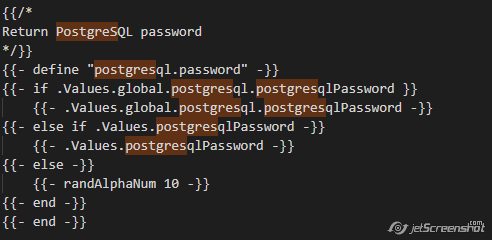

Installed sentry using helm. chart version - 12.0 and app version - 21.8.0. The ingress is set. But when i try to access the web URL i get 502 bad gateway. So i checked the logs of sentry-web pod and i get the below error:
File "/usr/local/lib/python3.6/site-packages/psycopg2/init.py", line 130, in connect
conn = _connect(dsn, connection_factory=connection_factory, **kwasync)
django.db.utils.OperationalError: FATAL: password authentication failed for user "postgres"
The text was updated successfully, but these errors were encountered: