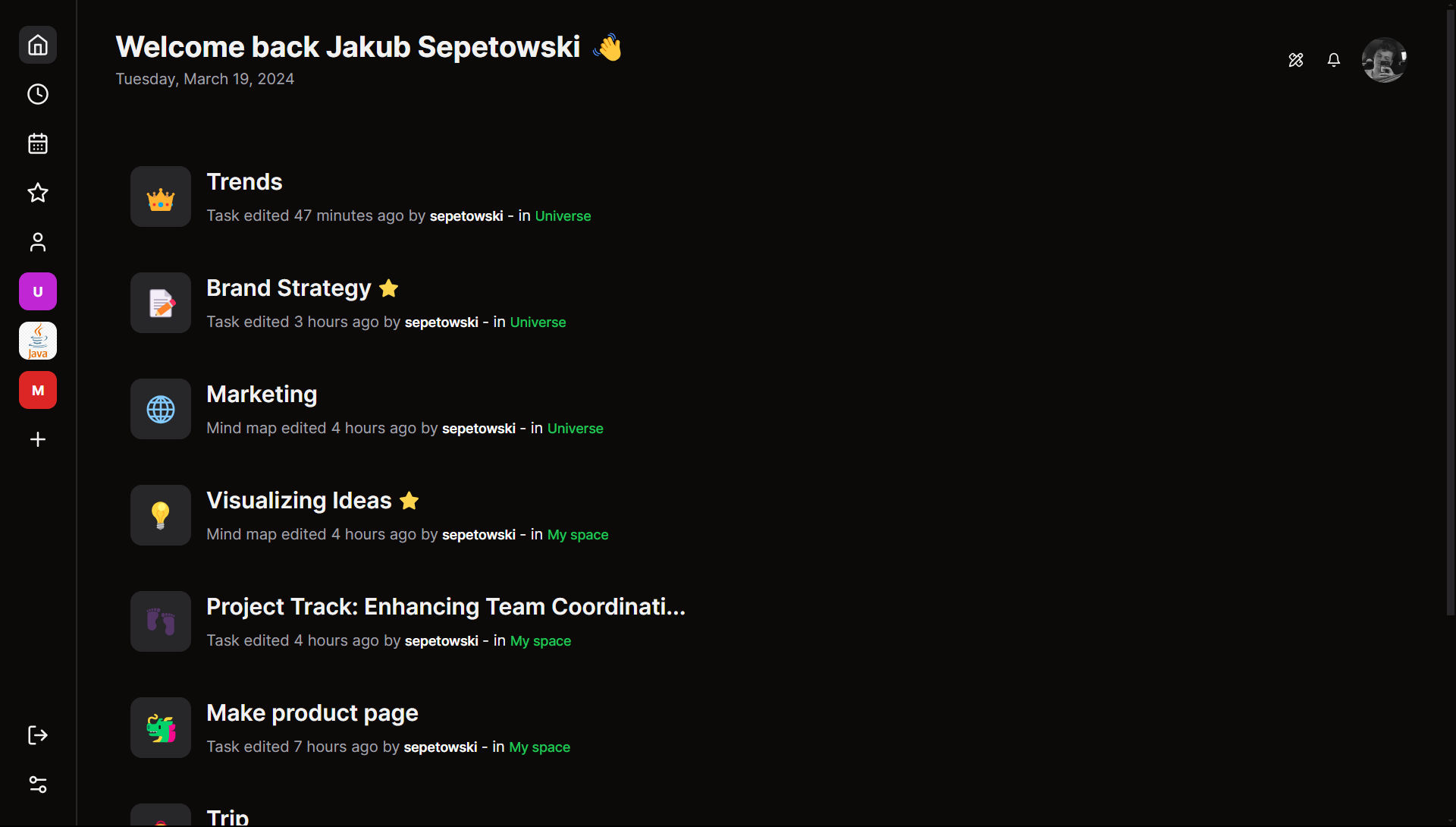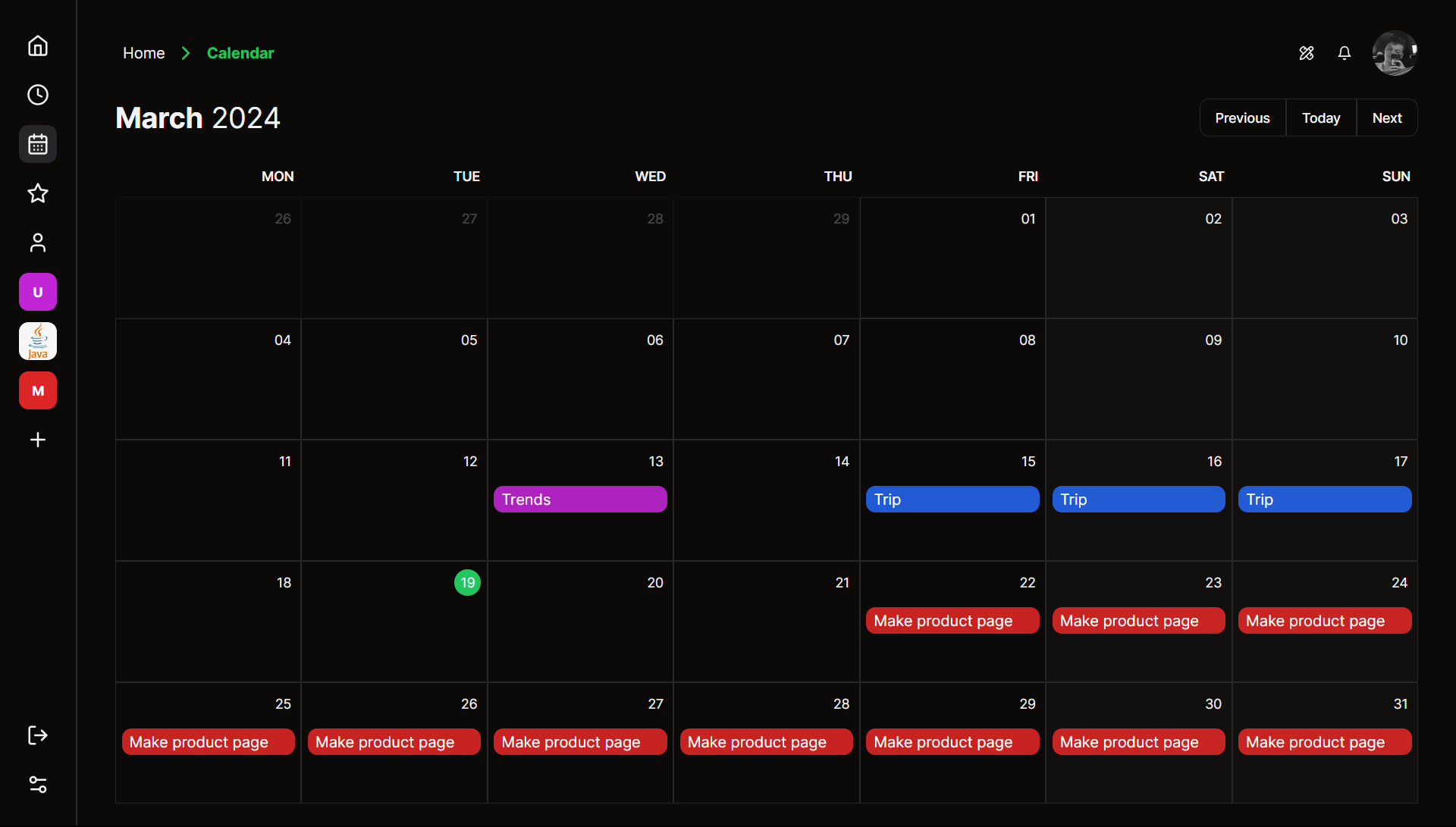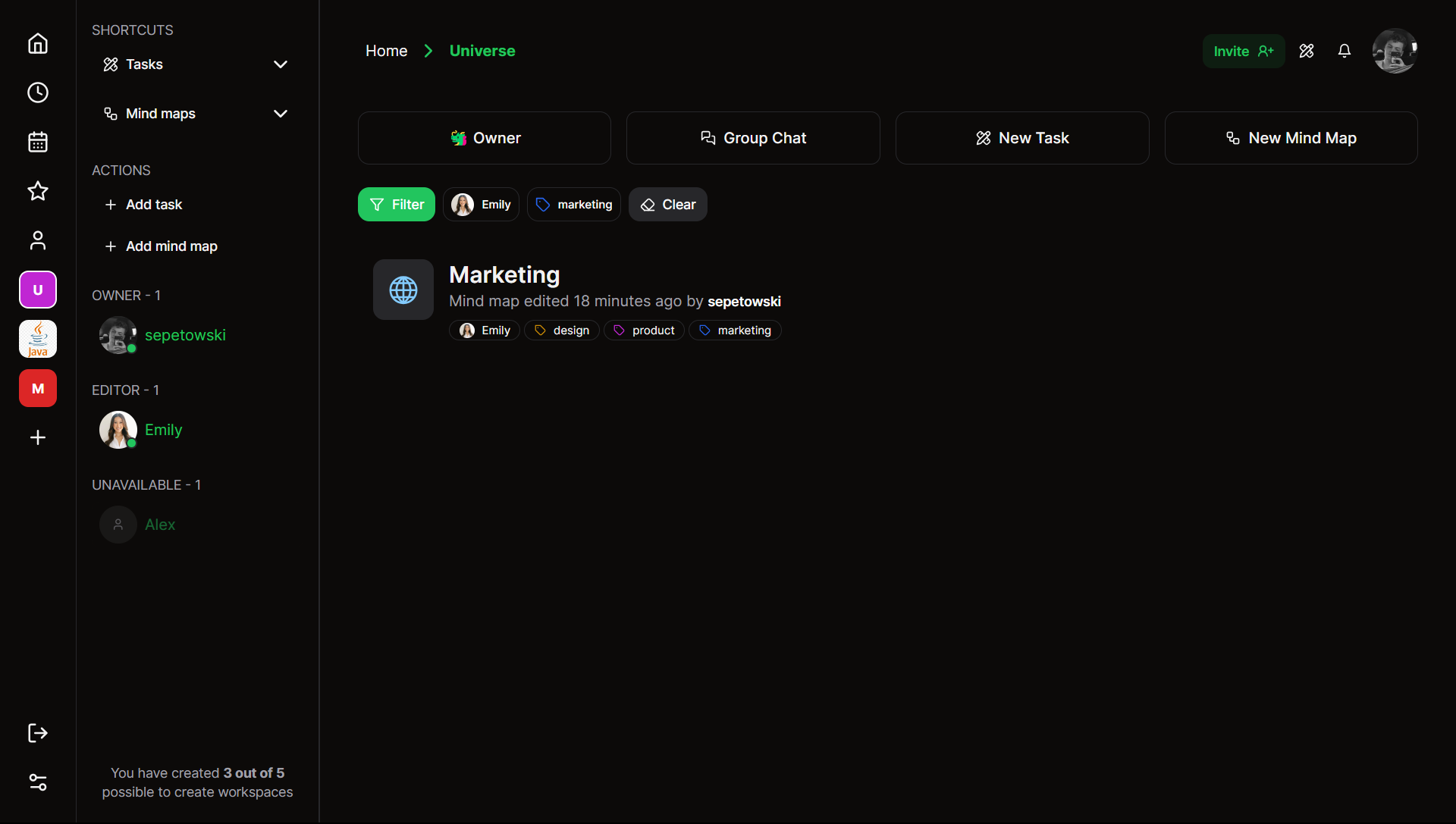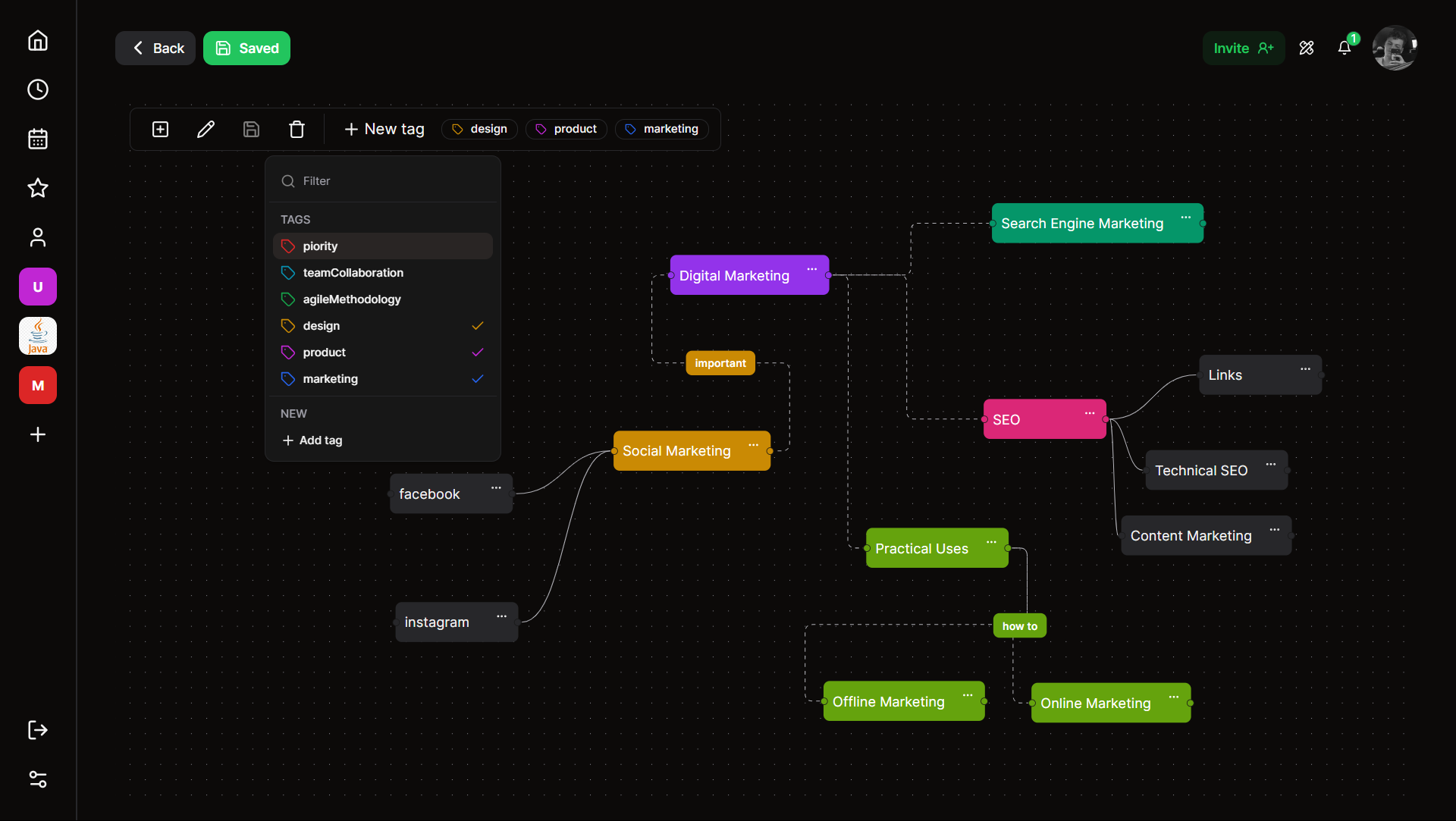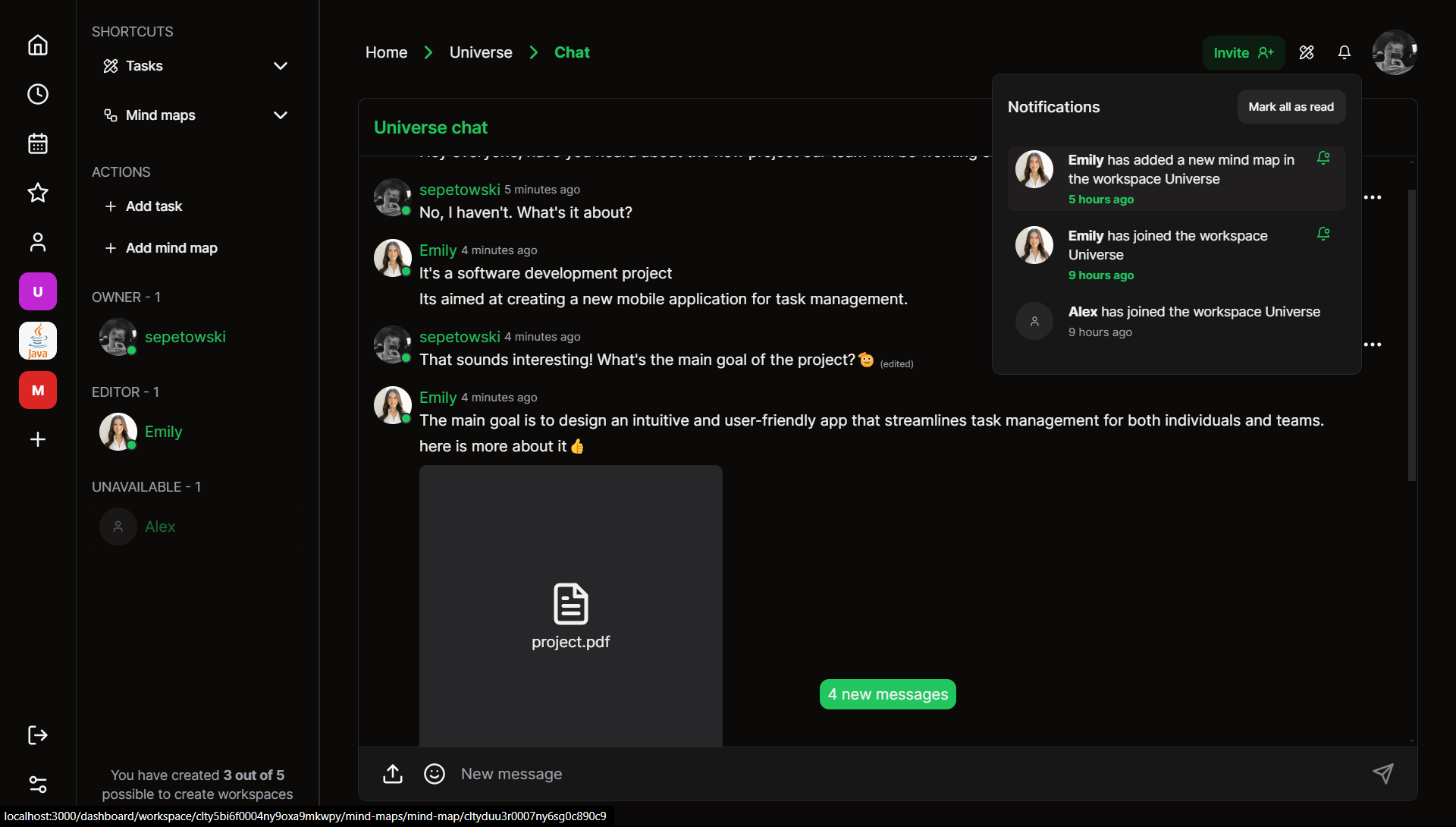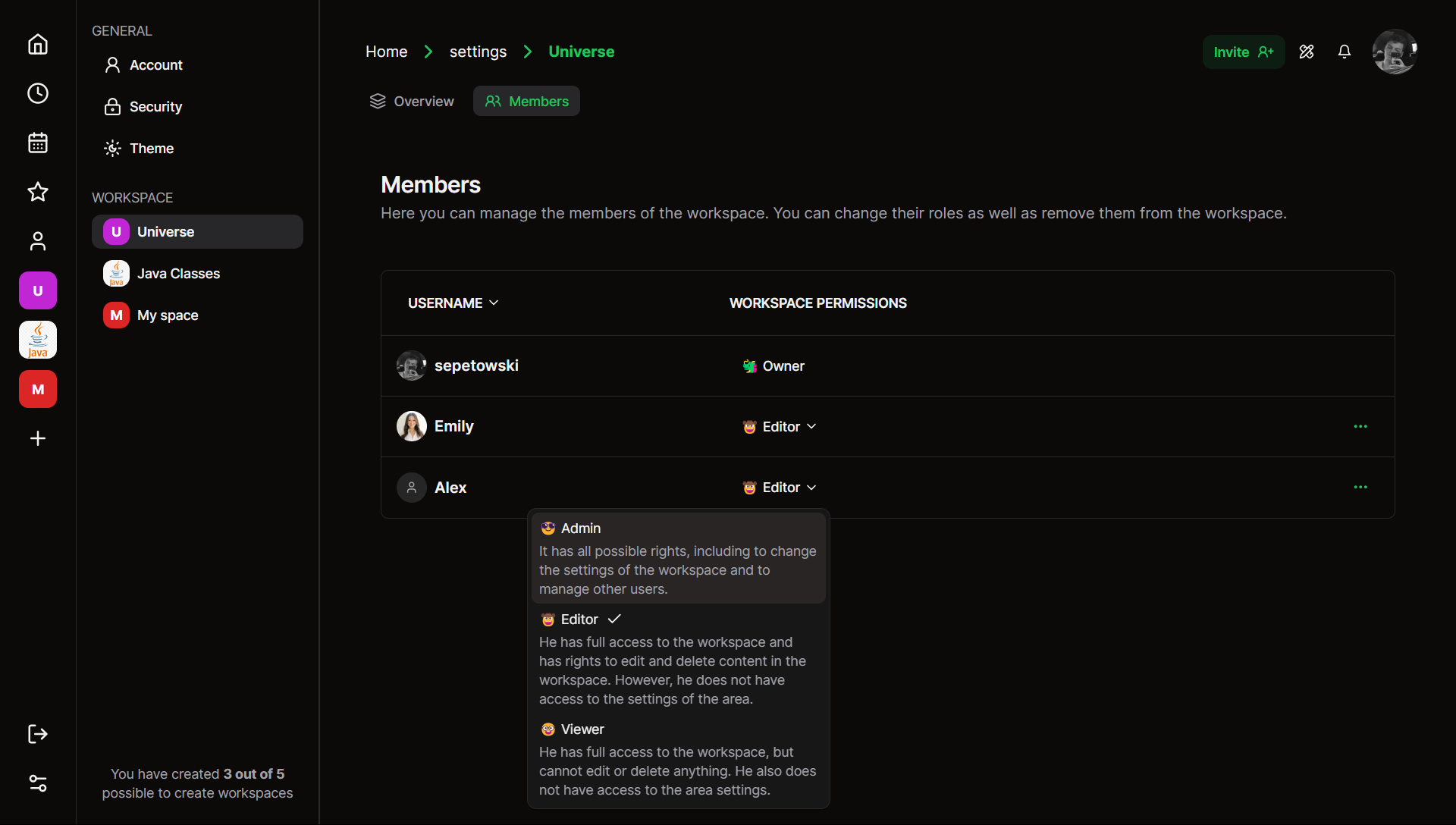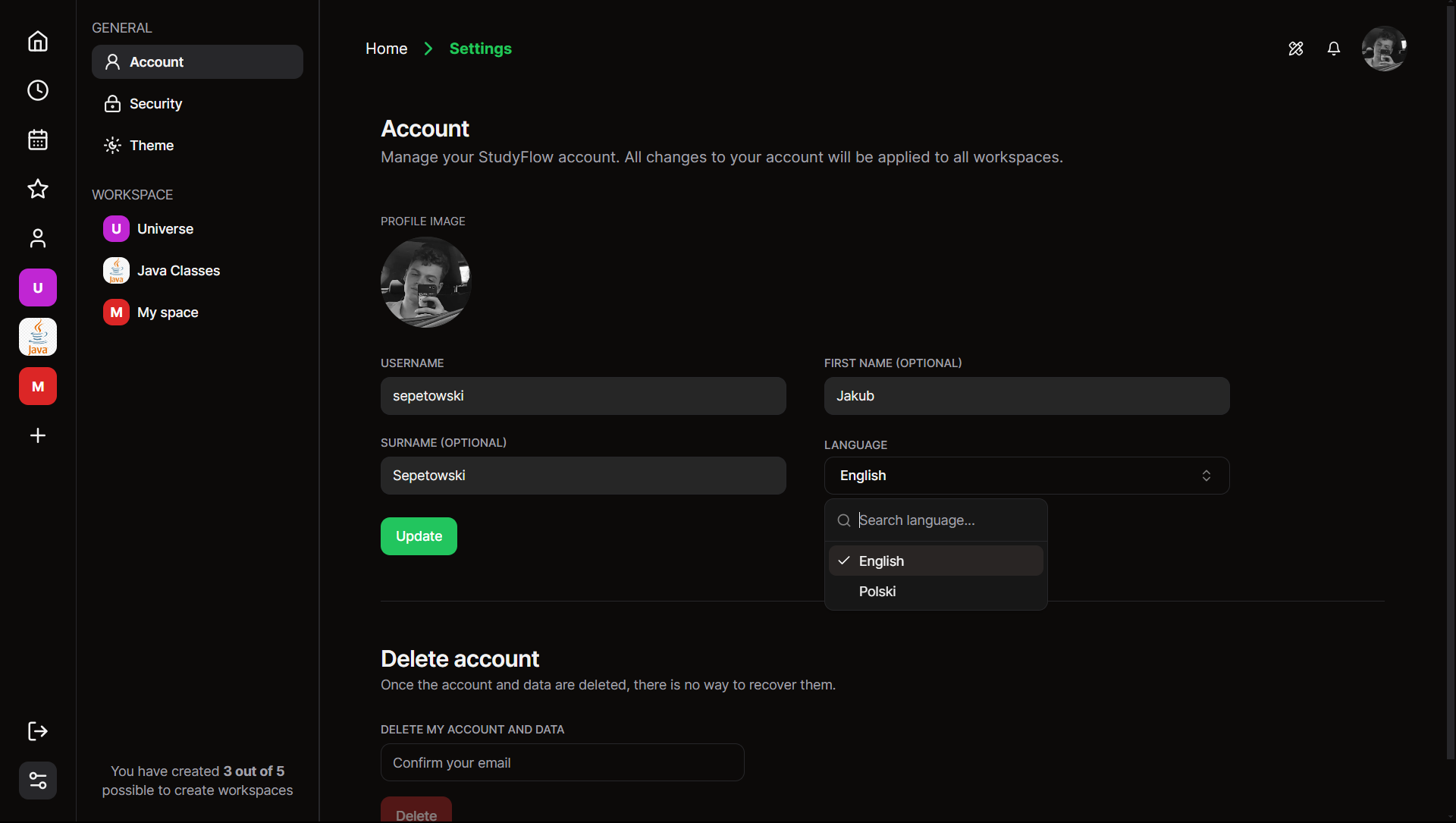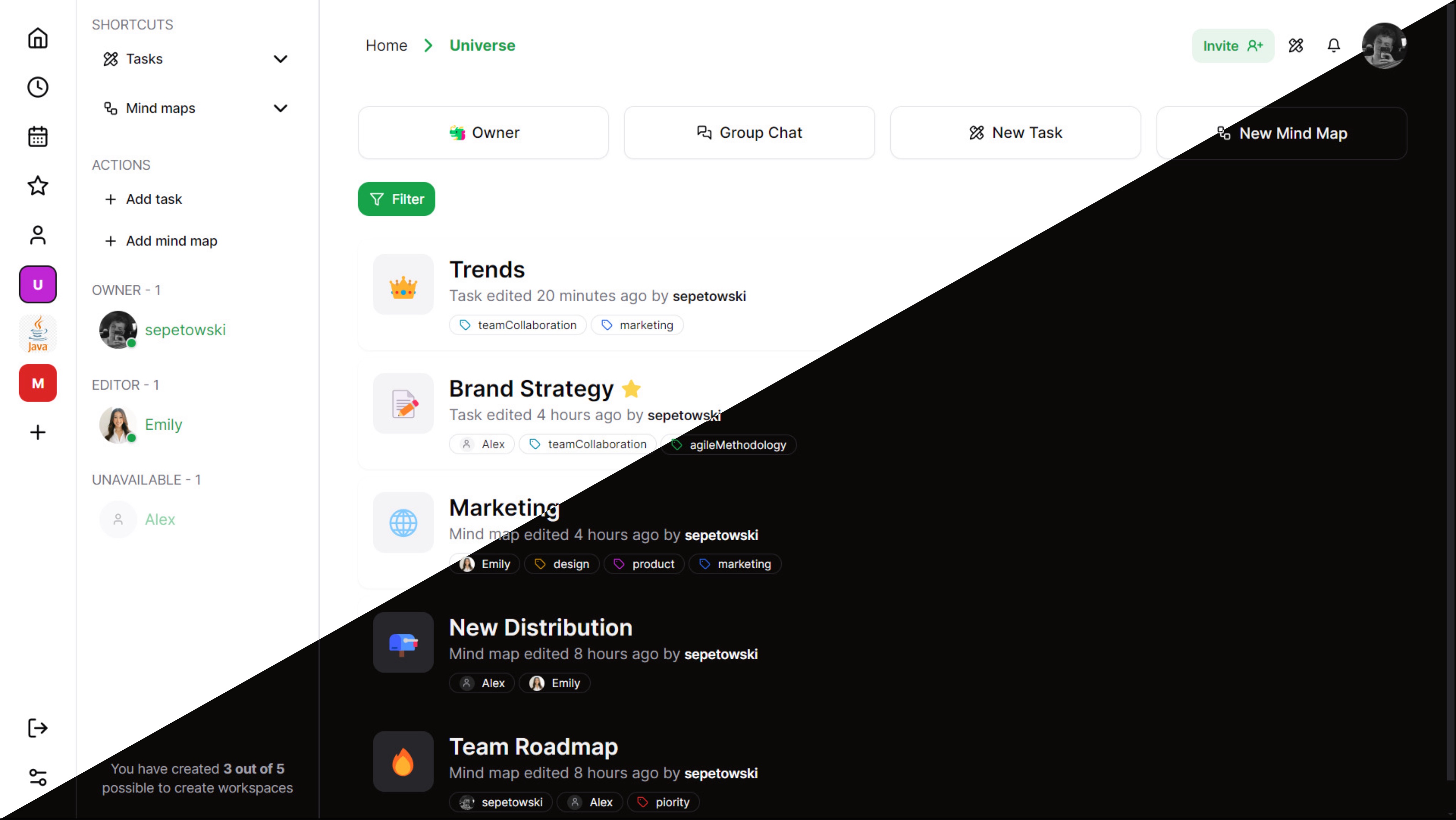StudyFlow is a dynamic application designed to enhance productivity and facilitate collaboration in projects. Its aim is to streamline group operations and tasks. Within the application, users can create workspaces and invite others to join them. Additionally, StudyFlow features a role system that grants specific permissions to individuals within each workspace. Users can easily manage workspace members (for those with appropriate permissions), such as changing their roles or removing them from the space. Moreover, the workspace itself is customizable, allowing users to adjust themes, add icons or change names at any time.
Within each workspace, users can add and edit tasks (or notes) with advanced text editing capabilities, ensuring effective information transfer. The application also supports mind mapping to help streamline problem-solving processes. With its tagging system, users can create tags and assign them to tasks and mind maps, facilitating organization. Users can also assign tasks and mind maps to specific users, streamlining collaboration further. The notification system ensures that users are promptly informed of important updates.
StudyFlow allows users to mark important tasks with a star, making them easily accessible in a separate tab. Similarly, there's a dedicated section for all tasks and mind maps assigned to the logged-in user. The application includes group chat functionality in each workspace, enabling real-time communication, file sharing, and editing. Additionally, tasks can be assigned dates, which then appear in the integrated calendar for easy tracking of upcoming assignments. Furthermore, StudyFlow provides user activity status and a Pomodoro feature, allowing customization of various settings such as break and session lengths, round counts, notification sounds, and more.
In summary, StudyFlow is more than just a productivity app. it's a comprehensive tool for effective team collaboration and task management. Welcome to the future of teamwork. Welcome to StudyFlow.
Create an account and start using StudyFlow. Join now!.
You can allso use test account to check how StudyFlow works.
e-mail: test@test.com
password: TestAccount1
Please remember that functionalities such as deleting the account or changing the password are not supported for test account.
- You can sign in with credentials, Google, or GitHub accounts.
- Utilizes JWT (JSON Web Tokens) for secure authentication.
- StudyFlow supports multiple languages, including English and Polish.
- Roles include Owner, Admin, Editor, and Viewer, ensuring granular control over workspace access and permissions.
- Advanced text editor allows for rich text formatting, including the ability to add images, links, customize header size, and font color.
- Customize tile colors and connection types within mind maps.
- Editable connection types allow for tailored visualization of complex ideas.
- Create and invite other users to collaborative workspaces, serving as centralized hubs for collective work efforts.
- Workspaces facilitate seamless collaboration, bringing team members together for efficient project management.
- Tasks with assigned dates are automatically populated in the integrated calendar for easy tracking of deadlines.
- Customizable Pomodoro timer feature for time management during work sessions.
- Users can adjust break times, session lengths, and notification settings to suit their preferences.
- Real-time conversation feature enables instant communication among team members within workspaces.
- Share files, discuss tasks, and collaborate effectively without leaving the application.
- Stay updated with real-time notifications for task assignments, messages, and upcoming deadlines.
- Tag tasks and mind maps for easy categorization and retrieval, enhancing organization within workspaces.
- Easily assign tasks and mind maps to specific users within the workspace, streamlining project management and accountability.
- Access advanced settings for personalized customization and enhanced user experience.
- Utilizes infinite scroll and pagination for optimized data loading, fetching new data only when necessary.
- Responsive Web Design (RWD) ensures seamless user experience across various screen sizes, from small mobile devices to large desktop screens.
- The application dynamically adjusts layout and content to provide optimal viewing and interaction.
- Choose between light and dark themes or opt for system default theme for a personalized aesthetic experience.
- Next 13 (app dir)
- React
- TypeScript
- Zustand
- Zod
- Next-intl (i18n)
- Prisma
- Supabase
- Postgresql
- NextAuth (Auth.js)
- TanStack Query (React Query)
- Tiptap
- Axios
- Uploadthing
- Dayjs
- React Flow
- Tailwindcss
- Shadcn/ui