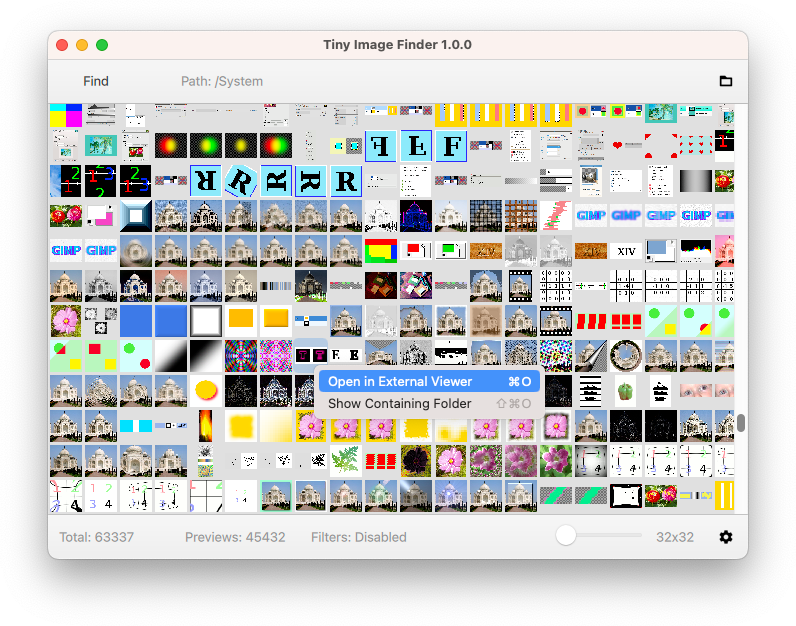Find all images in selected path and show its previews
This app recursively find and filter by name images in selected path and show its previews.
Application developed at one day for self educating purpose to get more familiar with QML and cmake. Also I found no fast and convenient tools on Windows, Linux and macOS to filter and browse huge quantity of image previews - the thing I do often. This app is doing just this. Search algorithm is high level and straightforward, multi threaded and well scaling. The code is open source.
- Fast search and preview images from selected folder.
- Image name filters.
- Recursive search - find images in all subfolders.
- Open selected image using system viewer.
- Show selected image containing folder.
- Supported image formats (may vary depend on OS): BMP, GIF, ICO, JPEG, JPG, MNG, PBM, PGM, PNG, PPM, SVG, TIF, TIFF, XBM, XPM.
- Windows, macOS and Linux support.
- Open source.
Get compiled standalone installers at https://levz.dev/image-finder.
Get source code on GitHub: https://github.com/sergey-levin/tiny-image-finder.
Tiny Image Finder available under GNU General Public License version 3.
Enable log output:
export QT_LOGGING_RULES="dev.levz.imagefinder=true"
- Qt 5.15.2
Run this commands inside Tiny Image Finder source folder:
cmake -DCMAKE_PREFIX_PATH=~/Qt/5.15.2/gcc_64 -S . -B build
cmake --build build
Run this command inside Tiny Image Finder source folder:
./build/image-finder
- macOS application package built with Qt 6 and installed on macOS 10.14 call native folder selection dialog that unable to select folder and package built with Qt 5 have shared library loading issue on macOS 10.14, therefore minimal supported version for macOS package set to 10.15.