Adding support for Celestial Tint
This will be a brief tutorial on how to add support for your custom moon.
Celestial Tint uses the ContentTags system from LethalLevelLoader. It will read the first ContentTag it finds in the list. To change the planet preview that is seen from orbit, simply open your ExtendedLevel and change what tag comes first under ContentTags.
Warning
If no tags are added to your moon, Celestial Tint will fallback to reading what is in your PlanetPrefab and apply either Wasteland, Valley or Tundra.
- Wasteland
- Valley
- Tundra
- Company
- Canyon
- Ocean
- Rocky
- Volcanic
- Argon
Note
More tags will be added over time and the visuals are subject to change.
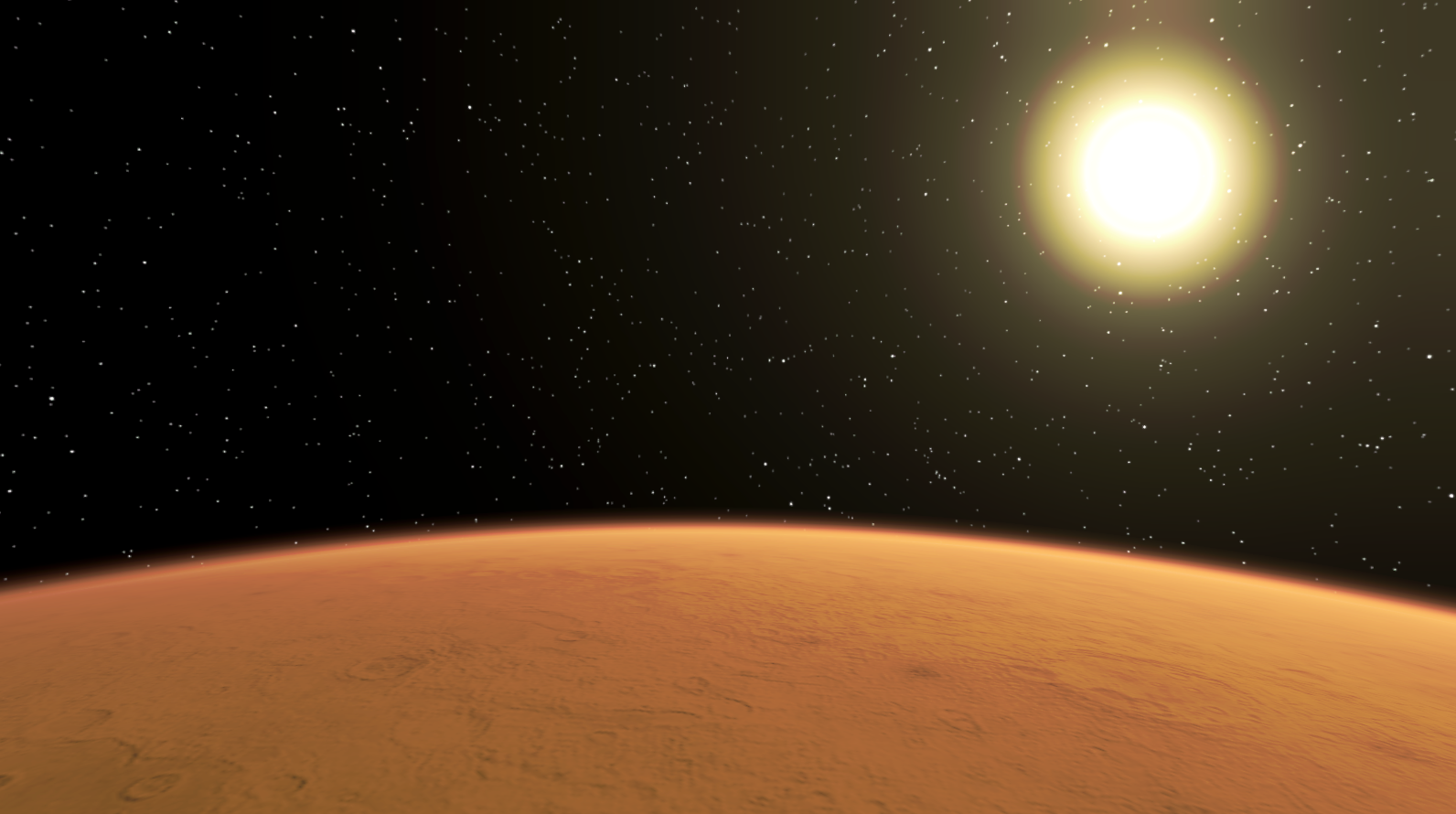 Tag: Wasteland
Tag: Wasteland
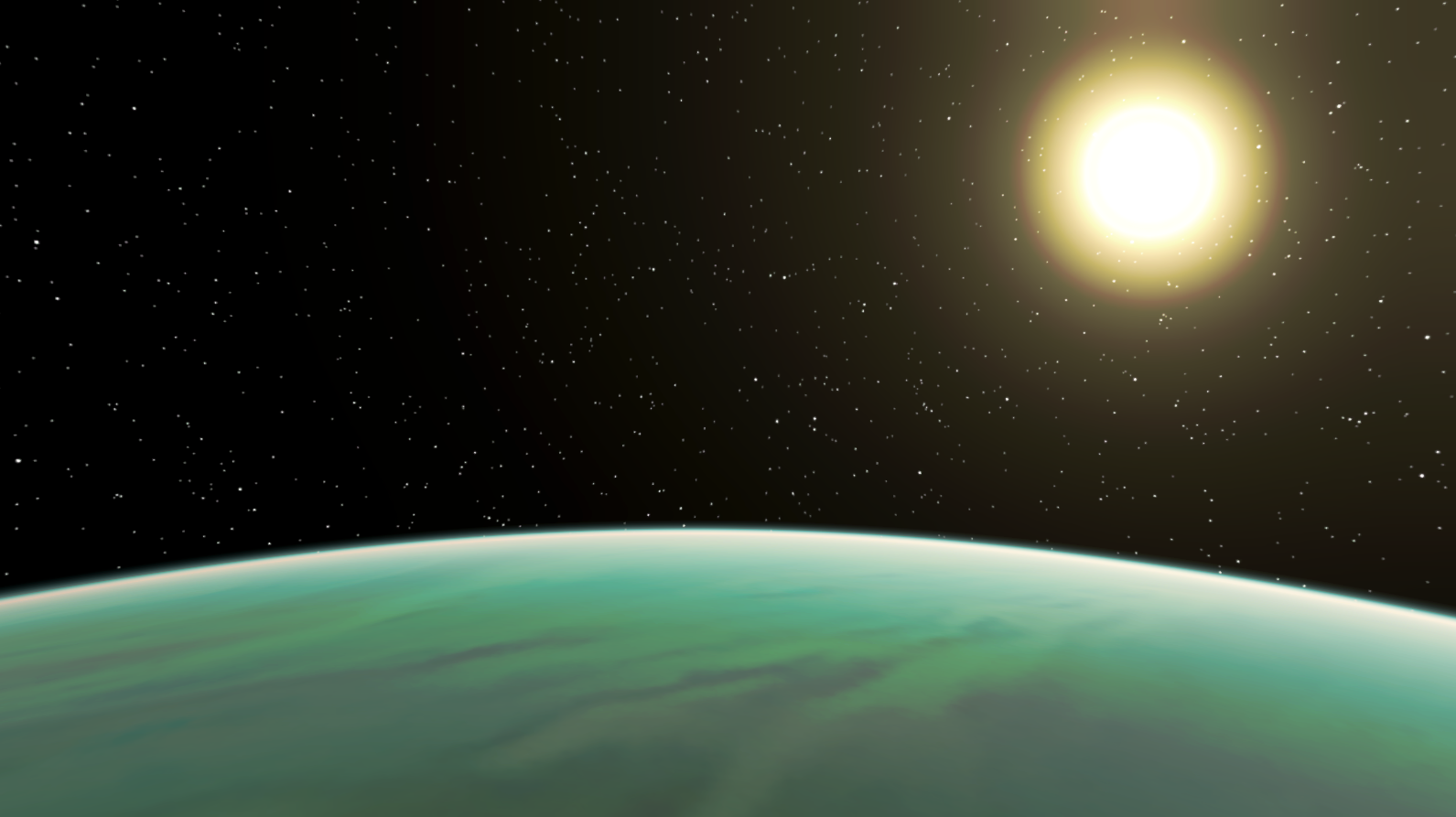 Tag: Valley [Legacy tag: Forest]
Tag: Valley [Legacy tag: Forest]
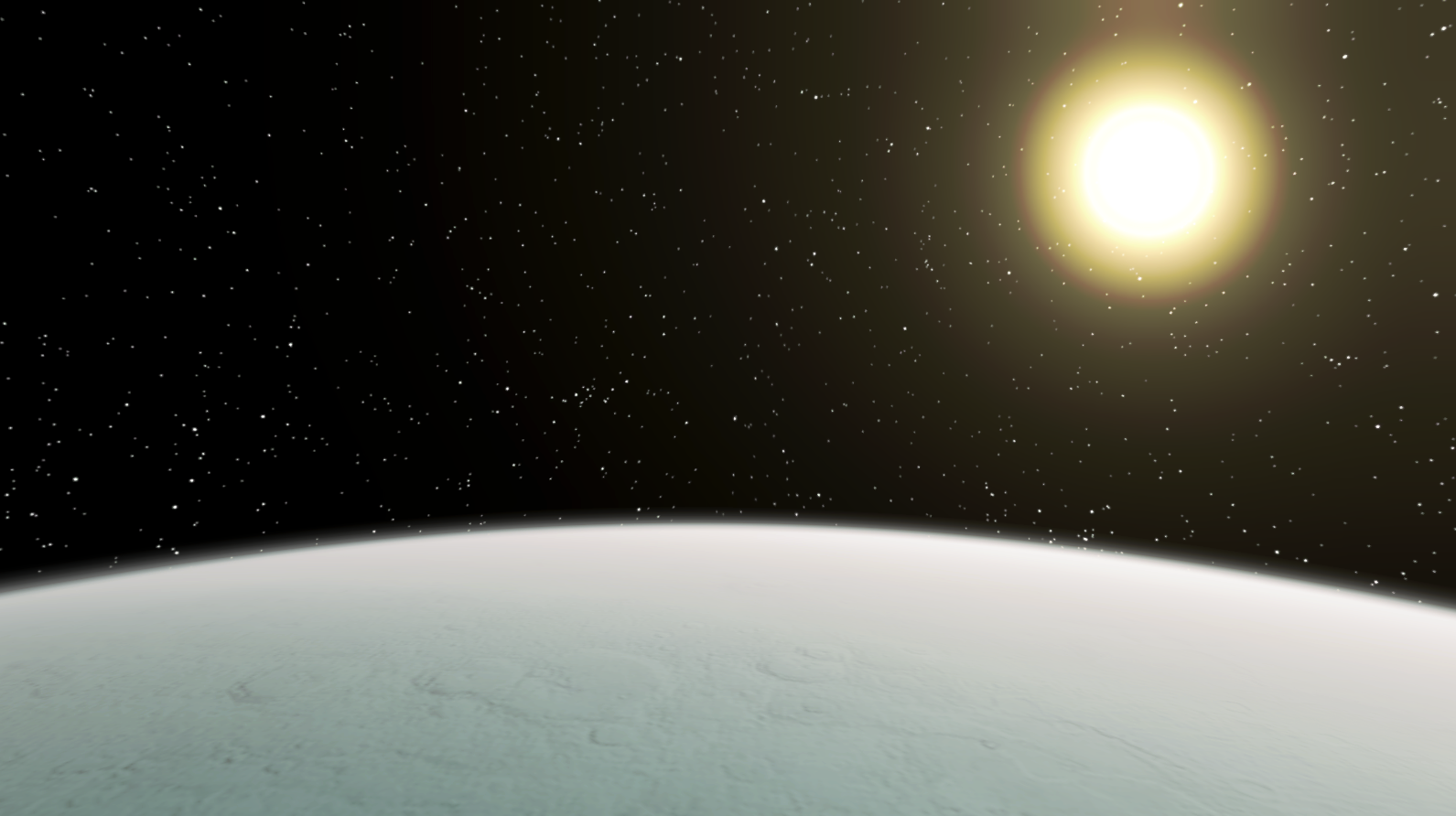 Tag: Tundra [Legacy tag: Snow]
Tag: Tundra [Legacy tag: Snow]
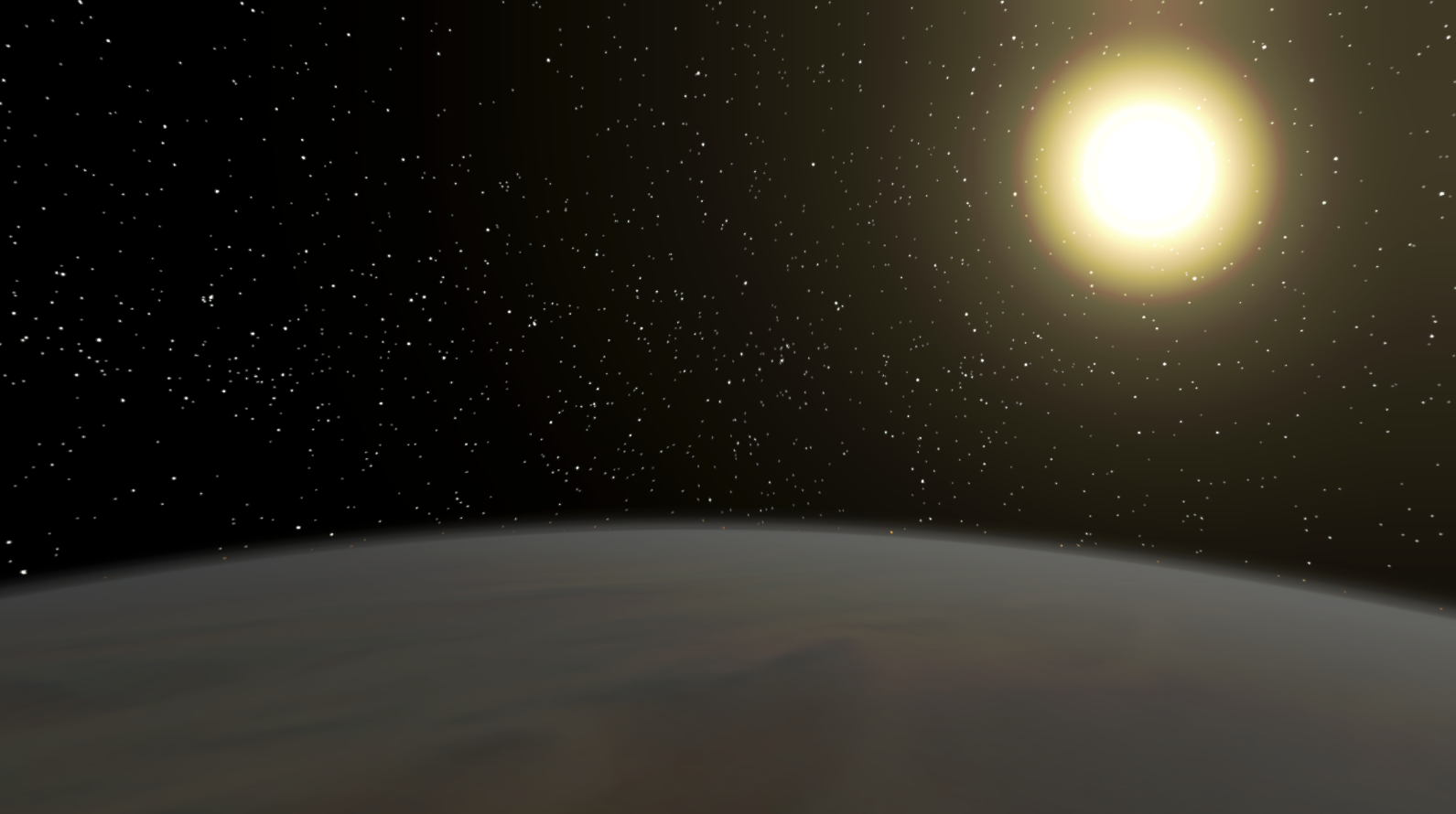 Tag: Company
Tag: Company
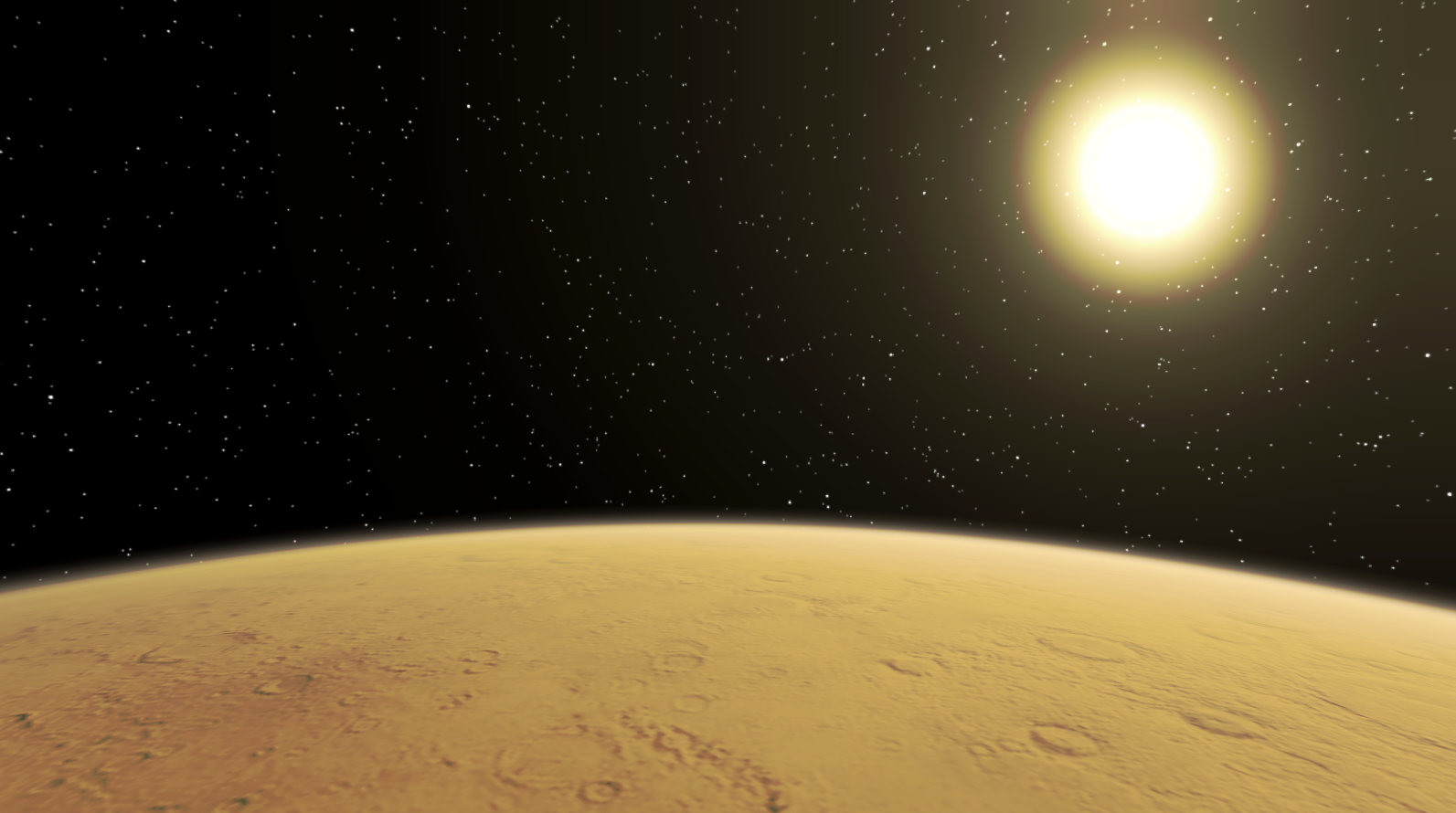 Tag: Canyon [Legacy tag: Desert]
Tag: Canyon [Legacy tag: Desert]
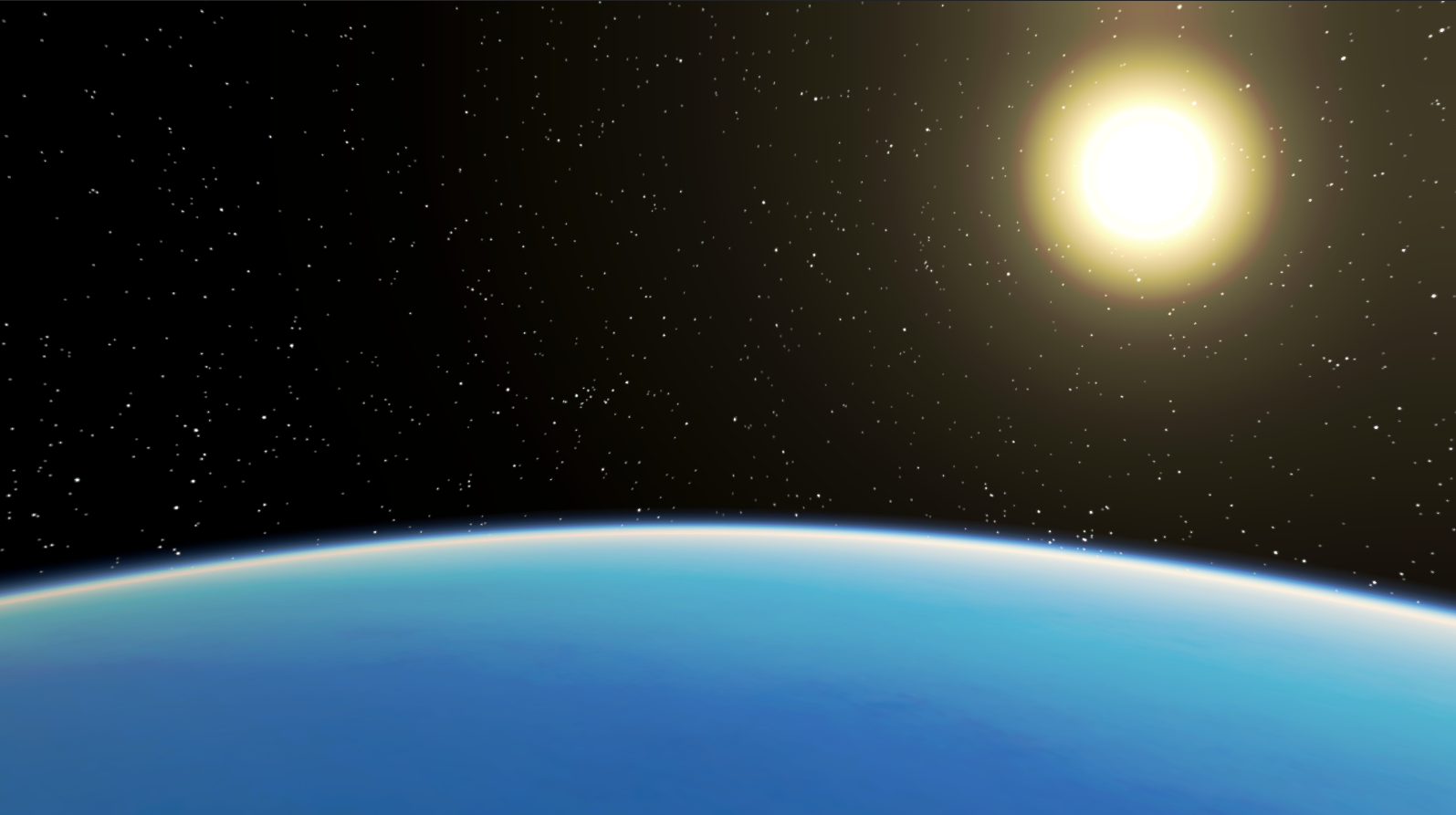 Tag: Ocean
Tag: Ocean
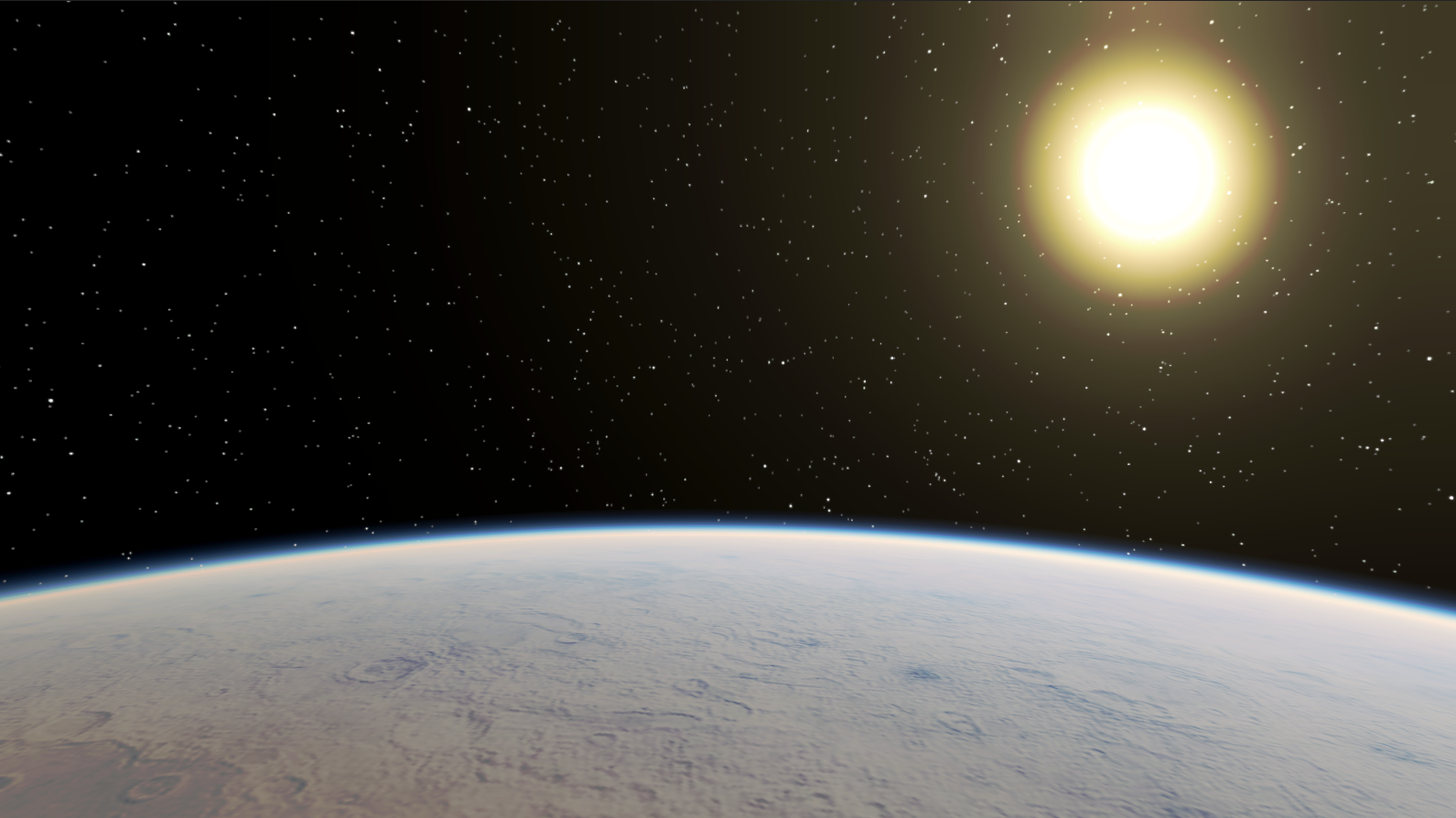 Tag: Rocky
Tag: Rocky
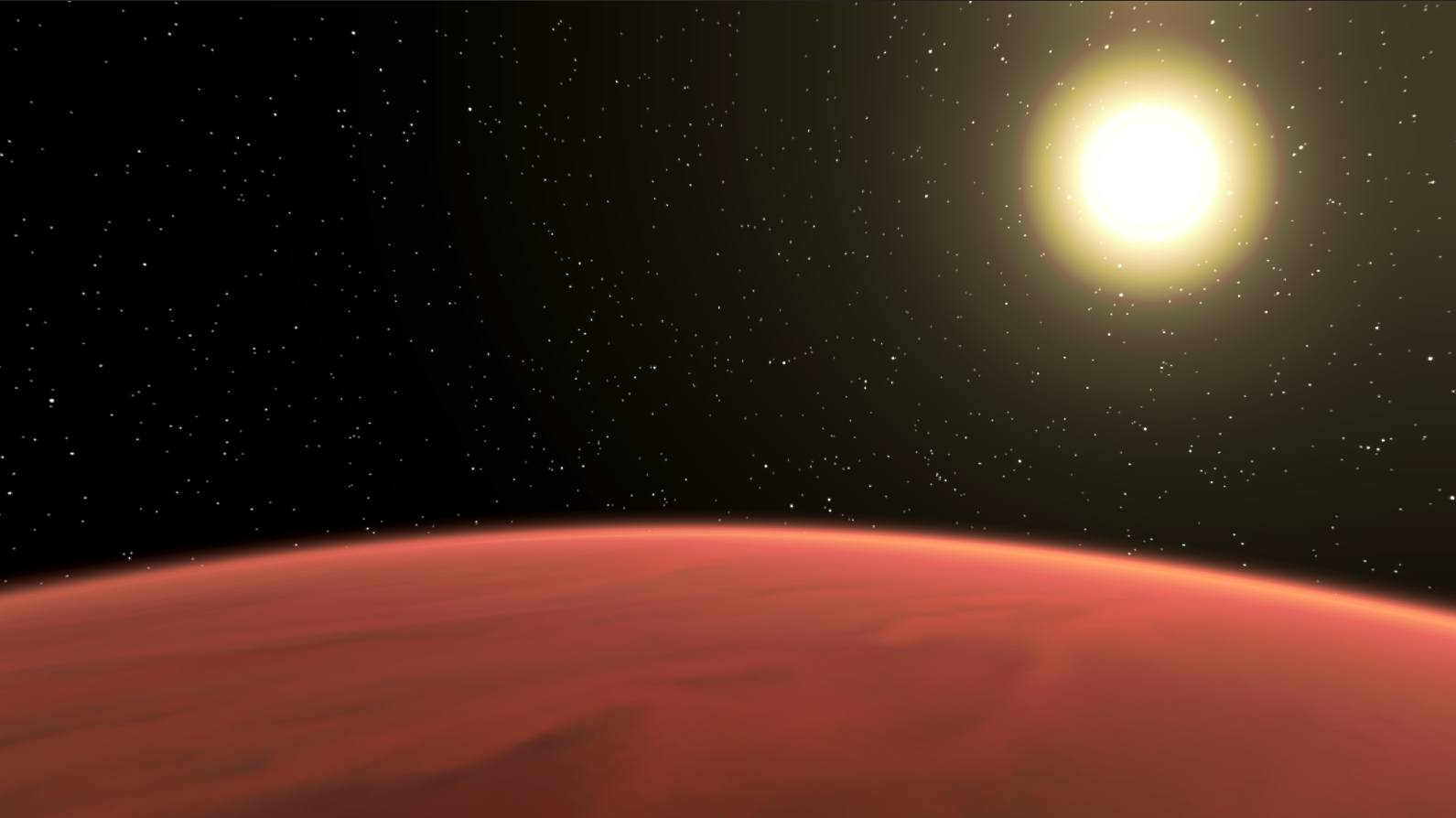 Tag: Volcanic [Subject to change]
Tag: Volcanic [Subject to change]
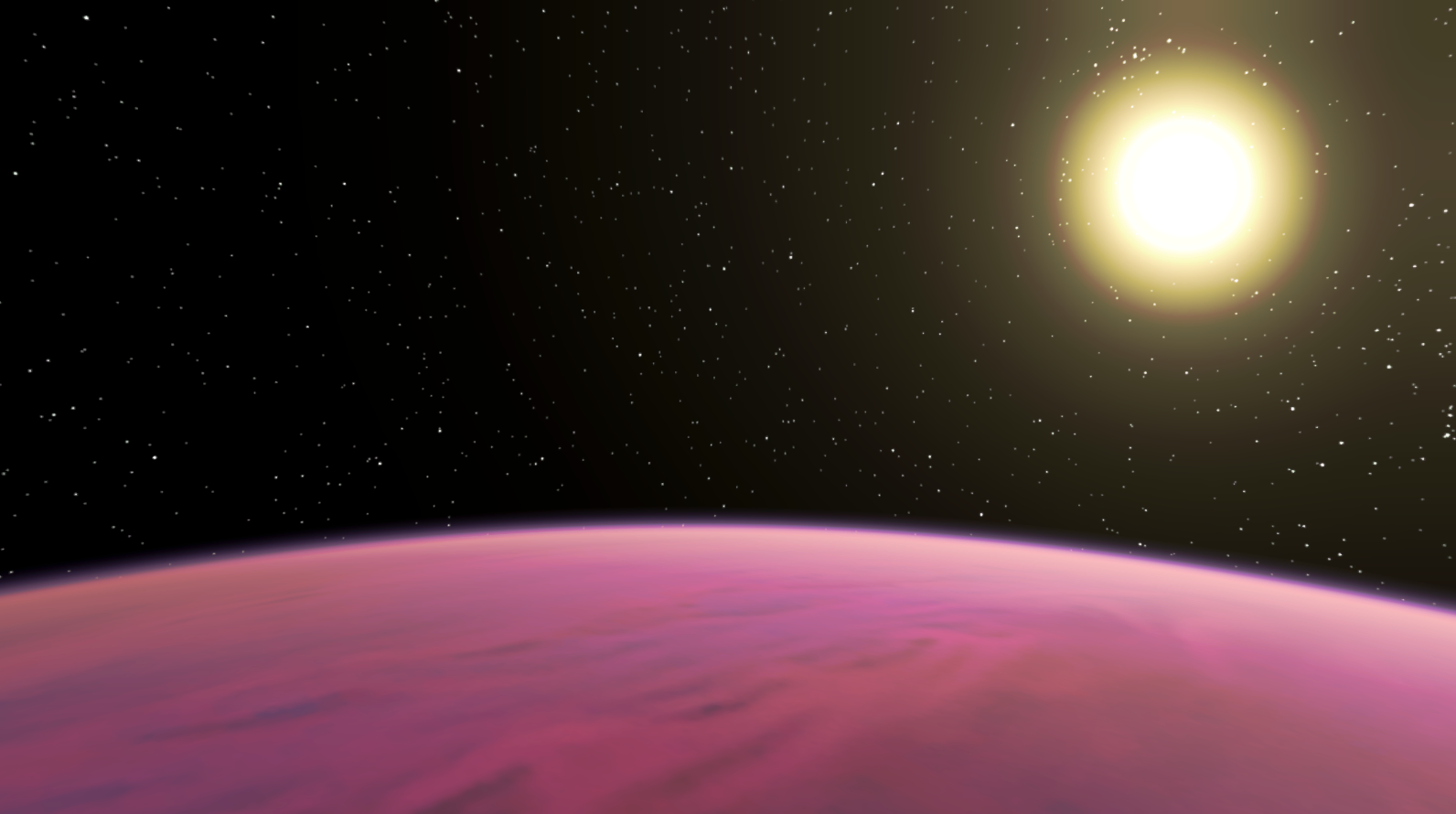 Tag: Argon
Tag: Argon