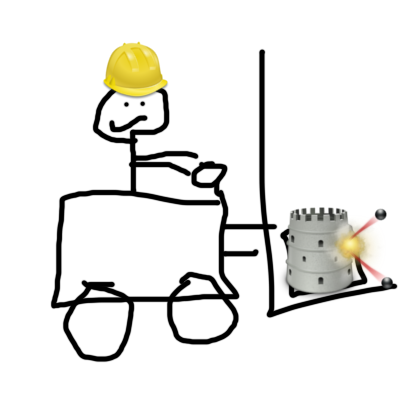Forklift provides tools to create Foreman/Katello environments for development, testing and production configurations. Whether you are a developer wanting an environment to write code, or a user wanting to spin up the latest production environment for deployment or evaluation Forklift has you covered.
- Using Forklift
- Production Environments
- Development Environments
- Testing Environments
- Provisioning environment
- Plugins
- Using Forklift as a Library
- Troubleshooting
- Vagrant - 1.8+ - Both the VirtualBox and Libvirt providers are tested
- Ansible - 2.4+
- Vagrant Libvirt provider plugin (if using Libvirt)
See Installing Vagrant for installation instructions.
This will walk through the simplest path of spinning up a production test environment of a bleeding edge nightly installation assuming Vagrant and Libvirt are installed and configured.
git clone https://github.com/theforeman/forklift.git
cd forklift
vagrant up centos7-foreman-nightly
The same can be quickly done for a development environment where GITHUB_NICK is your GitHub username:
git clone https://github.com/theforeman/forklift.git
cd forklift
cp boxes.d/99-local.yaml.example boxes.d/99-local.yaml
sed -i "s/<REPLACE ME>/GITHUB_NICK/g" boxes.d/99-local.yaml
vagrant up centos7-devel
For the multi-host setup, one of the easiest way of making the name resolution working with vagrant is using vagrant-hostmanager. Forklift supports this plugin by default. The only thing one needs to do is install the vagrant-hostmanager plugin:
vagrant plugin install vagrant-hostmanager
By default, the boxes are set with example.com domain.
Sometimes you want to spin up the same box type (e.g. centos7-devel) from within the forklift directory. While this can be added to the Vagrantfile directly, updates to the forklift repository could wipe out your local changes. To help with this, you can define a custom box re-using the configuration within the Vagrantfile. To do so, create a 99-local.yaml file. For example, to create a custom box on CentOS 7 with nightly and run the installers reset command:
my-nightly-koji:
box: centos7
ansible:
playbook: playbooks/katello.yml
variables:
katello_repositories_environment: staging
verbose: vvv
Options:
box -- the ':name' one of the defined boxes in the Vagrantfile
bridged -- deploy on Libvirt with a bridged networking configuration, value
of this parameter should be the interface of the host (e.g. em1)
memory -- set the amount of memory (in megabytes) this box will consume
cpus -- set the number of cpus this box will use
hostname -- hostname to set on the box
networks -- custom networks to use in addition to the management network
disk_size -- specify the size (in gigabytes) of the box's virtual disk. This
only sets the virtual disk size, so you will still need to
resize partitions and filesystems manually.
add_disks -- (libvirt provider only) specify additional libvirt volumes
ansible -- updates the Ansible provisioner configuration including the
playbook to be ran or any variables to set
libvirt_options -- sets Libvirt specific options
virtualbox_options -- sets VirtualBox specific options
rackspace_options -- sets Rackspace specific options
domain -- forklift uses short name of your host + 'example.com' as domain name for your boxes. You can use this option to override it.
sshfs -- if you have vagrant-sshfs plugin, you can use sshfs to share folders between your host and guest. See an example below for details.
Entirely new boxes can be created that do not orginate from a box defined within the Vagrantfile. For example, if you had access to a RHEL Vagrant box:
rhel7:
box_name: rhel7
shell: 'echo TEST'
pty: true
libvirt: http://example.org/vagrant/rhel-7.box
Example with custom networking, static IP on custom libvirt network:
static:
box: centos7
hostname: mystatic.box.com
networks:
- type: 'private_network'
options:
ip: 192.168.150.3
libvirt__network_name: lab-private
libvirt__iface_name: vnet2
Example with custom libvirt management network:
static:
box: centos7
hostname: mystatic.box.com
libvirt_options:
management_network_address: 172.23.99.0/24
You will need to install vagrant-sshfs plugin. Make sure your host actually has sshfs installed. Example with sshfs mounting folder from guest to host:
with-sshfs:
box: centos7
sshfs:
host_path: '/some/host/path'
guest_path: '/some/guest/path'
reverse: True
If you want to mount in the opposite direction, just change reverse to False or remove it entirely.
Example with an additional disk (libvirt volume) presented as /dev/vdb in the vm:
static: box: centos7 hostname: mystatic.box.com add_disks: - size: 100GiB device: vdb type: qcow2
### Customize Deployment Settings
Some settings can be customized for the entirety of the deployment, they are:
* memory: Memory to give boxes by default unless specified by a box
* cpus: Number of CPUs to give boxes by default unless specified by a box
* scale_memory: Factor to multiply memory of boxes that specify an own value
* scale_cpus: Factor to multiply CPUs of boxes that specify an own value
* sync_type: type of sync to use for transfer to the Vagrant box
* mount_options: options for the vagrant-cachier plugin
* domain: domain for your hosts, you can override this per-box by configuring your box with a domain directly
To customize any of these, copy `settings.yaml.example` to `settings.yaml` and add, remove or update the ones you wish to change'
### Post Install Playbooks
Boxes can be further customized by declaring Ansible playbooks to be run during provisioning. One or more playbooks can be specified and will be executed sequentially. An ignored directory can be used to put playbooks into 'user_playbooks' without worrying about adding them during a git commit.
Ansible roles may also be installed directly using the [`ansible-galaxy` command](http://docs.ansible.com/ansible/galaxy.html#the-ansible-galaxy-command-line-tool). These roles will be installed at `playbooks/galaxy_roles` and will be ignored by git. You may also specify roles in a `requirements.yml`, which you can use to install all desired roles with `ansible-galaxy install -r requirements.yml`
ansible: box: centos7-katello-nightly ansible: playbook: - 'user_playbooks/vim.yml' - 'user_playbooks/zsh.yml'