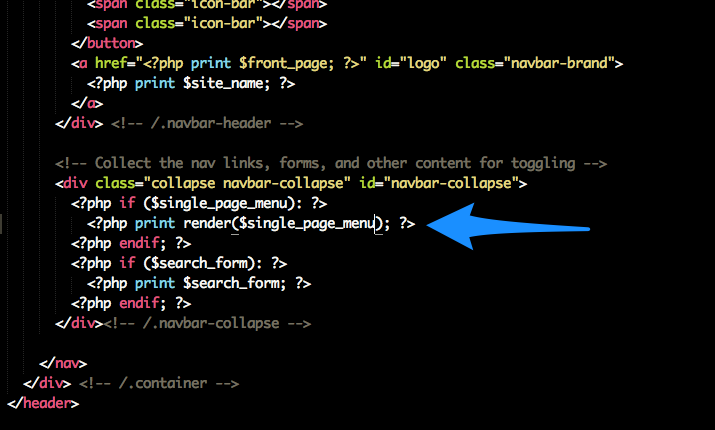A feature for creating single page website with Radix.
- Download and install the Radix Single page module.
- Create your pages as nodes. You can use any content type.
- Next, create a single page (using the single page content type).
- Under pages, add all your pages and menu titles.
- Set the single page node as home page.
- Replace $main_menu by $single_page_menu in your page.tpl.php.