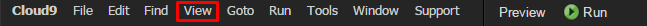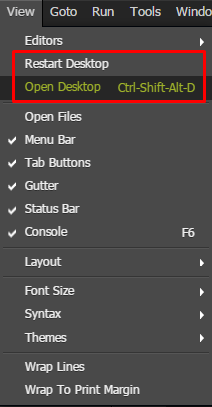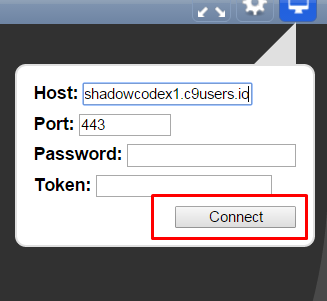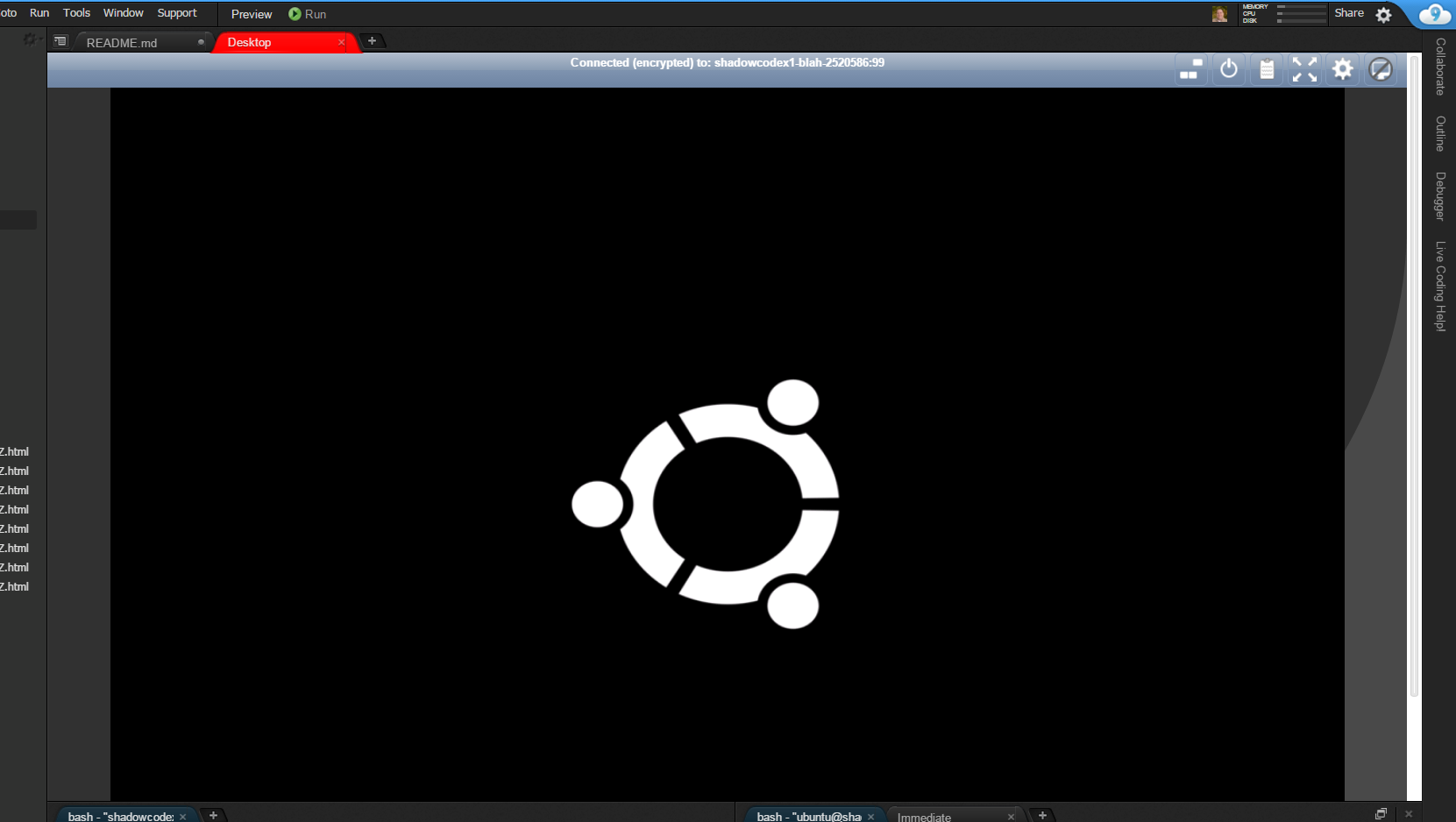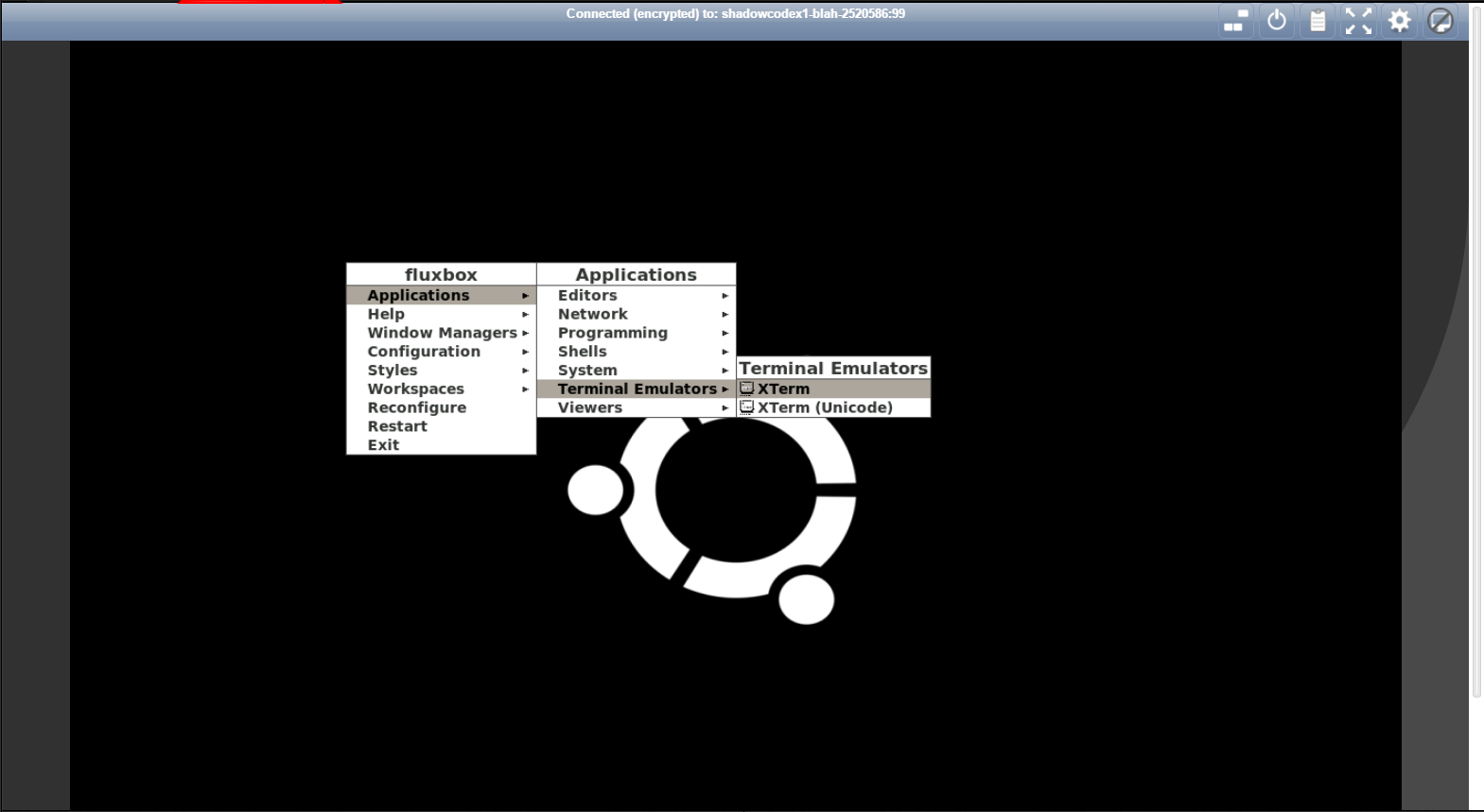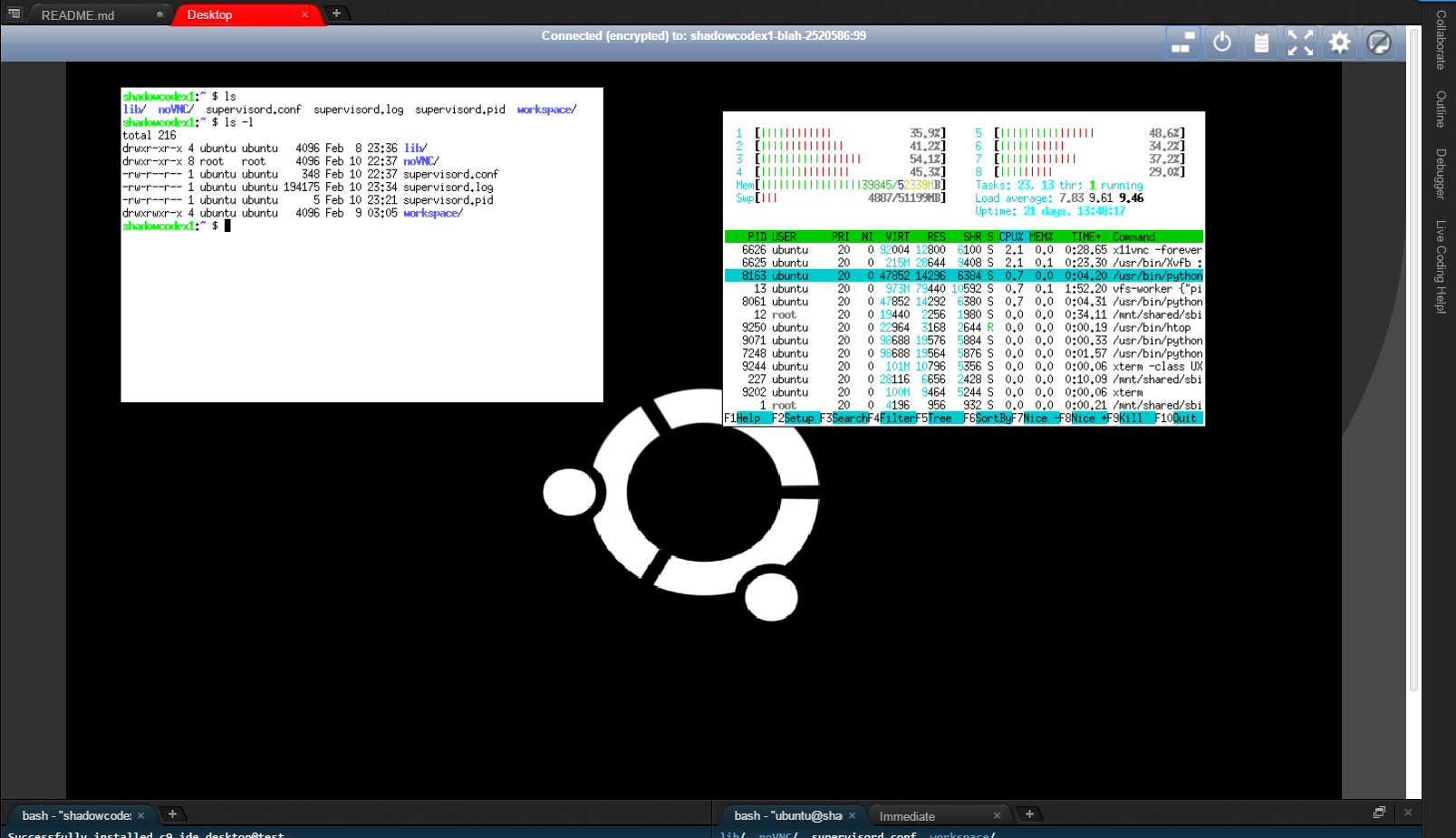Adds a desktop GUI to cloud9's ide using x11.
Please Note: That this plugin only works on ubuntu systems if using the c9sdk and the official c9.io platform
This looks to be fixed.
I'll be working on updating this plugin soon in the published repo on c9's system. Once done, the cli install should work correctly again. C9 has had issues with publishing and installing plugins. It looks like this may be fixed so I'll get this all packaged up and sent over.
No ETA on this, but it is officially on my list of todo's!
Any programs that need a gui interface to write out to, such as Python's turtle package, can use this approach to develop and test in cloud9.
Open Desktop in new Tab:
MAC: COMMAND-SHIFT-ALT-D
WIN: CTRL-SHIFT-ALT-D
use command c9 install c9.ide.desktop and then reload your editor.
In order to use custom plugins during alpha you need to change some settings in your c9 workspace.
Go to Cloud9>Preferences>Experimental>SDK and enable the two toggles for Load Plugins From Workspace and Load Custom Plugins. That should do the trick!
Please Note: That this will install needed packages automatically. Any issues please file an issue here at github
Does it not work when you clikc 'start desktop'? Make sure you have added websocketfy
$> sudo apt-get install websockify
There are two commands that are built into the editor. These are accessible under the view menu at the top of the ide.
The Start Command will run the start the x11 vnc server. YOU ONLY NEED TO DO THIS ONCE
The Open Desktop Command will open the VNC connection in a new tab allowing you to view your x11 desktop.
- Once you have the desktop open then click connect. NO PASSWORD IS NEEDED
- Once you connect you should see a screen like so...
- Then to access programs just use the right click menu (Right Click anywhere on the black desktop)
- Profit with your new desktop enviornment in c9!