New issue
Have a question about this project? Sign up for a free GitHub account to open an issue and contact its maintainers and the community.
By clicking “Sign up for GitHub”, you agree to our terms of service and privacy statement. We’ll occasionally send you account related emails.
Already on GitHub? Sign in to your account
Uninstalled extension keeps redownloading #980
Comments
|
Can you post your settings for |
|
Hi @shanalikhan I was looking through my settings earlier and noticed that "Force Download" was enabled. I have tried disabling this (as I do not want to enable "Force Upload") and weirdly, noticed that when I download a new extension within VSCode, the Auto Upload isn't triggering for some reason... However when I uninstall the auto upload appears to trigger without an issue. The auto upload only appears to trigger if I go in and change a setting relating to the extension I just downloaded. For instance, I installed JSHint - no upload. Restarted VSCode - no upload. Changed a default JSHint setting - UPLOAD! Uninstall JSHint - UPLOAD! |
|
Don't suppose you have any insight @shanalikhan? 😁 |
|
Hi @shanalikhan - I had this happen again today, but I'm now on VSCode 1.37 Let me know if I can provide any further info? |
Unfortunately, i didn't find time to look into this issue. |
|
Hey @shanalikhan Any luck? I just disabled |
|
Hey @shanalikhan |
|
Running into this issue as well. Setting |
|
Can you check the upload process is improved on If it doesn't i will investigate this issue, as recently i'm done with v3.4.3 version :) |
|
@shanalikhan I'm no longer seeing auto-reinstalling extensions both with and without |
|
I haven’t seen this again either @shanalikhan 😄
…On Thu, 3 Oct 2019 at 12:23, Janosh Riebesell ***@***.***> wrote:
@shanalikhan <https://github.com/shanalikhan> I'm no longer seeing
auto-reinstalling extensions both with and without "sync.forceDownload"
enabled. Looks like the issue is fixed. 👍
—
You are receiving this because you were mentioned.
Reply to this email directly, view it on GitHub
<#980?email_source=notifications&email_token=AKNX2AXHJDKOC3OYHHF73VTQMXI3RA5CNFSM4IGBNUGKYY3PNVWWK3TUL52HS4DFVREXG43VMVBW63LNMVXHJKTDN5WW2ZLOORPWSZGOEAH4FQA#issuecomment-537903808>,
or mute the thread
<https://github.com/notifications/unsubscribe-auth/AKNX2AQDTDLMQQQYRC5GZA3QMXI3RANCNFSM4IGBNUGA>
.
|
|
Great, Thanks |
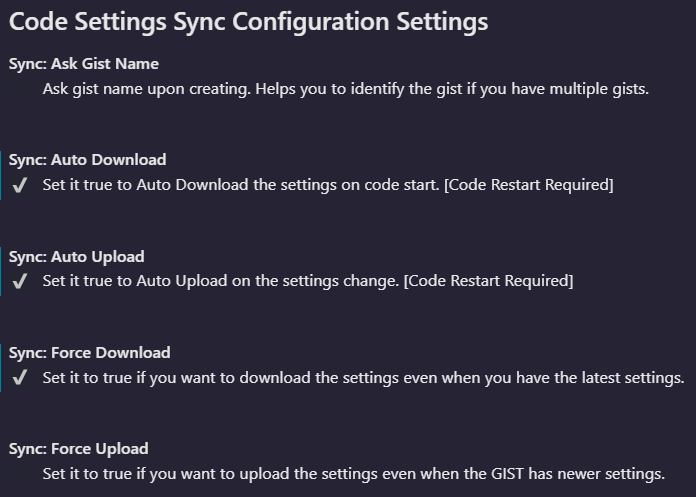

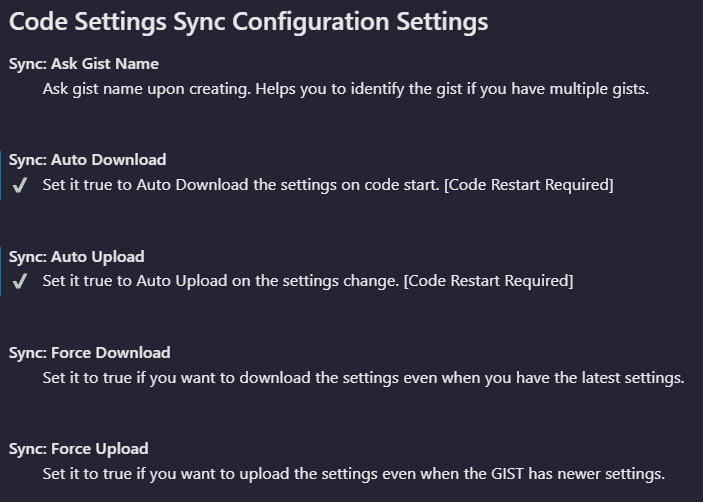

🐛 Describe the bug
I recently uninstalled an extension and sync appeared to start doing its thing (which I assumed was upload my new settings/extensions), however when I jumped in to my extensions list a little while later, I noticed that the extension was back in the list! So, I deleted it again, waited a few seconds for sync to complete and it reappeared. It looks like the "download" process was happening before the upload process. So I uninstalled the extension and quickly tried to complete a manual upload, but I clearly am not quick enough. To resolve, I had to jump into my gist and delete the extension manually from there (which did the trick perfectly).
🌴 Visual Studio Code Version : 1.36.1
🌴 Code Settings Sync Version : 3.4.0 (although I have just updated to the latest version)
🌴 Standard or Insiders : Standard
🌴 Portable or Installed : Installed
🌴 OSS or Official Build : Official Build
🌴 Operating System : Windows 10 1809
🌴 Occurs On: Upload
🌴 Proxy Enabled:
🌴 Gist Id: 4eaba17f3efbf07257c0503521aa1fab (private)
📰 To Reproduce
Steps to reproduce the behavior:
💪 Expected behavior
Uninstalling an extension should update the gist and leave the extension uninstalled
📺 Console Error Log
N/A
📺 Additional context
The text was updated successfully, but these errors were encountered: