Follow these instructions to learn how to contribute to this and other Github repositories.
https://github.com/shandor-bk12/postman-collection
You can do all of this via the command line, but using a GUI is a much easier way to get started. https://desktop.github.com/ Sign into the client using your Github account.
Click the green Clone button and click Open in Desktop
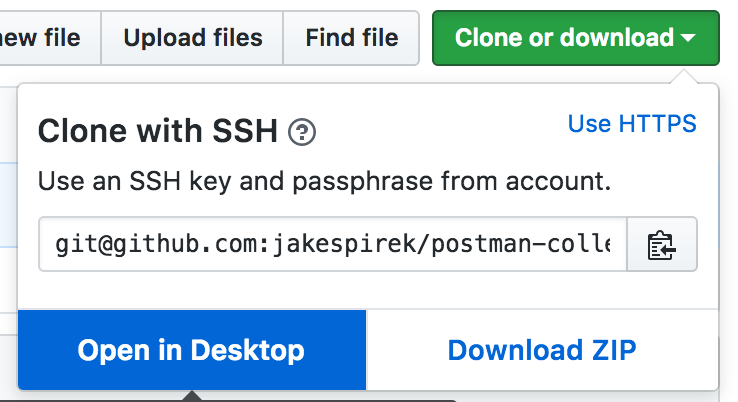 Open up the Github client.
Open up the Github client.
Open up the local files on your computer and make your changes.
When you're finished, save your file and then commit your changes in the Github app.

If you haven't published your branch yet, click Publish. If you've already published, click the sync button.


Now that you have your changes committed, you will create a Pull Request which will be reviewed by admins of the repository.

