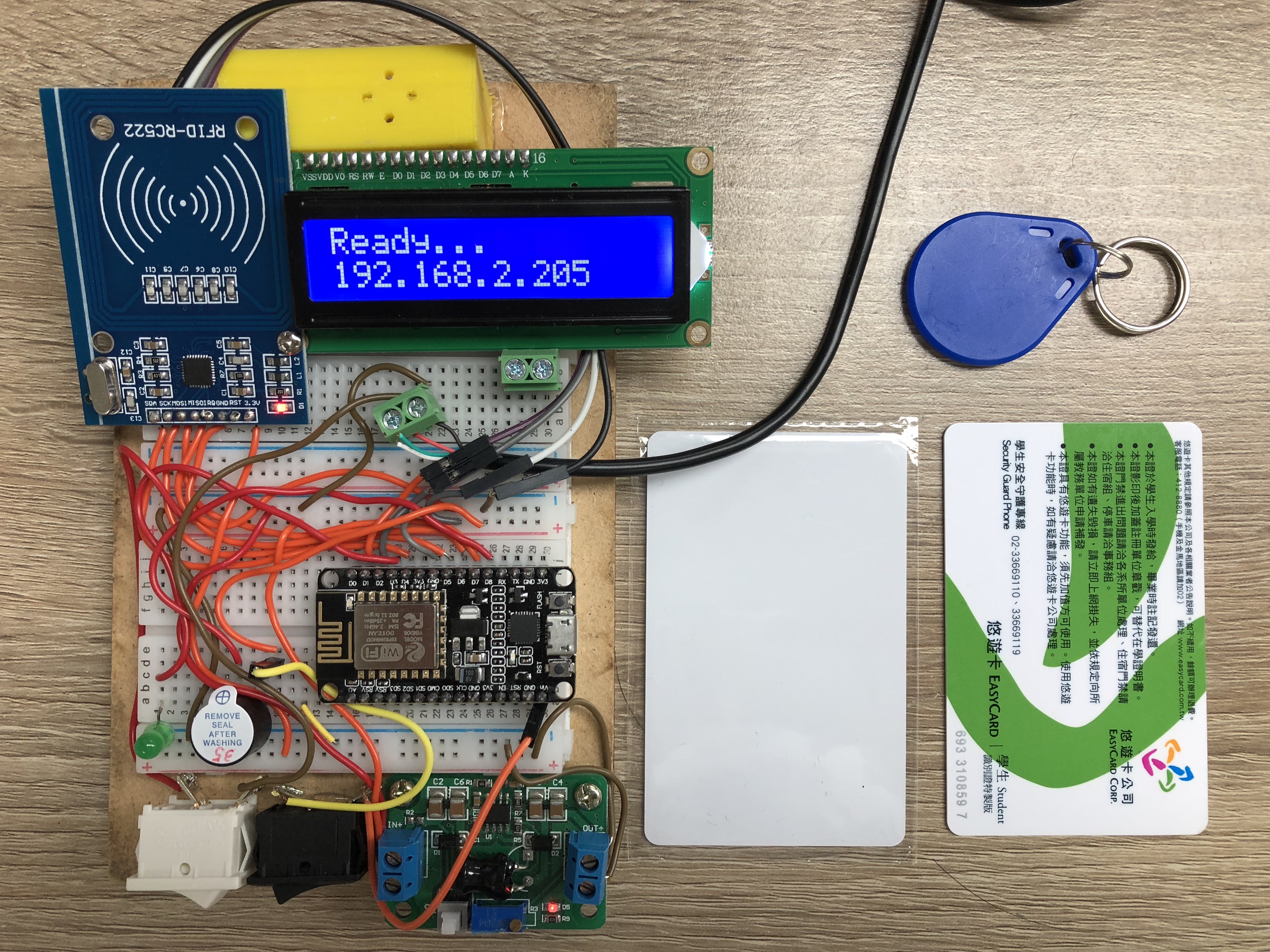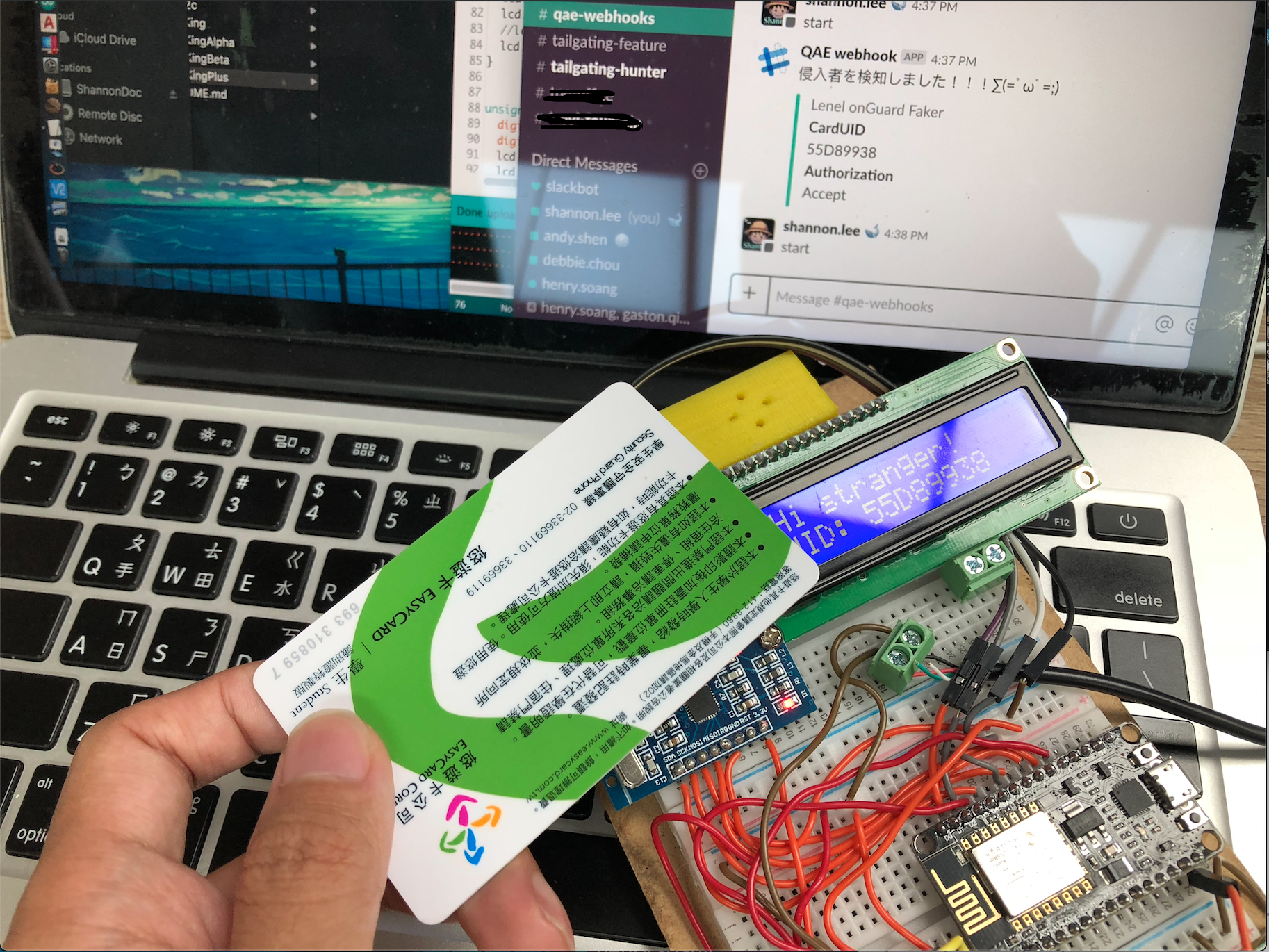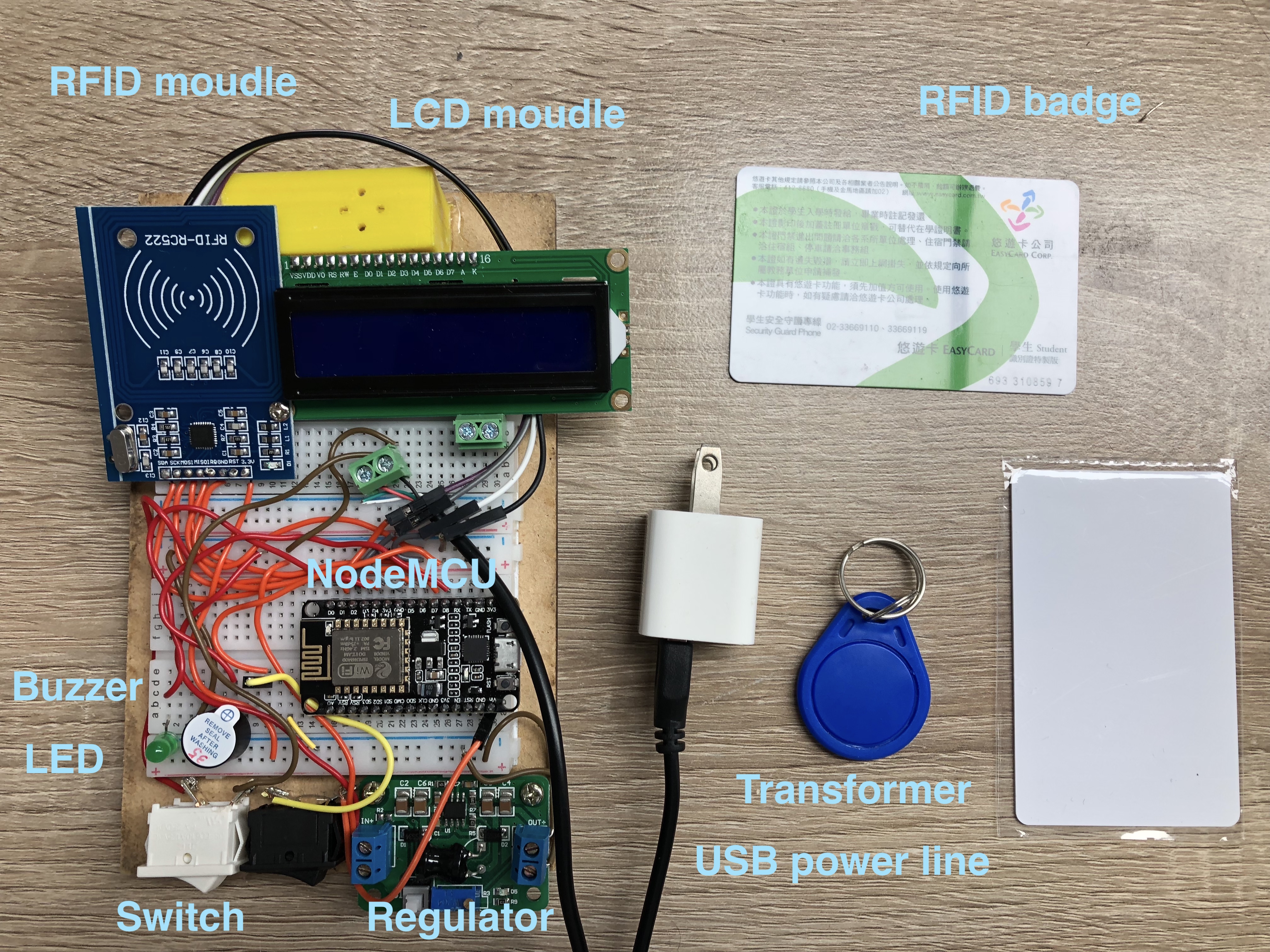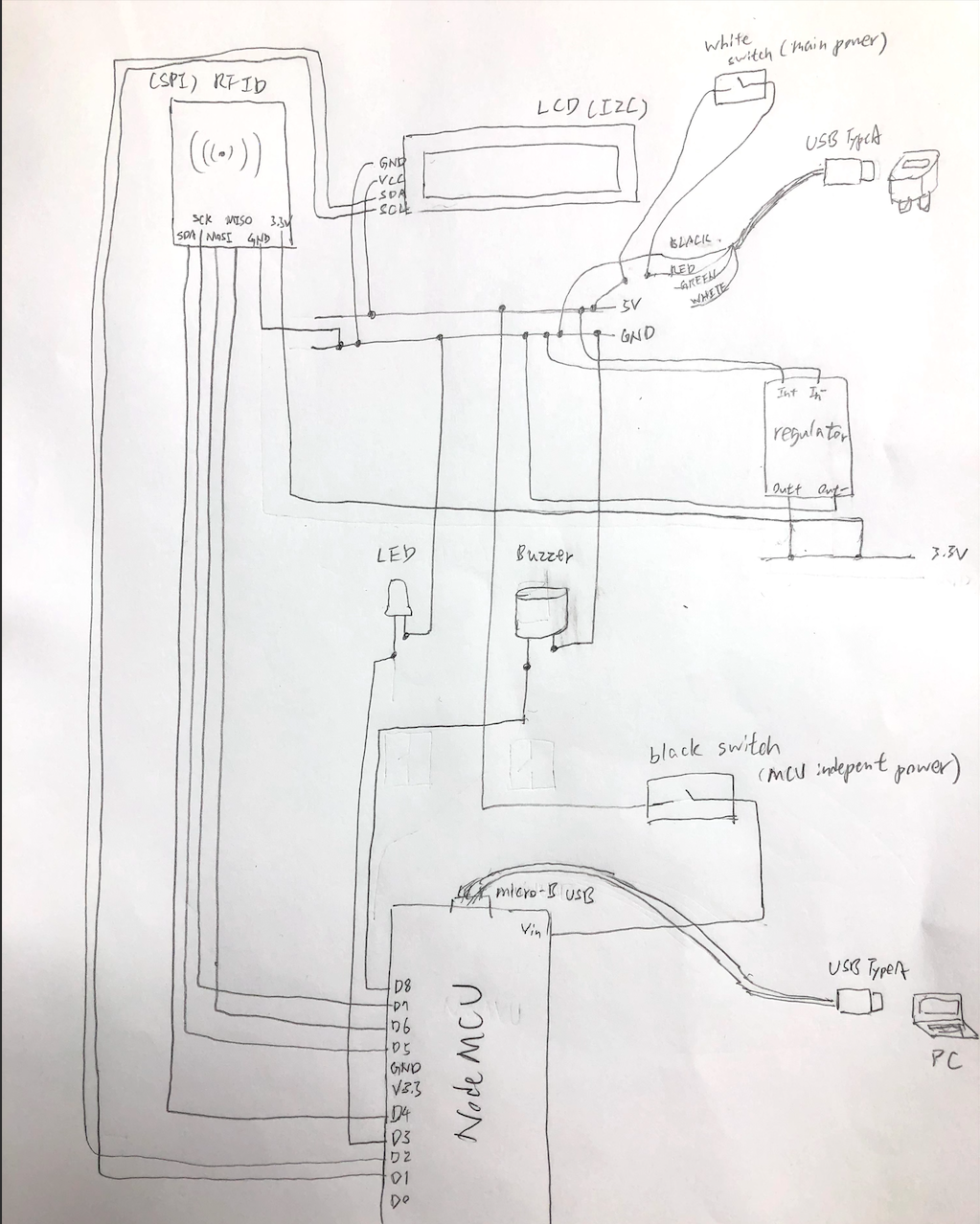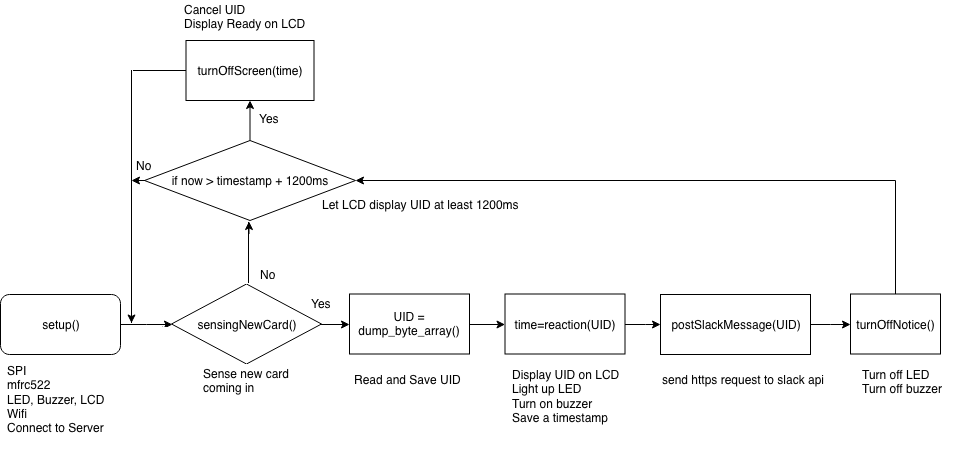This is a fake rfid based badge reader to Lenel OnGuard system.
Created by ShannonLee to test the Tailgating that is a new feature coming soon to UmboCV!
The hardware and software were then be refined into SHENEL-1 by @mattwang44.
(source code is not open, because it is one of my intern projects at UmboCV.)
LionKing Basic, only rfid feature, no http/https request would be sent
LionKingBeta Demo, sending http request to generate a tweet (twitter)
LionKingAlpha HTTPSver1, sending https request to slackAPI to generate a msg, but very slow
LionKingPlus HTTPSver2, after optimizing, sending https request to slackAPI to generate a msg more rapidly
LionKingGet HTTPver1, sending http request to test website
LionKingTailgating HTTPver2, sending http request to Andy's aws server(with public ip and port number)
Our aim is to send a https post request to end point server when users swipe thier badge(rfid card).
In this program(LionKingPlus) we use slack webhook api as a demo, if someone swipes his badge, our device would send a https post request to url which is given by slack webhook api and then you could see your cardUID is showed on the slack messenge.
Demo video: https://youtu.be/BVlqO0EteXA
We choose the most commonest and cheapest modules to complete this project.
The total budget is less than 400 NTD!
| # | Item name | Ref / Remarks | price for one (NTD) |
|---|---|---|---|
| A | NodeMCU v2 Lua * 1 | https://goods.ruten.com.tw/item/show?21521479079344 | 120 |
| B | RFID module RC522 * 1 | https://goods.ruten.com.tw/item/show?21512663552783 | 73 |
| C | LCD display IIC * 1 | https://goods.ruten.com.tw/item/show?21408019307836 | 90 |
| D | USB cable * 1 | With the end point cut preserving Type-A, used as a power line. | 15 |
| E | LM2596 LM2596S * 1 | https://goods.ruten.com.tw/item/show?21736053587636 | 20 |
| F | Micro-B USB cable * 1 | With data tranport function. Let NodeMCU communicate with your PC. | - |
| G | Transformer * 1 | AC to DC 5V1A | - |
| H | LED (greeen) * 1 | - | - |
| I | Switch * 2 | https://goods.ruten.com.tw/item/show?21547105965229 | 4*2 |
| J | Active buzzer * 1 | https://goods.ruten.com.tw/item/show?21504357917958 | 5 |
| K | Terminal * 2 | https://goods.ruten.com.tw/item/show?21805662456296 | 2*2 |
| L | Some jumper wire * n | https://goods.ruten.com.tw/item/show?21611084407903 | 65 |
| M | Breadboard * 2 | https://goods.ruten.com.tw/item/show?21442516284863 | 28*2 |
| N | Based board * 1 | https://goods.ruten.com.tw/item/show?21617609571746 | 50 |
Here is the libraries that we have used.
#include <Wire.h> //built-in
#include <MFRC522.h>
https://github.com/miguelbalboa/rfid
#include <ESP8266WiFi.h>
#include <WiFiClientSecure.h>
#include <WiFiUdp.h>
https://github.com/esp8266/Arduino
#include <LiquidCrystal_I2C.h>
https://github.com/fdebrabander/Arduino-LiquidCrystal-I2C-library or use manage lirbraries in ArduinoIDE to add
void loop() {
turnOffScreen(start_display_time); //lcd
if ( ! mfrc522.PICC_IsNewCardPresent()) return;// Look for new cards
if ( ! mfrc522.PICC_ReadCardSerial()) return;// Select one of the cards
String UID = dump_byte_array(mfrc522.uid.uidByte, mfrc522.uid.size);
start_display_time=reaction(UID); //lcd, led and breeze
postSlackMessage(UID);
turnOffNotice(); //led and breeze
last_https_complete_time=millis();
}Change these fields to your wifi.
const char* ssid = "-";
const char* password = "-";You can modify the POST and postDate fields to fit the other https requests you want to send in the future.
const char* host = "hooks.slack.com";
const char* fingerprint = "ab f0 5b a9 1a e0 ae 5f ce 32 2e 7c 66 67 49 ec dd 6d 6a 38";
String url = "/services/T02NQ48FJ/BCFK6EB9V/J3Igb3MnDa4liqmzjl8YclFh";void postSlackMessage(String UID) {
String postData= "{\"attachments\":[{\"fallback\": \"Someone swipes the badge.\",\"color\": \"#29c6a7\",\"pretext\": \"侵入者を検知しました!!!∑(=゚ω゚=;)\",\"author_name\": \"Lenel onGuard Faker\",\"title\": \"CardUID\",\"text\": \""+UID+"\",\"fields\": [{\"title\": \"Authorization\",\"value\": \"Accept\",\"short\": False}]}]}";
int dataLength = postData.length();
String POST = "POST " + url + " HTTP/1.1\r\n"
"Host: " + host + "\r\n"
"User-Agent: ArduinoIoT/1.0\r\n"
"Connection: Keep-Alive\r\n"
"Content-Type: application/x-www-form-urlencoded\r\n"
"Content-Length: " + dataLength + "\r\n\r\n"
"" + postData;
client.setNoDelay(1);
client.print(POST);
while (!(client.available())) {}
while (client.available()) {
for(int i=0; i<23;i++) client.readStringUntil('\r');//read them all in once
//Serial.println(client.readStringUntil('\r'));//read responses by line
break;
}
//Serial.println("POST request complete!");
}LCD:
https://www.evernote.com/shard/s315/sh/85438bf7-5950-4c5c-bb26-dea749881ac5/27b0f0befad2824d8bc7ca4caaa36311
NodeMCU:
https://www.evernote.com/shard/s315/sh/5a2f6f92-f527-4765-af2e-5adbef4ef920/cb073a22ff95604406b2c9318520b793
RFID:
https://www.evernote.com/shard/s315/sh/dd4e8b73-447f-4a97-8f34-b9d5b4655b4e/5618b229cad4f174ea58ad08b172f587
Https request:
https://www.evernote.com/shard/s315/sh/9dffc236-a8bb-41ca-a17d-78c6f8d45ab4/f6fa5e0db28d59c5b1e13d946bdaceea
- SHENEL-1