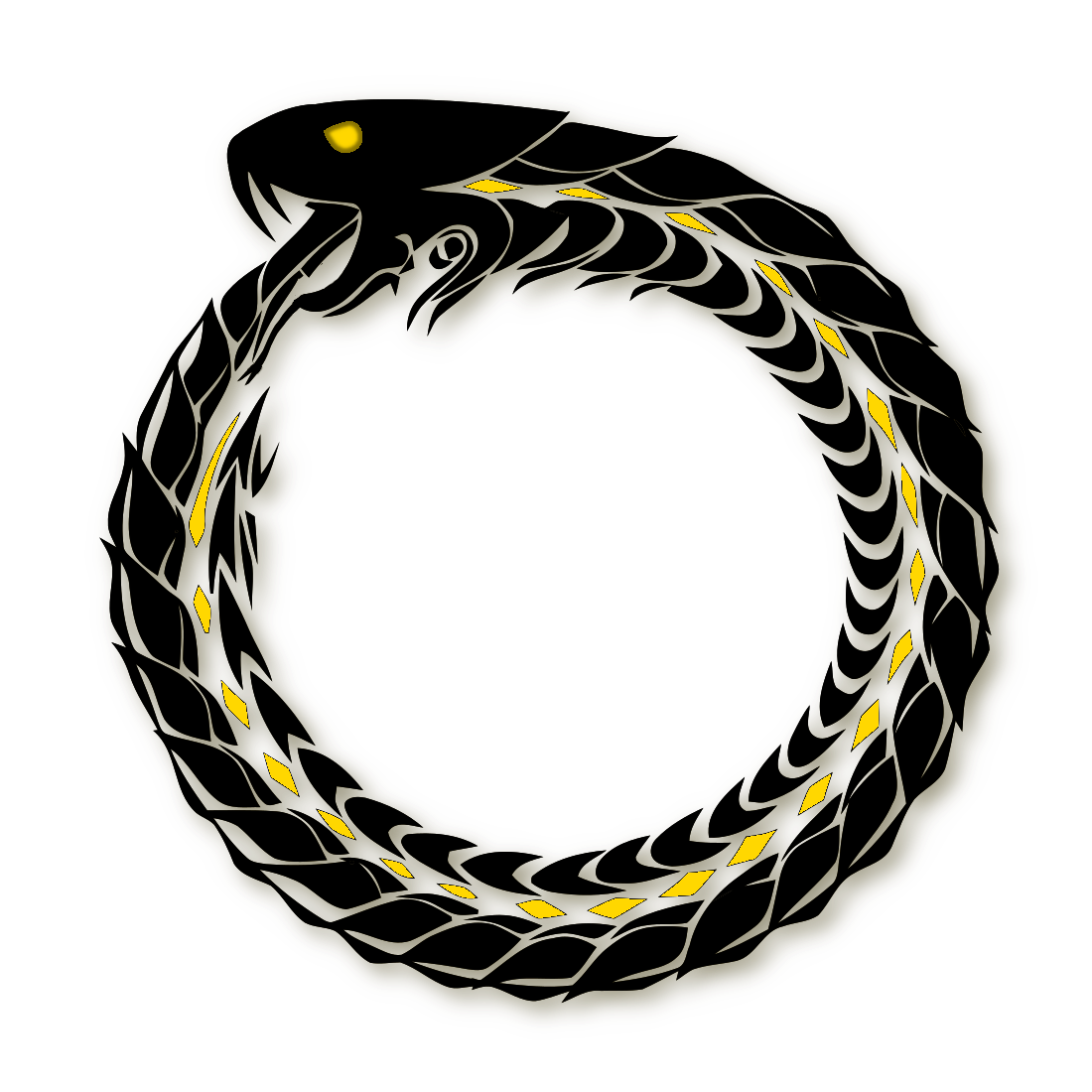-
Notifications
You must be signed in to change notification settings - Fork 0
Home

A Mad King’s Quest is a text-based adventure game that takes place in a fictional middle ages where both curses and magic exist. The game is set entirely inside of a castle after the player wakes up in front of its gates disoriented and confused as to how they got there. With nowhere else to go but forward, the player feels that something in the ominous castle calls to him and decides to venture inside.
Inside, the player will find themselves needing to fend off attacking foes while he searches for keys and solves riddles required to get through locked doors that will help him progress through the castle finding treasure and more fights along the way. Ultimately, the player will maneuver towards the final boss battle, after which resulting victorious will conclude the game.
- Visit python.org and download the latest Python 3 release for your platform.
- Follow the instructions to install python.
- [optionally] Install pyreadline (Windows) or readline (Mac / *nix) for command history, tab completion, and better input editing.
- Clone the repository
git clone https://github.com/shitchell/a-mad-kings-quest.git
or
- Download the latest release
- Extract the archive
- Open a command prompt or terminal emulator.
- Navigate to the "python" folder in the project root:
Windows:cd "C:\path\to\a-mad-kings-quest\python"
or
Mac/Linux:cd "/path/to/a-mad-kings-quest/python" - Launch the game
python3 tworld.py
Gameplay
Commands
Technical
Team Cobra