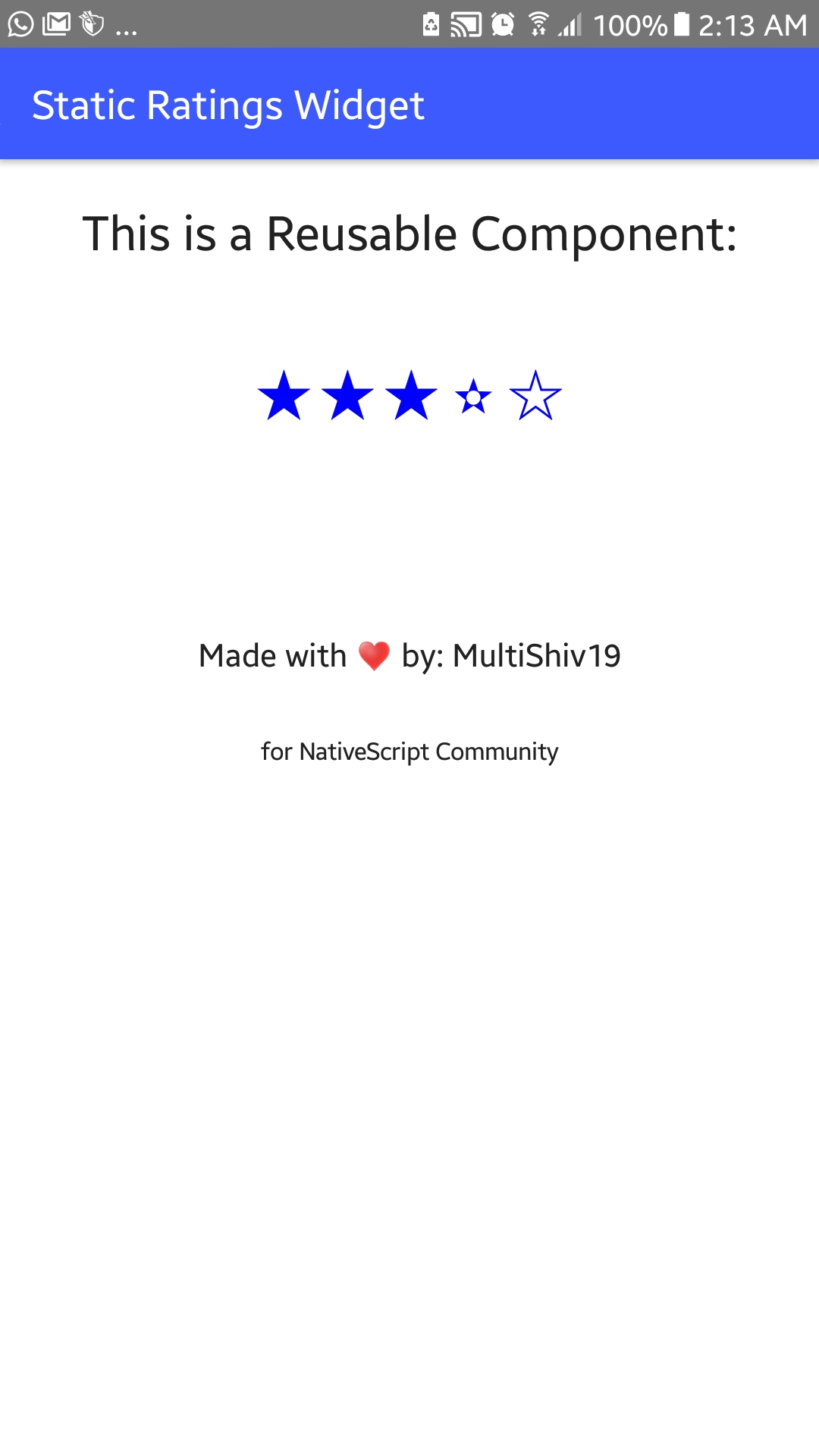Copy the ratings folder to some place in your project And at the page where you want to use it, you can use it like this
<Page loaded="pageLoaded" class="page" xmlns="http://www.nativescript.org/tns.xsd"
xmlns:ratings="ratings"> <!-- here, ratings is in the root dir of project -->
<ActionBar title="Static Ratings Widget" class="action-bar">
</ActionBar>
<ScrollView>
<StackLayout>
<Label textWrap="true" text="This is a Reusable Component:" class="p-20 h2 text-center" />
<GridLayout rows="auto" columns="10 * 10">
<ratings:ratingView row="0" col="1" horizontalAlignment="center"
value="3.2"
max="5"
color="#0000ff" />
<!-- Max {default: 5} and Color {default: black} are optional -->
</GridLayout>
<Label class="p-20 h3 text-center" marginTop="50" textWrap="true" text="Made with ♥ by: MultiShiv19" />
<Label class="p-5 h4 text-center" textWrap="true" text="for NativeScript Community" />
</StackLayout>
</ScrollView>
</Page>You can use FontAwesome icons. Place to do this is in ratings.js file
MIT