Give your internet facing HeaterMeter a free HTTPS certificate via Let's Encrypt
| Go from this... | To this! |
|---|---|
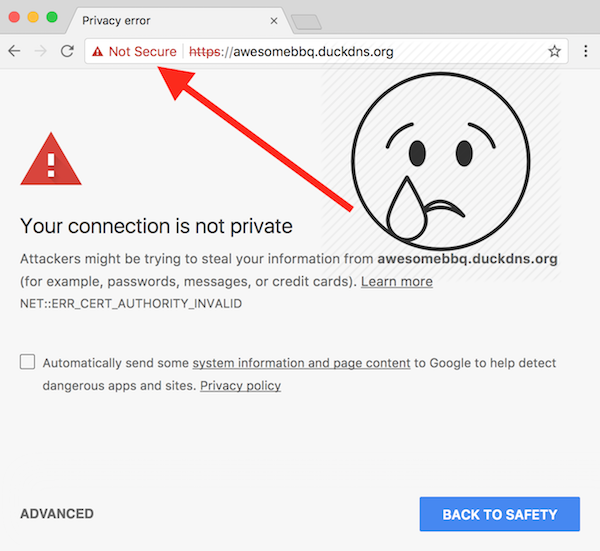 |
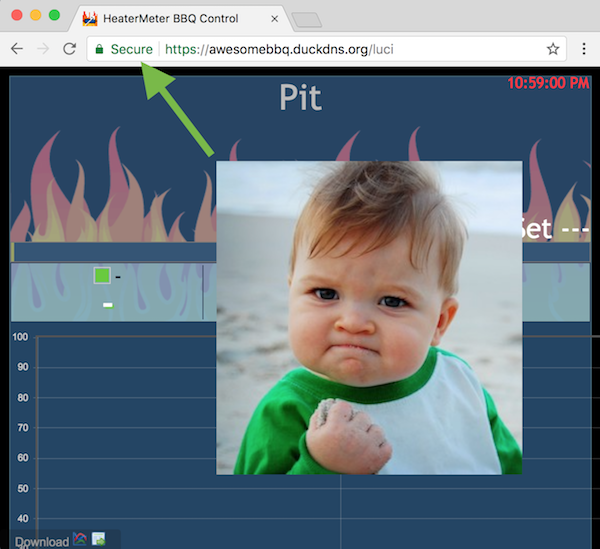 |
These instructions should get you up and running. If you run into any trouble, please post to the HeaterMeter Forum
- You must be running HeaterMeter Stable Firmware Release v14 or a recent snapshot version
- You need a Dynamic DNS name ie: Duck DNS, Free DNS, No-IP
- Your router must be forwarding port 443 to port 443 on your HeaterMeter
- Test that your port forward is working by going to https://Your.Dyanmaic.DNS.Name (it must be https, not http)
You should see a warning about the connection not being private. If you are unable to connect, you won't be able to complete the installation.
- This will download the letsencrypt.sh to /mnt/mmcblk0p4/letsencrypt.sh
- This script runs on every reboot, but only downloads the
letsencrypt.shscript if it's not already installed.
In the HeaterMeter web interface, go to System > Startup and edit the Local Startup entry.
Add this line before exit 0
sleep 1m ; curl -s https://raw.githubusercontent.com/shmick/hm-letsencrypt/master/install.sh | sh
It should now look like:
# Put your custom commands here that should be executed once
# the system init finished. By default this file does nothing.
sleep 1m ; curl -s https://raw.githubusercontent.com/shmick/hm-letsencrypt/master/install.sh | sh
exit 0
Click on Submit to save the changes.
Click on the Reboot tab and then click on Perform reboot to reboot your HeaterMeter
- We're going to assume your Dynamic DNS name is myawesomebbq.duckdns.org please use whatever your actual Dynamic DNS name is in the entry below
In the HeaterMeter web interface, go to System > Scheduled Tasks and add the following:
0 * * * * /mnt/mmcblk0p4/letsencrypt.sh myawesomebbq.duckdns.org
Click on Submit to save your changes.
This will attempt to create or renew your certificate every hour.
Note: The certificate is valid for 90 days and will only attempt to renew once there's less than 30 days remaining.
Since you probably don't want to wait up to an hour for your certificate to be generated, you can add this line to the Local Startup entry in Phase 1. Make sure to add it before exit 0
sleep 1m ; /mnt/mmcblk0p4/letsencrypt.sh myawesomebbq.duckdns.org
Go ahead and reboot your HeaterMeter once more. Once your HeaterMeter has rebooted, you can remove this entry from the Local Startup section.
You should now be able to go to https://(whatever your Dynamic DNS name is) and you should see your HeaterMeter and your browser should show that the site is secure.
- Neilpang's acme.sh script