-
Notifications
You must be signed in to change notification settings - Fork 8
Install Shunya OS
Yogesh Hegde edited this page Mar 12, 2020
·
2 revisions
Shunya Interfaces comes pre-installed with version 0.3-Beta of Shunya OS. To use shunya interfaces you need Shunya OS installed.
- Shunya OS Supported boards
- SD card reader
- SD card
- Laptop
- Download balenaEtcher for Linux.
- Extract the zip file.
- Run AppImage
sudo ./balenaEtcher-xxx.AppImage
- Download balenaEtcher for Windows.
- Run balenaEtcherSetup-xxx.exe
- Download Shunya OS
- Right click on the downloaded zip file.
- Click Extract here.
- Open Etcher.
- Click Select Image.
- You will find the Shunya OS
.imgfile in the folder that we had extracted earlier. - Select
shunya-aaaa-image-xxxx.imgfile. - Insert SD card.
- Click on Flash.
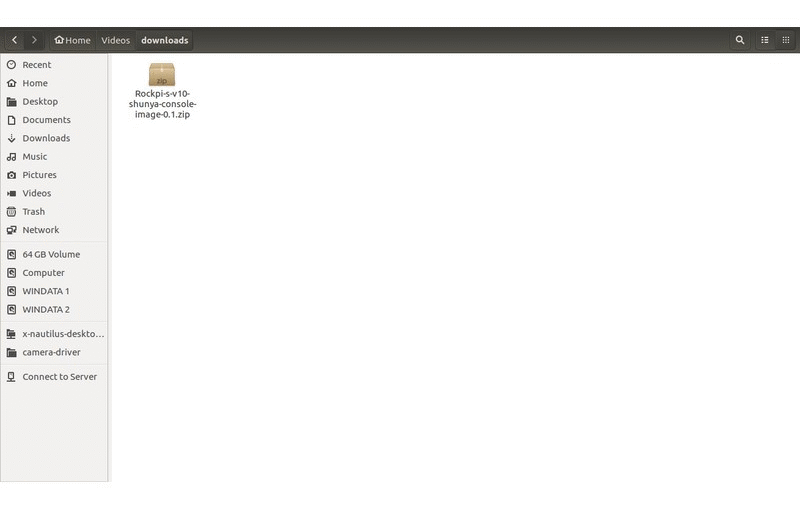
This will start loading the SD-card with Shunya OS.
- Insert the SD card into the board
- Connect Keyboard and Mouse to the board
- Connect Monitor (if available ) to the board
- Connect Power Supply
The board should boot up to Shunya OS.
Login with these credentials:
- Username : shunya
- Password : shunya