New issue
Have a question about this project? Sign up for a free GitHub account to open an issue and contact its maintainers and the community.
By clicking “Sign up for GitHub”, you agree to our terms of service and privacy statement. We’ll occasionally send you account related emails.
Already on GitHub? Sign in to your account
Desktop client (Windows) is too dim when HDR is enabled. #3181
Comments
|
Is there any way to get a screenshot of this? |
As I noted in the issue, there is not, since activating the Snipping Tool causes the Windows Desktop to also lighten. |
|
Maybe take a phone picture of the monitor? |
|
I noticed this today as well so I took some phone pictures. There’s a setting for “SDR content appearance”, but it has no effect on the Signal app. So it seems Windows thinks Signal is an HDR app, but Signal isn’t configured for HDR. This issue is similar to one recently opened for VS Code: Dim window while using Win10's HDR. The issue is present in VSC 1.31.0, which is on Electron 3.1.2. It’s not present in VSC 1.30.2, which is on Electron 2.0.12. Signal updated Electron from 3.0.9 to 3.0.14 on Jan 14. It’s possible the issue was introduced in Electron somewhere after 3.0.9. |
|
I'm new to Signal and Git but am experiencing the same issue. Platform InfoSignal Version: v1.22.0 Operating System: Windows 10 Pro 1809 build 17763.379 Linked Device Version: iPhone XS Max Link to Debug Loghttps://debuglogs.org/cbb5dcdd846bf968394f9dd0808c71d81039a0efc0aa09f34d9ce8bfee2e3db6 |
|
It would be great if you could see if this is still happening in the current beta, which is on Electron 4.x - https://github.com/signalapp/Signal-Desktop#install-the-beta |
|
I downloaded the beta version and can confirm the screen is not dimmed while HDR is enabled and in both light and dark themes. |
|
@f6310 Can you be a little more specific? When you say 'not dimmed' is that a good thing? |
Definitely a good thing. The window appears normal. |
|
Closing this issue, as the problem appears to have been fixed in the newest version. |


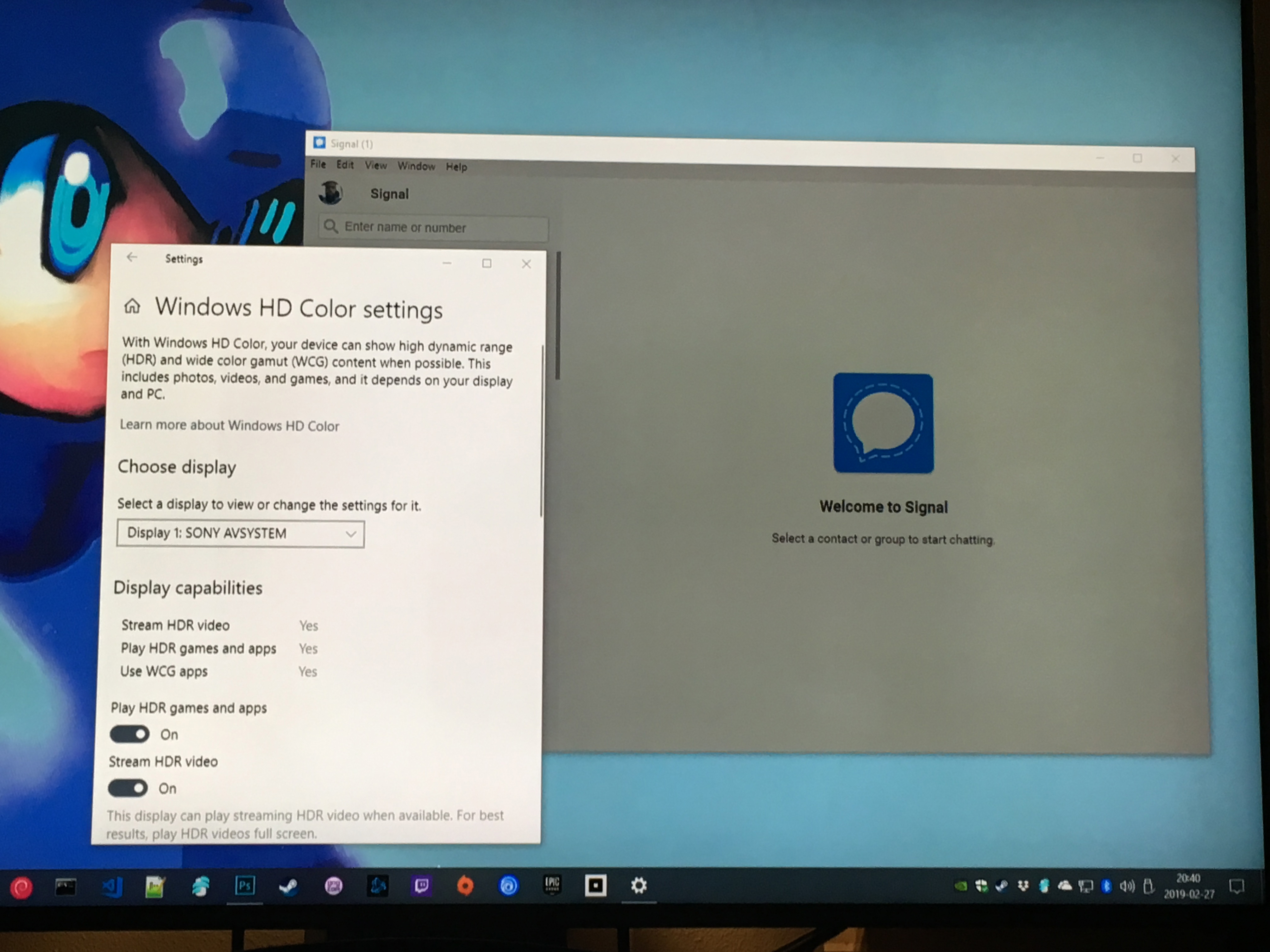
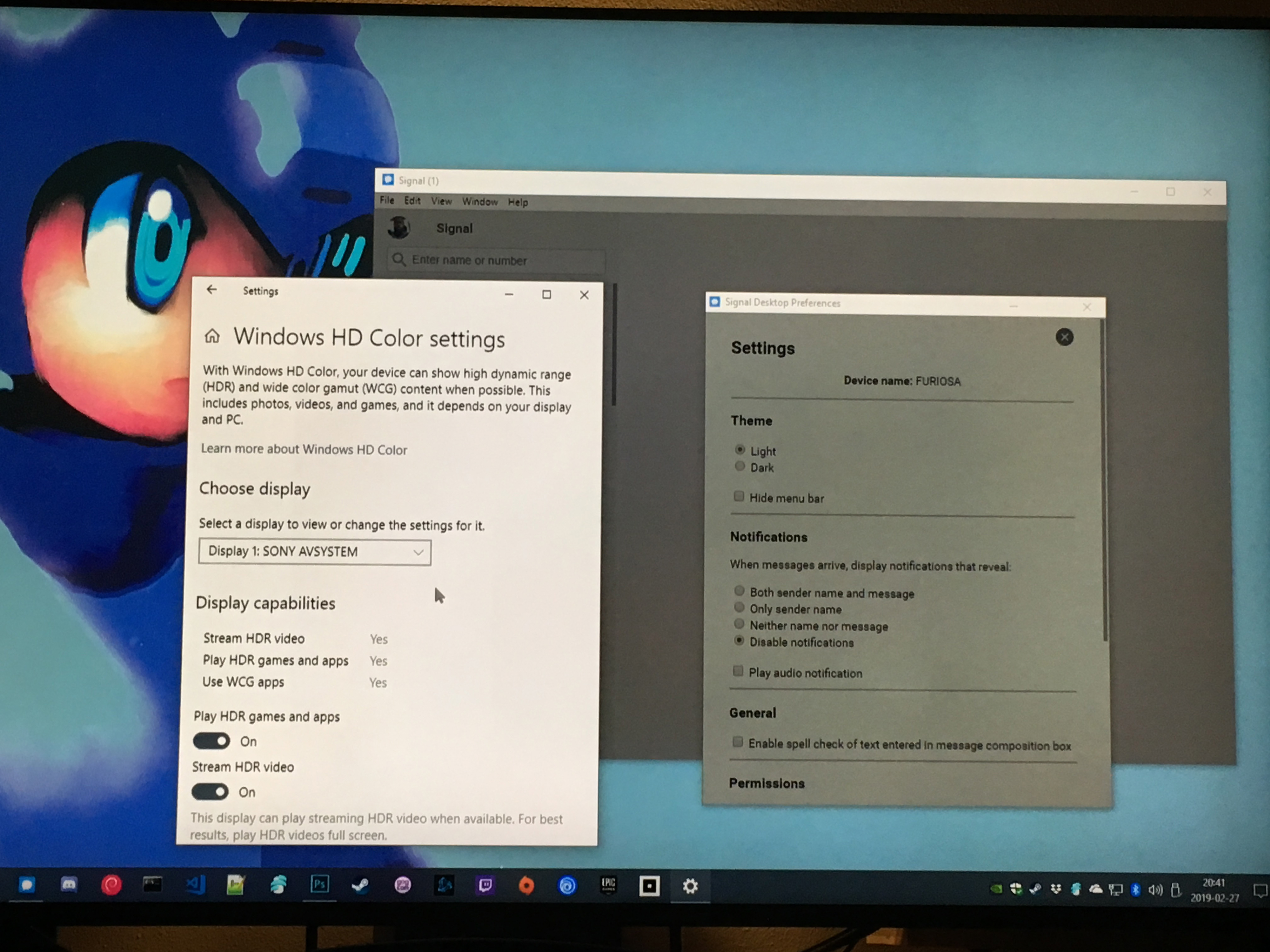
Bug Description
When HDR is enabled in Windows 10 (with compatible monitor and cable), the Signal desktop client UI is a very dark grey color and difficult to read.
Steps to Reproduce
Actual Result:
The client UI is so dim/dark as to be difficult to read.
Expected Result:
The Signal UI should look similar to its appearance without HDR enabled.
Screenshots
Unfortunately, this issue reverts itself when using the snipping tool .... go figure. :/
This is probably because the Windows Desktop becomes significantly lighter when Snipping Tool is active, mitigating the issue.
Platform Info
Signal Version: v 1.22.0
Operating System: Windows 10 build 17134
Linked Device Version: v 1.22.0
Link to Debug Log
https://debuglogs.org/4077ab96cba6093e85ea26932f13f28d70e6c058ac8b2b2bd07c9b74bde7c5cc
The text was updated successfully, but these errors were encountered: