New issue
Have a question about this project? Sign up for a free GitHub account to open an issue and contact its maintainers and the community.
By clicking “Sign up for GitHub”, you agree to our terms of service and privacy statement. We’ll occasionally send you account related emails.
Already on GitHub? Sign in to your account
webdav 无法在 Koreader 里面打开 #70
Comments
|
日志显示 有些webdav客户端可能不支持 digest auth。你可以尝试 |
|
感谢大佬的回复,我按照你说的尝试了。依然还是显示 |
|
webdav地址填写: |
果然可以了,感谢大佬。 |
|
不好意思,昨晚发现加斜杠之后,可以访问,就把 issue 给关了。现在发现,其实关键在于地址那里加 不过我发现新的问题了,就是可以查看到文件,但是无法通过 webdav 来下载。 电脑端这边提示 |
|
这明显是 koreader 的问题吧, 为什么访问时要多带个 |
|
好的,谢谢大佬,目前我将 Koreader 升级到 2022.06,问题已经解决了,再次感谢。 |
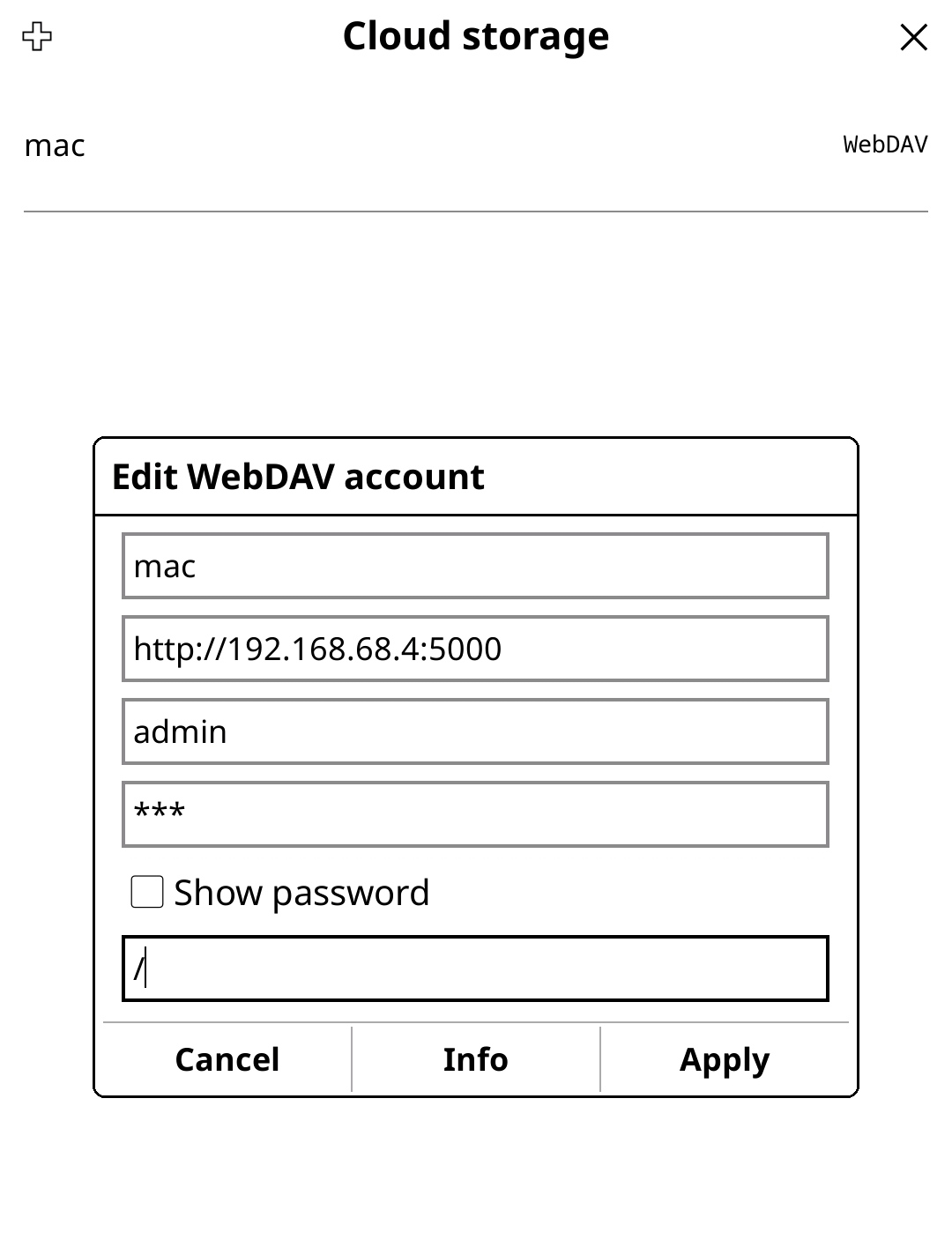

您好,我最近发现这个项目挺高兴的,下载了可执行文件后,就可以在我的电脑上开启 web 服务,将里面的文件分享出来。
然后我平时有一个需求,就是使用开源的阅读器 https://github.com/koreader/koreader 来阅读。这个软件有手机版本,也有 kindle 版本,所以我平时使用频率挺高的。
里面有一个云存储的功能,可以添加 webdav 地址,这样就可以在手机或者 kindle,直接下载 webdav 服务器里面的书籍了。但是我发现在软件里,无法访问 dufs 开启的 webdav 服务。
如果我不设置密码,使用手机访问,电脑终端这边会显示
如果我添加账号密码,则会显示这样
我使用过另外一个 webdav 应用 https://github.com/hacdias/webdav
这个可以在 Koreader 里面访问。
不知道问题出现在哪,期待大佬的解答。
The text was updated successfully, but these errors were encountered: