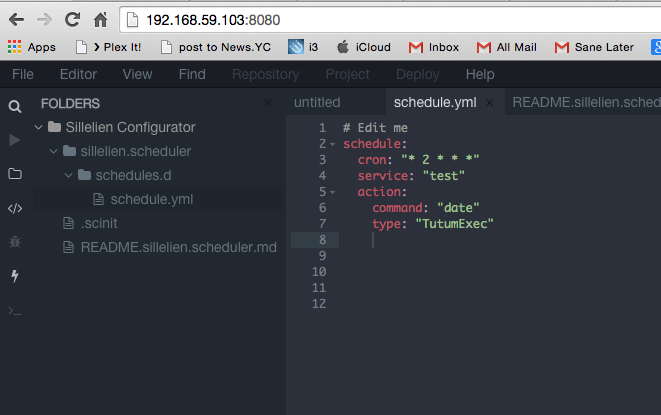Configure your Docker images on multiple machines from a single GUI.
If you use this project please consider giving us a star on GitHub. Also if you can spare 30 secs of your time please let us know your priorities here https://sillelien.wufoo.com/forms/zv51vc704q9ary/ - thanks, that really helps!
Please contact us through chat or through GitHub Issues.
Sillelien Configurator is a tool to allow the editing of Docker runtime configuration files. Consider it as an easy to use simplified version of etcd that follows the unix philosophy of "everything is a file". So instead of a custom REST interface you get to edit files in a git repository.
With Configurator you can quickly add a high quality mechanism for changing the runtime configuration of your images. For example Configurator is used in Sillelien Scheduler to allow editing of schedules.
Sillelien Configurator comes in three parts, a git server, an editor and your clients. The server must stay at a fixed location and have a mapped volume onto the host, it manages a very simple git repository containing your configuration. The editor is a seperate image powered by Codebox which allows you to edit any of the files in the git repository within a web based IDE. Finally your clients can then run a simple one line command (below) to start getting updates from the server (into the /config directory).
curl http://${SCSERVER_PORT_1500_TCP_ADDR}:${SCSERVER_PORT_1500_TCP_PORT} | sh-
Deploy the server
-
Deploy the Codebox editor and visit the GUI
http://{editor-ip}:8080
If you haven't supplied credential environment variables then you'll need to log in with username/password of insecure/insecure.
Don't forget you need to commit then push changes for them to be sent to the server.
EITHER: On each client that uses configurator you need to name the link to the server as scserver. Install socat and git packages in your client image and then make sure you run the following as a background daemon:
curl http://${SCSERVER_PORT_1500_TCP_ADDR}:${SCSERVER_PORT_1500_TCP_PORT} | shOR: Just run this line on startup for static configuration.
git clone git://${SCSERVER_PORT_9418_TCP_ADDR}:${SCSERVER_PORT_9418_TCP_PORT}/config /configAnd that's it, the directory /config will now contain any files you want to use to configure your Docker images.
You can get going straight away using the Deploy to Tutum button.
Please use tagged releases where possible, you'll get a better experience and we can support you better.
server:
image: sillelien/sc-server:0.0.63
volumes:
- /var/sc/server:/repo
ports:
- "1500"
- "9418"
editor:
image: sillelien/sc-editor:0.0.63
volumes:
- /var/sc/editor:/config
links:
- server:scserver
ports:
- "80:8080"
#Just so you can see what's going on
testclient:
image: sillelien/sc-client:0.0.63
command: sh -c "while true; do ls -la /config/; sleep 10; done"
links:
- server:scserver
(c) 2015 Sillelien all rights reserved. Please see LICENSE for license details of this project. Please visit http://sillelien.com for help and commercial support or raise issues on GitHub.