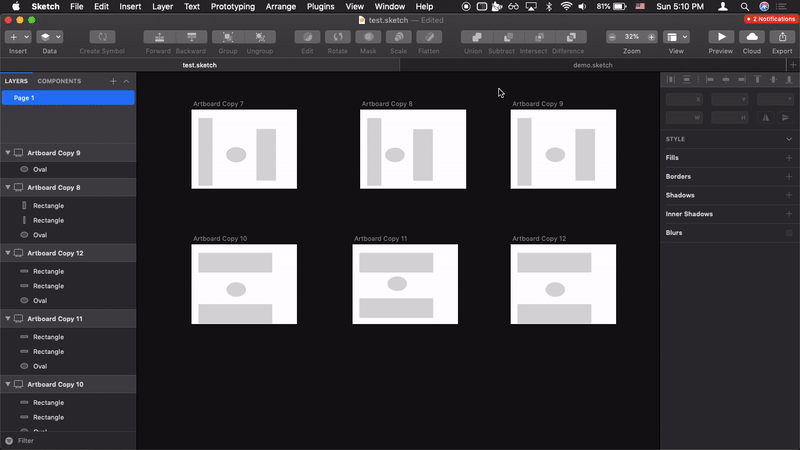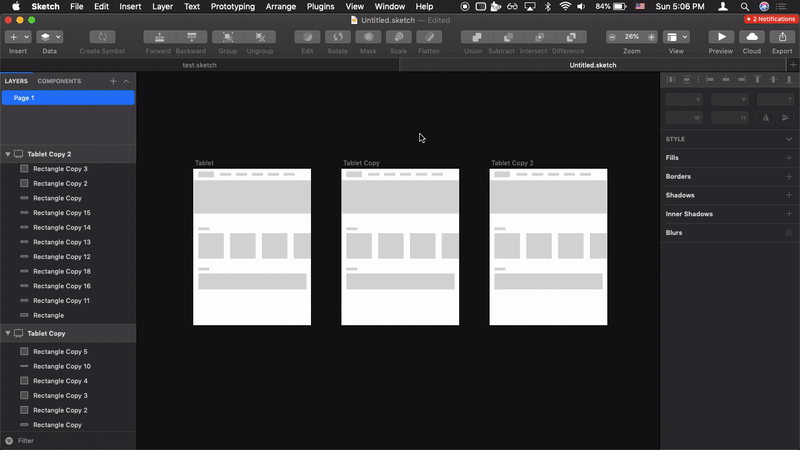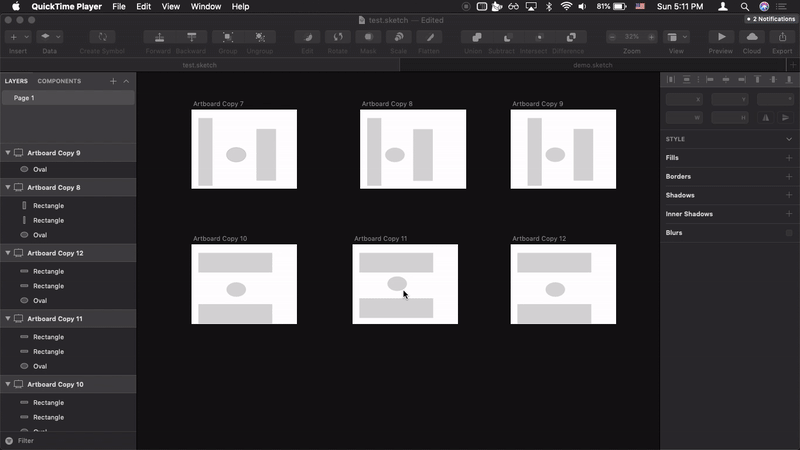- Download the whole repository as a zip file using the upper right green button
- Unzip
- Double-click on paste-padding.sketchplugin
This sketch plugin copies the paddings of one element to another. It can speed up your workflow when you’ve changed the spacing of one element that’s shared across different artboards and would like the new spacing to be applied to the same element in other artboards.
- Select an element.
- Hit
ctrl + shift + cto copy its paddings. - Select another element, typically in another artboard.
- Hit
ctrl + shift + vto paste the new paddings.
Any thoughts about the plugin? Send them to info@simon-li.com.
If you find this plugin helpful, consider support me by buying me a coffee. :) It will help me create more useful plugins for you in the future.
Created by Simon Li in Jan 2020