New issue
Have a question about this project? Sign up for a free GitHub account to open an issue and contact its maintainers and the community.
By clicking “Sign up for GitHub”, you agree to our terms of service and privacy statement. We’ll occasionally send you account related emails.
Already on GitHub? Sign in to your account
Browser extension: Notification Previews for GitHub #100
Comments
|
I did the first of the two parts suggested. (I'm kinda new to contributing so please bear with me,,) Things it offers:
Here's how it looks like: Next steps?
code is at tanmayrajani/notifications-preview-github cheers! |
|
I've uploaded Notifications preview extension on chrome web-store. (first one from the two suggestions) Please find it here: Notifications preview for GitHub Feel free to suggest issues/improvements. Again, code is at tanmayrajani/notifications-preview-github Thanks, this is my first serious contribution :) |
|
@tanmayrajani Nice work. Some future improvements:
|
|
@sindresorhus Thanks much for suggestions.. I've actually worked upon 'em and have updated the webstore extension as well. Few things though,
|
|
For the preview, you can get around that issue:
|
|
For showing the notifications on hover of bell icon, it conflicts with refined-github when we mark a notification as unread, it would add the notification to the notifications page from browser storage but not in the dropdown which we open on hover.. Hence, it shows bell icon, but when hovered, has nothing to show. What can I do about this? |
|
Good point. Refined GitHub could/should show a different icon. Perhaps just a different color. ... or it could expose some API to fetch the messages and show them here. A tad complex. |
|
On a side note, this would not have been a problem had the notification hover thing been inside the refined-github. Just for knowledge.. may I know why it was decided to keep it seperate or how you guys decide to keep a feature seperate in general? |
|
It be nice to have all GitHub's extensions in one, that'd simplify things for everyone, but devs don't want to maintain too many features and users might not want all the features. Refined GitHub is meant to improve the experience while keeping it simple. Some features are so small that wouldn't make sense as a standalone. Other features are "marketable" and large enough to be on their own. If it were up to me I'd extract the "Mark as unread" feature as well. I'd say that anything that has a large UI area and/or requires options should be on its own. |
|
@tanmayrajani thanks for the extension! I finally tried it today and it works :) I'll leave this issue open since the second part is missing, but let's move requests/comments to your repo. I suggest other people interested in the extension to watch the other repo and discuss there. |
|
For the preview of notification (latest activity), I've been using github-hovercard along with NPG and it serves the purpose well for me. |
|
Oh wow, that’s it then 😃 |

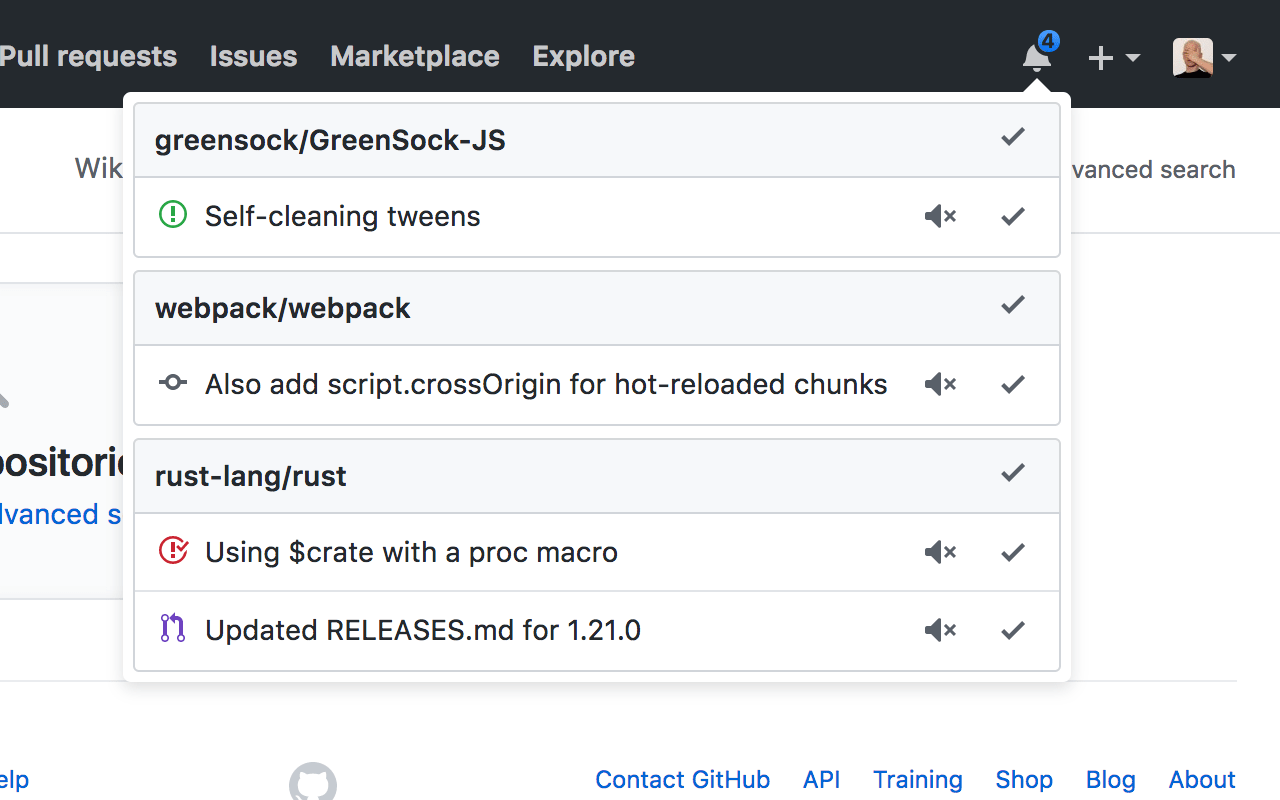
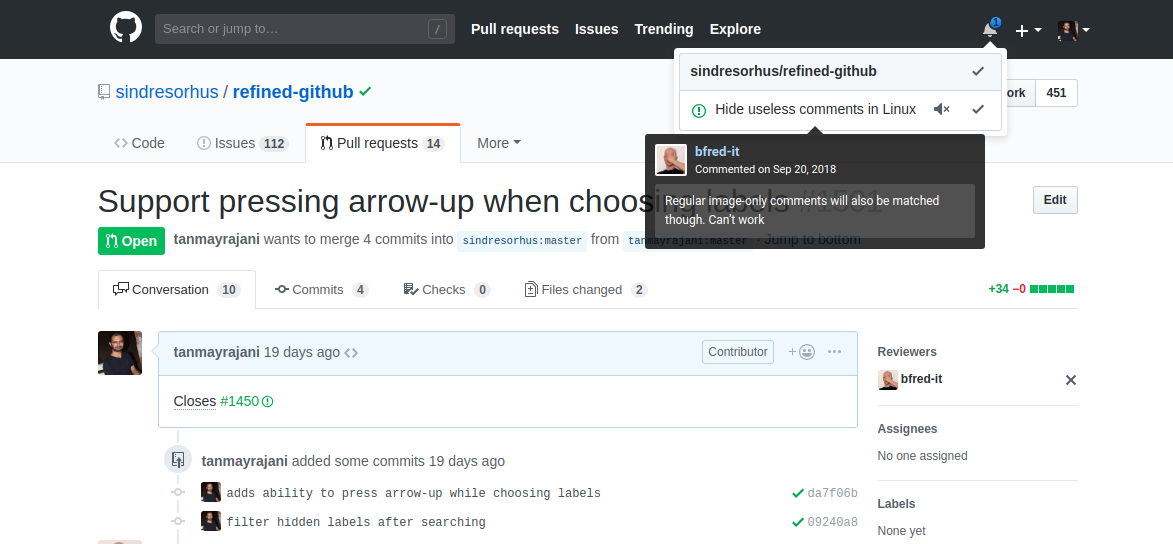
Notification icon hover( ✅ tanmayrajani/github-notifications-preview)Full preview in notification list
The text was updated successfully, but these errors were encountered: