-
-
Notifications
You must be signed in to change notification settings - Fork 131
New issue
Have a question about this project? Sign up for a free GitHub account to open an issue and contact its maintainers and the community.
By clicking “Sign up for GitHub”, you agree to our terms of service and privacy statement. We’ll occasionally send you account related emails.
Already on GitHub? Sign in to your account
Can't reset, click doesn't work #229
Comments
|
This is not something we as extension authors are supposed to handle as you are making modifications at the system level. But what I can suggest you to do though, is to reset Firefox entirely, that might solve it. Don't just take my word for it as it may have some other unintended side effects. Proceed at your own caution. |
|
@notlmn i just ask for a list of files that store the extension's data. p.s. supporting the export of userprofile is nothing different than a feature, multiple extensions do such (store all user-data in Roaming, the same as yours, by the way), and all 8 of the other extensions handled the refresh. |
That's up to the browser, it can store the data wherever it pleases (and changes widely between browsers). The extension does not have access to your filesystem in any way, all it sees is an API provided by the browser in hope that whatever data is saved can be retrieved using that API.
That ranges widely between extensions, we use the I any case, I suggest you to make sure that you have a token entered in the extension settings view in order for it to work. And if possible share any error logs and extension version you have installed here to see if this is an issue from our end. |
|
Looks like Firefox fails to create a background page for the extension, because you manually modified profile files on disk. Sorry but this is still not an issue from our end. |
|
The extension can't be reinstalled/reset, so it kept broken, if certain data was deleted. |
|
@irvnriir think what @notlmn is trying to say is that is that you are changing your system-level files (for example: renaming your Firefox profile is a system-level change). The unintended consequences of making changes to your browser settings or system changes would be really difficult to support. If you can provide step-by-step bug reproduction steps (it is still not 100% clear to me how you got into the state that you did) then maybe we can offer some pointers to help. There is very little we could do to help without more information. Have you tried putting the Firefox Profile back to its original name/path, and then deleting/reinstalling? |
|
Hey @irvnriir, I couldn't follow up with this issue as I'm in the midst of moving between job roles and having little to no time to debug issues for now. I'll be sure to get back to this whenever possible. Thanks @radiovisual for following up on this. |
|
@radiovisual Already did, long ago .
|
|
When you rename the profile in Roaming, you may also need to do so in profiles.ini there . |
Could I ask if you've been able to get it working after doing this? |
|
after this, folder with the new name is created in |
I know that you have already provided some details, but I still feel that some clarity is missing. The details from my point of view are still a bit vague, so something more like a step-by-step to help me or others reproduce the issue would be helpful. So far I feel like you are sharing more of an "overview" without specifics. So far this is what I feel like we have to go on:
and
and
For me, these steps and details are not clear enough to help unless you just want us to start guessing at what could be the problem. Sorry if this is frustrating for you, I would like to try and help, but personally, I need more info to work with. |
at all was about the first part of your message . you can get this issue by just doing your self as written, if there is anything that you do not understand, type the exact thing . |
No, I can't, which is why I keep asking for more details.
|
|
@radiovisual |
|
oh, technically 3. : after deleting in |
|
and sync was enabled, you may be missing this |
Have you tried merging files from previous profile directory (that you supposedly didn't delete) into the new directory Firefox automatically created after you edited If you've deleted your previous profile (in Also @irvnriir, it doesn't cost you anything to take your time and respond with some specifics that you might've missed to mention or steps you've taken from your end to make this work, in a bit more detail when requested the second time around. We're all here to help each other. |
|
@notlmn the all cause is a 3 or 4 simple steps . unless you want me to list the state of every single setting on the PC, its no more info that can be added . if i think that some info can be related, i add it, if you think that something else can be, mention it . |
Oh how do you propose we hande a system level change, eg: renaming files, or launching a video game, or a kernel exception. |
|
@notlmn |
|
if the issue is caused by function which's use you can't avoid without loosing some feature, then the question is : do you think it worth loosing the feature ;, the chance that the issue can't be fixed within the extension development is near 0 . |
|
Maybe you could try running |
I think the extension does provide all the functionality required for uninstall/reinstall. I can freely uninstall and reinstall the extension without problems. @irvnriir you started running into problems after you started making custom changes to your browser. This is not something I have ever seen an extension author try to support before. We are trying to help as best we can, but I still don't see this being something that can get fixed through the extension's code. Unless you disagree, maybe you can provide a Pull Request with your proposed fix in mind, or some ideas at what you think the problem is, because at this point, we are mostly just guessing at different things that might help. We are trying to help as best we can... And just as it would be with any problem: if we can't reproduce the problem, it becomes really difficult (or impossible) to find a proper solution. @irvnriir you have repeated multiple times that you have shared all you can, and that the reproduction steps are simple, but maybe our endless stream of questions is a clue that we don't have all the info we need to reproduce the problem (or even fully understand what exactly happened to get into this state). There is nothing simple about this (in my opinion), so it might help if you stop treating this as a simple and clearly-stated problem and just let the discussion flow organically without accusations, expectations or assumptions. We are trying to help, so we need to discuss without going around in circles. |
|
@notlmn . the @radiovisual if the simple steps which is all unusual that happened since it worked, and which i have listed, doesn't reproduce the issue, repeating "magic cast the list of true reasons and send it" won't help, i've answered every specific info request that you've send so far . i also reproduced it with a testing profile (the both was initially created with older version of firefox), but then created a new one and couldn't reproduce the issue with it . |
That's how software works |
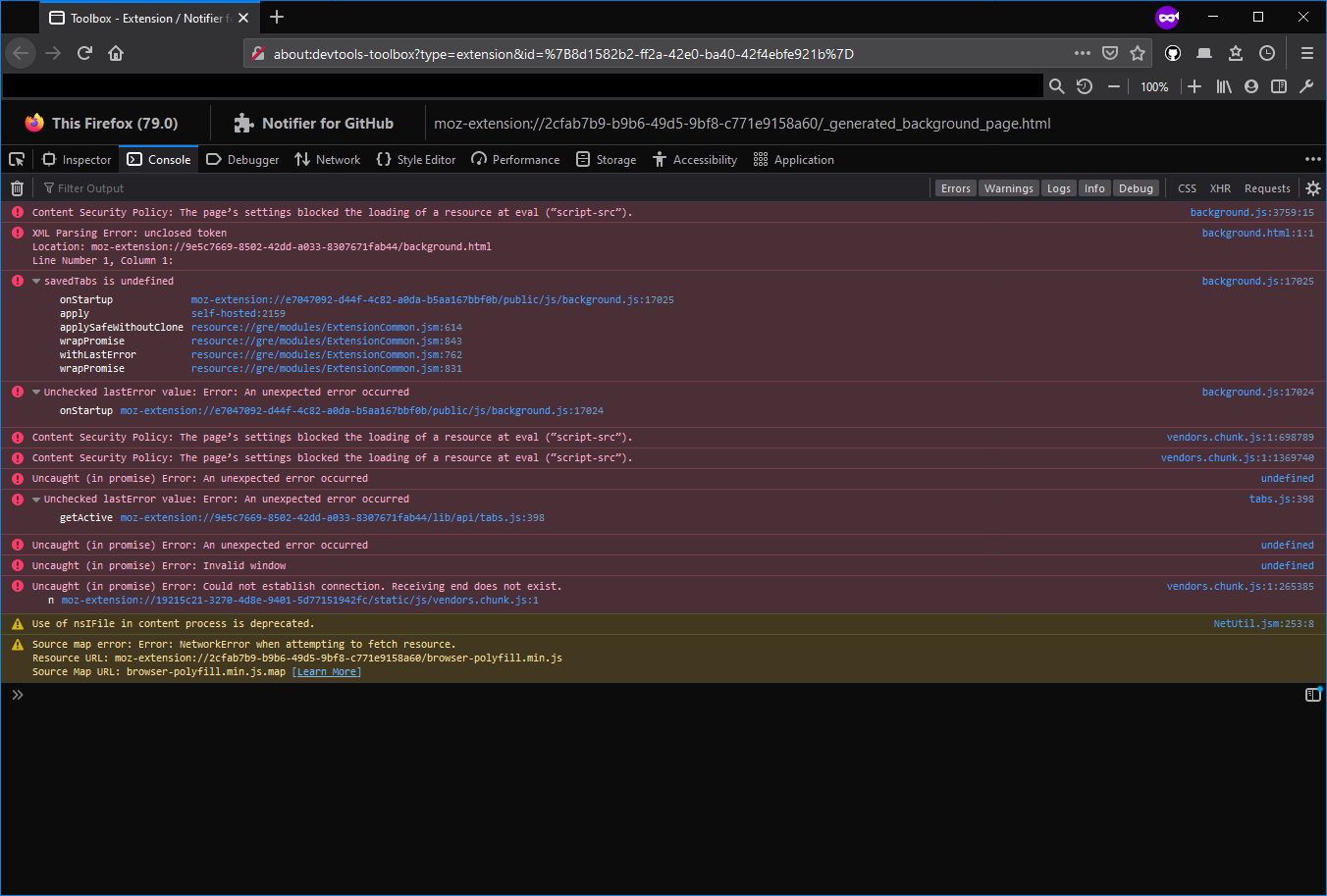
i renamed the firefox Profile, and it's folder in Roaming, but didn't do so in
Local\Mozilla, and deleted the 2nd . reinstalled the extension, but clicking on the icon does nothing . it works in other Profile, but obviously i need to save this one . how can i {reset / completely delete} it, to make it work ?The text was updated successfully, but these errors were encountered: