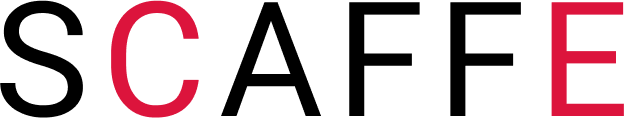Simple scaffolding utility, inspired by Sao.js
$ npm install scaffe # yarn add scaffeconst scaffe = require("scaffe")
async function main(){
...
// create a generator instance
const s = scaffe.generate(templateDir, outDir, { overwrite: true, variables: { name: "app" } })
// add a file from outside the templateDir
// the source path should be relative to templateDir
s.add("../common/logo.png", "assets/logo.png")
// add multiple files using glob pattern to the target project directory
// the source path should be relative to templateDir
s.add("../common/styles/*.scss", "static/css/")
// ignore certain files
s.ignore("docs/**/*.scss")
// ignore certain folder
s.ignore("build/**/*")
try {
await s;
} catch(err) {
console.log(err)
}
}Template directory can have two types of files
starts with _: this file will be evaluated as an ejs filedoesn't starts with _: this type of files will be copied as it is to the output directory.
So we can use variables in our template files in ejs format.
A use case,
// _package.json
{
"name": "<%= appName %>"
}variables in 3rd argument (i.e. config) will contain all variable values that
need to be passed on to be processed by ejs.