You signed in with another tab or window. Reload to refresh your session.You signed out in another tab or window. Reload to refresh your session.You switched accounts on another tab or window. Reload to refresh your session.Dismiss alert
When the user builds a post loop query with the SiteOrigin Post Builder post loop widget (with bundle installed) with the post type set to media, and post_status=any set certain templates won't display the media correctly.
Carousel Slider
Grid
Slider shows absolutely nothing - not even the image name.
The text was updated successfully, but these errors were encountered:
@AlexGStapleton as far I can see, the images you have added above seem to be doing what they have been designed to do.
For the carousel: what you are seeing is a situation wherein the post does not have a set featured image and only the space assigned to it is being shown. My guess is that since the widget is a carousel, users would be expected to set the post query for posts that do have a featured image.
For the grid: again as above, the posts do not have a featured image. So only the post title and excerpt is being displayed.
It would be a little helpful, if you could expand on what is expected of the widget. Thanks :)
The issue here though is that as I've set the post type to media it's not possible to set a featured image. The "featured image" is quite literally the "post" itself. I'm going to rename the post title so it's slightly more clear what the issue is.
AlexGStapleton
changed the title
Post Loop widget issue with attached media
Loop templates: If media post type is selected, display media in place of typical featured image
May 19, 2016
When the user builds a post loop query with the SiteOrigin Post Builder post loop widget (with bundle installed) with the post type set to media, and post_status=any set certain templates won't display the media correctly.
Carousel Slider

Grid
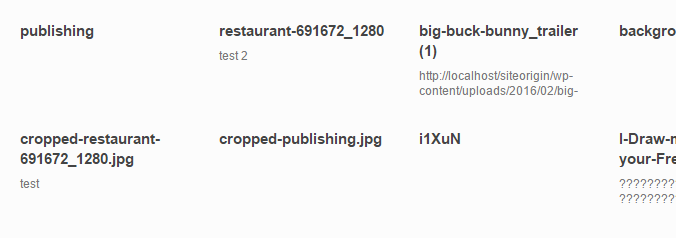
Slider shows absolutely nothing - not even the image name.
The text was updated successfully, but these errors were encountered: