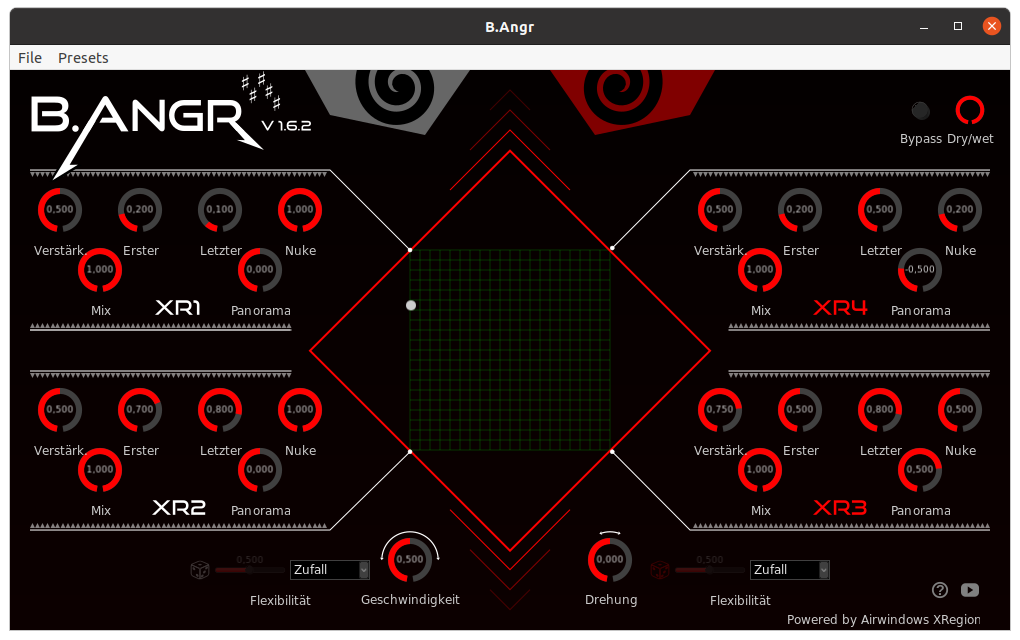A multi-dimensional dynamicly distorted staggered multi-bandpass LV2 plugin, for extreme soundmangling. Based on Airwindows XRegion.
Key features:
- Multi-bandpass / distortion
- Cross-fading between four instances
- Automatic or user-controlled flow
- Optionally follows the beat
a) Install the bangr package for your system
Note: This will NOT necessarily install the latest version of B.Angr. The version provided depends on the packagers.
b) Use the latest provided binaries
Unpack the provided bangr-*.zip or bangr-*.tar.xz from the latest release and copy the BAngr.lv2 folder to your lv2 directory (depending on your system settings, ~/.lv2/, /usr/lib/lv2/, /usr/local/lib/lv2/, or ...).
c) Build your own binaries in the following three steps.
Step 1: Download the latest published version of B.Angr. Or clone or download the master of this repository.
Step 2: Install pkg-config and the development packages for x11, cairo, and lv2 if not done yet. If you don't have already got the build tools (compilers, make, libraries) then install them too.
On Debian-based systems you may run:
sudo apt-get install build-essential
sudo apt-get install pkg-config libx11-dev libcairo2-dev lv2-dev
On Arch-based systems you may run:
sudo pacman -S base-devel
sudo pacman -S pkg-config libx11 cairo lv2
Step 3: Building and installing into the default lv2 directory (/usr/local/lib/lv2/) is easy using make and
make install. Simply call:
make
sudo make install
Optional: Standard make and make install parameters are supported. You may build a debugging version using
make CPPFLAGS+=-g. For installation into an alternative directory (e.g., /usr/lib/lv2/), change the
variable PREFIX while installing: sudo make install PREFIX=/usr. If you want to freely choose the
install target directory, change the variable LV2DIR (e.g., make install LV2DIR=~/.lv2) or even define
DESTDIR.
Optional: Further supported parameters are LANGUAGE (two letters code) to change the GUI language and
SKIN to change the skin (see customize).
After the installation Ardour, Carla, and any other LV2 host should automatically detect B.Angr.
If jalv is installed, you can also call it
jalv.gtk https://www.jahnichen.de/plugins/lv2/BAngr
to run it stand-alone and connect it to the JACK system.
The user interface of B.Angr contains four parameter instances of the XRegion parameters gain, first, last, nuke, and mix. Plus an additional pan dial for each instance. Sliding between the instances is controlled by the white point in the central controller fiels. The movement of this point can be controlled by the parameters speed and spin. But you can also slide between the four instances by dragging the white point of the central controller field to the respective instance.
The flexible amount of speed and spin can be increased or decreased by dragging or scrolling the white arrows on the outside the repective dial. The behaviour of the flexible amount can be controlled by the audio input signal. Set the type (level, lows, mids, highs) and the amount of control (from 0 = random to 1 = full control). And let the white point move to the music. Or leave everything in the random state.
More about XRegion at http://www.airwindows.com/xregion/ .
B.Angr now uses the dictionaries of the new B.Widgets toolkit and all labels are now automatically shown in your system language (if translation is provided). The dictionary for this plugin is stored in src/BAngr_Dictionary.data. If you want to add a translation to your language, simply edit this file in your text editor und use the (POSIX) language code (format: language_TERRITORY) of your language.
E. g., if you want to add a french translation of "Help", simply change
{
"Help",
{
{"de_DE", "Hilfe"},
{"it_IT", "Aiuto"}
}
},
to
{
"Help",
{
{"de_DE", "Hilfe"},
{"fr_FR", "Aide"},
{"it_IT", "Aiuto"}
}
},
Once you changed the dictionary, you have to re-build the plugin. And please share your translations with other users by either submitting a git pull request or notifying me (issue report, e-mail, ...).
- Use new B.Widgets toolkit
- Internationalization: EN, DE
- Thanks to Chris Johnson for the Airwindows plugin XRegion: http://www.airwindows.com/xregion/ . Support his work via https://www.patreon.com/airwindows .
- Preview video: https://www.youtube.com/watch?v=-kWy_1UYazo