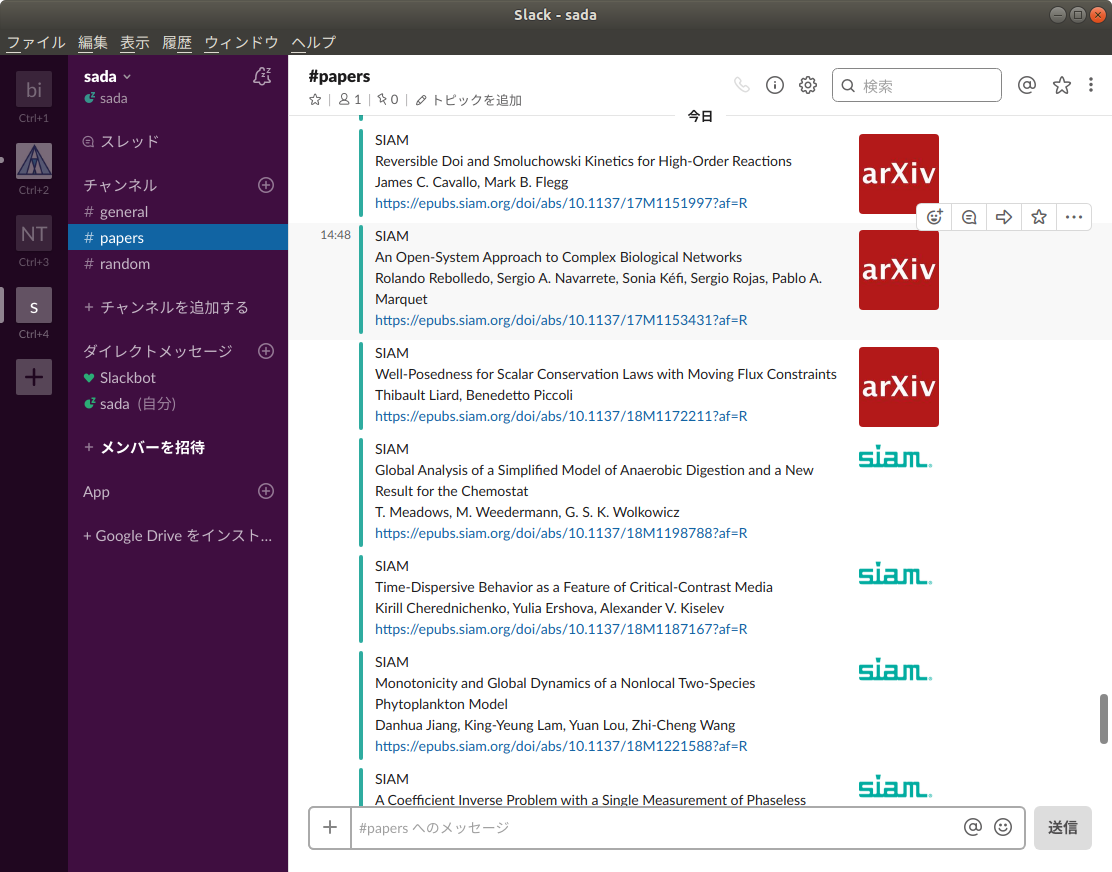- Create the Webhook URL from here
- Open the example.py and paste the url to the
WEBHOOK_URLvariable:
# slack webhook URL
WEBHOOK_URL = "https://hooks.slack.com/services/****************"All done! Run the example.py.
To run WatchDog in daily basis, use the crontab. For example,
- make a dictionary called
paper-watch-dogunder the $HOME/.cron directory. - Then, copy the example.py to the directory.
- Edit crontab
crontab -e
0 12 * * * python3 ~/.cron/paper-watch-dog/example.py- The package comes with a default watch list of journals. You can customize it by your own.
- One can read the default watch list by
import PaperWatchDog as pwd
print(pwd.watch_list)- The watch list is a list of dictionaries. Each dictionary takes the following pairs of keys and values:
- "url": The URL for the RSS feed.
- "journal": Name of journals. The name will be appeared in the slack channel.
- "color": Hex code. The colour will be used for decolating the post.
- "thumb": URL for the thumbnail. The picture will be shown with the post.
The resulting dictionary looks like:
{
"journal": "arXiv (Physics Soc Ph)",
"url": "http://export.arxiv.org/rss/physics.soc-ph",
"colour": "#2eb886",
"thumb": "https://pbs.twimg.com/profile_images/958432197987401728/QLeEVLC__400x400.jpg",
},