New issue
Have a question about this project? Sign up for a free GitHub account to open an issue and contact its maintainers and the community.
By clicking “Sign up for GitHub”, you agree to our terms of service and privacy statement. We’ll occasionally send you account related emails.
Already on GitHub? Sign in to your account
Usage failure selectByHsv, #38
Comments
|
@EmakefunAurora |
|
@EmakefunAurora |
|
Hello, the problem has been solved, the effect is very good, thank you for your reply. I have a little suggestion. At present, the color progress bar in the frame only supports horizontal sliding. Why not add a vertical sliding mode to the progress bar? In this way, the framework can increase its scope of application.
aurora@emakefun.com
发件人: Jaewoong Eum
发送时间: 2019-06-15 00:42
收件人: skydoves/ColorPickerView
抄送: EmakefunAurora; Mention
主题: Re: [skydoves/ColorPickerView] Usage failure selectByHsv, (#38)
@EmakefunAurora
Sorry for the late reply.
It is released a new version 2.1.5.
I think it seems working correctly.
But there is a constraint for using the selectByHsv method.
The palette should be used the default palette in the internal ColorPickerView.
And here is the demo project.
Thank you for your issue and comment to me if the solution still has some problems. :)
—
You are receiving this because you were mentioned.
Reply to this email directly, view it on GitHub, or mute the thread.
|
|
@EmakefunAurora android:rotation="90" |
|
@jaewoong Eum
I guess I didn't make it clear. You may have misunderstood what I meant. It is no problem to place the color progress bar vertically. The problem is that the color goes into the bar [selector_image], which slides left and right when the bar is placed horizontally, which is normal. Then I put the progress bar vertically. It still slides left and right. It's not the vertical up-down sliding I imagined. Is there any way to do this?
aurora@emakefun.com
发件人: Jaewoong Eum
发送时间: 2019-06-18 01:22
收件人: skydoves/ColorPickerView
抄送: EmakefunAurora; Mention
主题: Re: [skydoves/ColorPickerView] Usage failure selectByHsv, (#38)
@EmakefunAurora
You can show the slide bar vertically using the below method.
android:rotation="90"
―
You are receiving this because you were mentioned.
Reply to this email directly, view it on GitHub, or mute the thread.
|
|
@EmakefunAurora <com.skydoves.colorpickerview.sliders.AlphaSlideBar
android:id="@+id/alphaSlideBar"
android:layout_width="250dp"
android:layout_height="wrap_content"
android:rotation="90"
app:borderColor_AlphaSlideBar="@android:color/darker_gray"
app:borderSize_AlphaSlideBar="5"
app:selector_AlphaSlideBar="@drawable/wheel" />Or If the example has still a problem could you make me a sample project? |
|
Finally, this issue was fixed in the new release 2.1.9. |
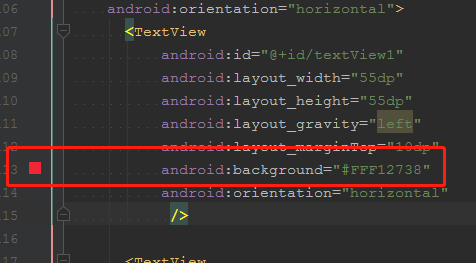
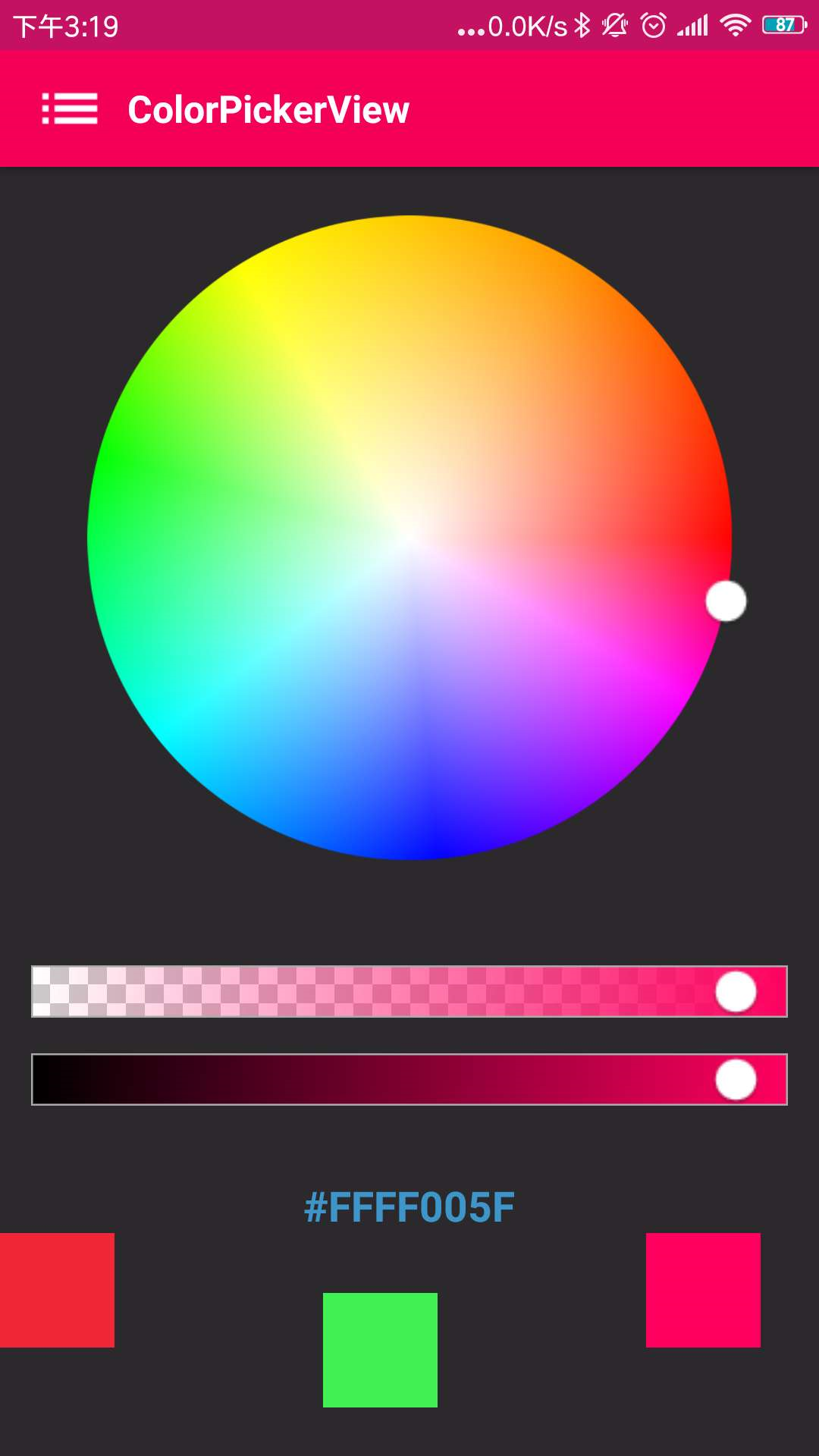



Please complete the following information:
Describe the Bug:
Hello, I call the method [colorPickerView. selectByHsv (color)]. It was found that [selectedColor = getColorFromBitmap (x, y);] This line of code always gets a value of 0. Excuse me, why is this?
Expected Behavior:
I expect to specify the position of the palette with the color as the parameter
The text was updated successfully, but these errors were encountered: