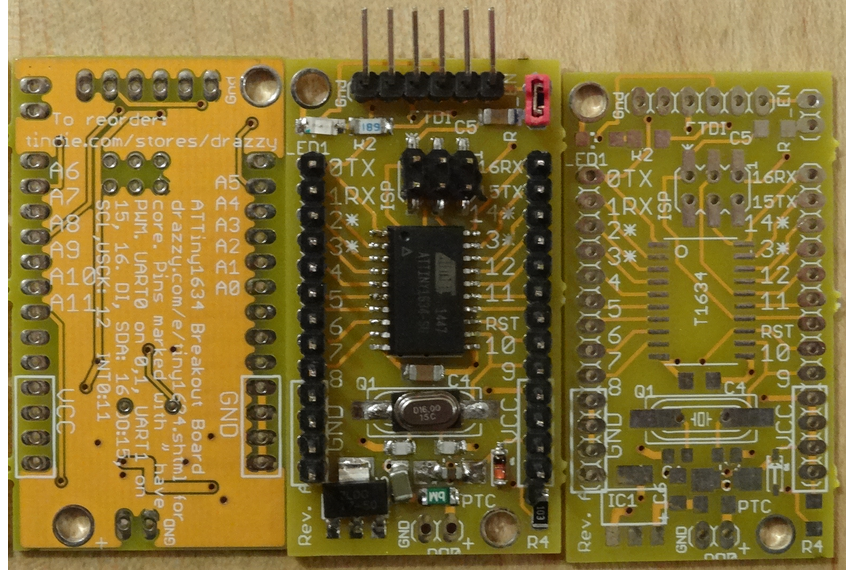| Specifications | . |
|---|---|
| Flash (program memory) | 16384b ( 15744b with Optiboot) |
| RAM | 1024 bytes |
| EEPROM | 256 bytes |
| Bootloader | Yes, Optiboot (serial) |
| GPIO Pins | 17 |
| ADC Channels | 12 |
| PWM Channels | 4 |
| Interfaces | 2x UART, USI, slave I2C |
| Clock options | Internal 1/8MHz, external crystal or clock* up to 12MHz, overclocking to 16MHz. |
- Manual steps required. See notes in README under "Using external CLOCK (not crystal).
The ATtiny1634R has a more tightly factory calibrated internal oscillator. It is otherwise identical, has the same signature, and is interchangible.
This is a design flaw in the chip, as noted in the datasheet errata. Additionally, when the "ULP" oscillator (used by the WDT, among other things is not running, it is "internally pulled down"; phrased more pessimistically, one might say that "if pin is output and high, it will continually draw current even without an external load. Definitely don't try to use power-saving sleep mode with PB3 set OUTPUT and HIGH. See code for "workaround" below - but the pin is still less useful than it should be; it is best limited to active output while the chip is awake (such as via it's PWM capability). Unless of course you want to use the ULP/WDT....
The ATtiny1634 can be programmed by use of any ISP programmer. If using a version of Arduino prior to 1.8.13, be sure to choose a programmer with (ATTinyCore) after it's name (in 1.8.13 and later, only those will be shown), and connect the pins as normal for that ISP programmer.
This core includes an Optiboot bootloader for the ATtiny1634, operating on the hardware UART0 (Serial) port at 115200 baud for 12 MHz or higher, or 57600 when running at lower speeds. The bootloader uses 640b of space, leaving 15744b available for user code. In order to work on these parts, which do not have hardware bootloader support (hence no BOOTRST functionality), "Virtual Boot" is used. This works around this limitation by rewriting the vector table of the sketch as it's uploaded - the reset vector gets pointed at the start of the bootloader, while the EE_RDY vector gets pointed to the start of the application (versions of the core prior to 1.2.0 used WDT vector, so WDT cannot be used as an interrupt - we recommend burning bootloader with the new version if this is an issue). A version of the bootloader that operates on Serial1 is included as well (choose the desired UART when burning the bootloader).
Prior to 1.4.0, many users had encountered issues due to the voltage dependence of the oscillator. While the calibration is very accurate between 2.7 and 4v, as the voltage rises above 4.5v, the speed increases significantly. Although the magnitude of this is larger than on many of the more common parts, the issue is not as severe as had long been thought - the impact had been magnified by the direction of baud rate error, and the fact that many US ports actually supply 5.2-5.3v. As of 1.4.0, a simple solution was implemented to enable the same bootloader to work across the 8 MHz (Internal, Vcc < 4.5v) and 8 MHz (Internal, Vcc > 4.5 MHz ) board definitions - it should generally work between 2.7v and 5.25v - though the extremes of that range may be dicey. We do still provide a >4.5v clock option in order to improve behavior of the running sketch - it will nudge the oscillator calibration down to move it closer to the nominal 8MHz clock speed; sketches uploaded with the higher voltage option. This is not perfect, but it is generally good enough to work with Serial on around 5v (including 5.25v often found on USB ports to facilitate charging powerhungry devices), and millis()/micros() will keep better time than in previous versions.
The internal oscillator is factory calibrated to +/- 10% or +/- 2% for the slightly more expensive 1634R. +/- 2% is good enough for serial communication. However, this spec is only valid below 4v - above 4v, the oscillator runs significantly faster; enough so that serial communication does not work absent the above-described countermeasures.
Tone() uses Timer1. For best results, use pin 2 or 14 (PIN_PA6, PIN_PB3), as this will use the hardware output compare to generate the square wave instead of using interrupts. Any use of tone() will disable PWM on pins 2 and 14
There is no hardware I2C peripheral. I2C functionality can be achieved with the hardware USI. As of version 1.1.3 this is handled transparently via the special version of the Wire library included with this core. There is also a slave-only hardware TWI, however, the Wire.h library does not make use of this. You must have external pullup resistors installed in order for I2C functionality to work at all.
There is no hardware SPI peripheral. SPI functionality can be achieved with the hardware USI - as of version 1.1.3 of this core, this should be handled transparently via the SPI library. Take care to note that the USI does not have MISO/MOSI, it has DI/DO; when operating in master mode, DI is MISO, and DO is MOSI. When operating in slave mode, DI is MOSI and DO is MISO. The #defines for MISO and MOSI assume master mode (as this is much more common).
There are two hardware serial ports, Serial and Serial1. It works the same as Serial on any normal Arduino - it is not a software implementation.
To use only TX or only RX channel, after Serial.begin(), one of the following commands will disable the TX or RX channels (for Serial1, use UCSR1B instead)
UCSR0B&=~(1<<TXEN0); // disable TX
UCSR0B&=~(1<<RXEN0); // disable RX
Note that when using the Internal 1.1v reference, you must not apply an external voltage to AREF pin - this sometimes appears to work, but other times results in erroneous ADC readings. Unlike some parts, there is no option to use the internal reference without the AREF pin being connected to it!
- DEFAULT: Vcc
- EXTERNAL: External voltage applied to AREF pin
- INTERNAL1V1: Internal 1.1v reference, AREF may have added capacitor for improved ADC stability.
- INTERNAL: synonym for INTERNAL1V1
Experience has shown that the ATtiny1634, operating at 5v and room temperature, will typically function at 16 MHz at 5v and room temperature without issue, although this is outside of the manufacturer's specification.
I (Spence Konde / Dr. Azzy) sell ATtiny1634 boards through my Tindie store - your purchases support the continued development of this core.
If you have no need to use the WDT, but do have a need to use PB3 as an input, you can keep the WDT running by putting it into interrupt mode, with an empty interrupt, at the cost of just 10b of flash, an ISR that executes in 11 clock cycles every 8 seconds, and an extra 1-4uA of power consumption (negligible compared to what the chip consumes when not sleeping, and you'll turn it off while sleeping anyway - see below) - so the real impact of this issue is in fact very low, assuming you know about it and don't waste hours or days trying to figure out what is going on.
//put these lines in setup
CCP=0xD8; //write key to configuration change protection register
WDTCSR=(1<<WDP3)|(1<<WDP0)|(1<<WDIE); //enable WDT interrupt with longest prescale option (8 seconds)
//put this empty WDT ISR outside of all functions
EMPTY_INTERRUPT(WDT_vect) //empty ISR to work around bug with PB3. EMPTY_INTERRUPT uses 26 bytes less than ISR(WDT_vect){;}If you are using sleep modes, you also need to turn the WDT off while sleeping (both because the interrupts would wake it, and because the WDT is consuming power, and presumably that's what you're trying to avoid by sleeping). Doing so as shown below only uses an extra 12-16 bytes if you call it from a single place, 20 if called from two places, and 2 bytes when you call it thereafter, compared to calling sleep_cpu() directly in those places, as you would on a part that didn't need this workaround.
void startSleep() { //call instead of sleep_cpu()
CCP=0xD8; //write key to configuration change protection register
WDTCSR=0; //disable WDT interrupt
sleep_cpu();
CCP=0xD8; //write key to configuration change protection register
WDTCSR=(1<<WDP3)|(1<<WDP0)|(1<<WDIE); //enable WDT interrupt
}This table lists all of the interrupt vectors available on the ATtiny1634, as well as the name you refer to them as when using the ISR() macro. Be aware that a non-existent vector is just a "warning" not an "error" - however, when that interrupt is triggered, the device will (at best) immediately reset - and not cleanly either. The catastrophic nature of the failure often makes debugging challenging. Vector addresses are "word addressed". vect_num is the number you are shown in the event of a duplicate vector error, among other things.
| vect_num | Vector Address | Vector Name | Interrupt Definition |
|---|---|---|---|
| 0 | 0x0000 | RESET_vect | Any reset (pin, WDT, power-on, BOD) |
| 1 | 0x0002 | INT0_vect | External Interrupt Request 0 |
| 2 | 0x0004 | PCINT0_vect | Pin Change Interrupt 0 (PORT A) |
| 3 | 0x0006 | PCINT1_vect | Pin Change Interrupt 1 (PORT B) |
| 4 | 0x0008 | PCINT2_vect | Pin Change Interrupt 2 (PORT C) |
| 5 | 0x000A | WDT_vect | Watchdog Time-out (Interrupt Mode) |
| 6 | 0x000C | TIM1_CAPT_vect | Timer/Counter1 Input Capture |
| 6 | 0x000C | TIMER1_CAPT_vect | Alias - provided by ATTinyCore |
| 7 | 0x000E | TIM1_COMPA_vect | Timer/Counter1 Compare Match A |
| 7 | 0x000E | TIMER1_COMPA_vect | Alias - provided by ATTinyCore |
| 8 | 0x0010 | TIM1_COMPB_vect | Timer/Counter1 Compare Match B |
| 8 | 0x0010 | TIMER1_COMPB_vect | Alias - provided by ATTinyCore |
| 9 | 0x0012 | TIM1_OVF_vect | Timer/Counter1 Overflow |
| 9 | 0x0012 | TIMER1_OVF_vect | Alias - provided by ATTinyCore |
| 10 | 0x0014 | TIM0_COMPA_vect | Timer/Counter0 Compare Match A |
| 10 | 0x0014 | TIMER0_COMPA_vect | Alias - provided by ATTinyCore |
| 11 | 0x0016 | TIM0_COMPB_vect | Timer/Counter0 Compare Match B |
| 11 | 0x0016 | TIMER0_COMPB_vect | Alias - provided by ATTinyCore |
| 12 | 0x0018 | TIM0_OVF_vect | Timer/Counter0 Overflow |
| 12 | 0x0018 | TIMER0_OVF_vect | Alias - provided by ATTinyCore |
| 13 | 0x001A | ANA_COMP_vect | Analog Comparator |
| 14 | 0x001C | ADC_READY_vect | ADC Conversion Complete |
| 15 | 0x001E | USART0_RXS_vect | USART0 Rx Start |
| 16 | 0x0020 | USART0_RXC_vect | USART0 Rx Complete |
| 17 | 0x0022 | USART0_DRE_vect | USART0 Data Register Empty |
| 18 | 0x0024 | USART0_TXC_vect | USART0 Tx Complete |
| 19 | 0x0026 | USART1_RXS_vect | USART1 Rx Start |
| 20 | 0x0028 | USART1_RXC_vect | USART1 Rx Complete |
| 21 | 0x002A | USART1_DRE_vect | USART1 Data Register Empty |
| 22 | 0x002C | USART1_TXC_vect | USART1 Tx Complete |
| 23 | 0x002E | USI_STR_vect | USI START |
| 24 | 0x0030 | USI_OVF_vect | USI Overflow |
| 25 | 0x0032 | TWI_vect | Two-Wire Interface |
| 26 | 0x0034 | EE_RDY_vect | EEPROM Ready |
| 27 | 0x0036 | QTRIP_vect | QTouch |