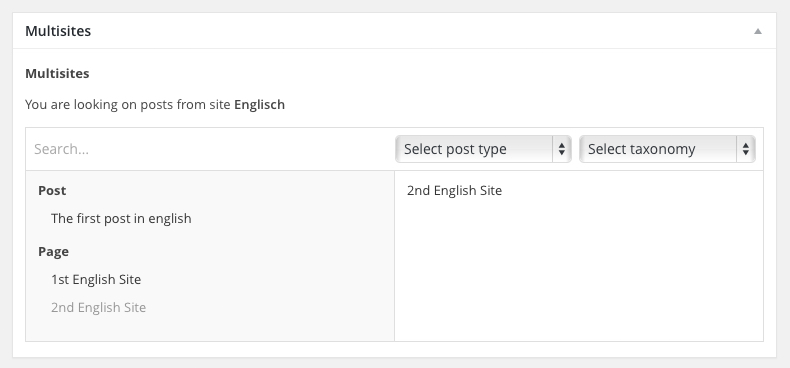forked from 'naotone/acf-relationship-multisite', stripped to latest version only and now installable through composer
ACF 5.5.8
Install as Plugin via composer
- add to composer.json
"repositories": [
{
"type": "vcs",
"url": "https://github.com/slejnej/acf-relationship-multisite"
},
"require": {
"slejnej/acf-relationship-multisite": "*"
},
"extra": {
"installer-paths": {
"wordpress/wp-content/plugins/{$name}/": ["type:wordpress-plugin"],
"wordpress/wp-content/themes/{$name}/": ["type:wordpress-theme"]
}
}
]
- Activate the plugin via the Plugins admin page
Field settings
The ACF Relationship Multisite field is similar to the standard ACF Relationship field. You will get the selection of all installed multisites and a few options.
In editor mode you'll see from which site the post list is get from.
Usage
The field content is stored in an two dimensional array. In this array [selected posts] you will get an array with the all the post objects (if you selet 'Post Object' in field sttings)
Array
(
[selected_posts] => Array
(
[0] => WP_Post Object
(
[ID] => 3
[post_author] => 1
[post_date] => 2014-09-18 19:56:07
[post_date_gmt] => 2014-09-18 19:56:07
[post_content] =>
[post_title] => My Sample Post
[post_excerpt] =>
[post_status] => publish
[comment_status] => open
[ping_status] => open
[post_password] =>
[post_name] => sample-post
[to_ping] =>
[pinged] =>
[post_modified] => 2014-09-18 19:56:07
[post_modified_gmt] => 2014-09-18 19:56:07
[post_content_filtered] =>
[post_parent] => 0
[guid] => http://yourdomain.com/multisite/?p=3
[menu_order] => 0
[post_type] => post
[post_mime_type] =>
[comment_count] => 0
[filter] => raw
)
)
[site_id] => 5
)
or with all post ids (if you choose 'Post ID'). The second array [site_id] holds the site id of your selected multisite.
Array
(
[selected_posts] => Array
(
[0] => 3
)
[site_id] => 5
)
To get the post on the frontend you need to do a foreach loop.
With Post ID
// get field value
$posts = get_field('field_name');
if( $posts ):
// switch to multisite
switch_to_blog( $posts['site_id'] ); ?>
<ul>
<?php foreach ($posts['selected_posts'] as $post): // variable must be called $post (IMPORTANT) ?>
<?php setup_postdata($post); ?>
<li>
<a href="<?php the_permalink(); ?>"><?php the_title(); ?></a>
<span>Custom field from $post: <?php the_field('author'); ?></span>
</li>
<?php endforeach; ?>
</ul>
<?php wp_reset_postdata(); // IMPORTANT - reset the $post object so the rest of the page works correctly ?>
<?php restore_current_blog(); // IMPORTANT switch back to current site?>
<?php endif; ?>With Post Object
// get field value
$posts = get_field('field_name');
if( $posts ):
// switch to multisite
switch_to_blog( $posts['site_id'] ); ?>
<ul>
<?php foreach ($posts['selected_posts'] as $acf_post): ?>
<li>
<a href="<?php echo $acf_post->guid; ?>"><?php echo $acf_post->post_title; ?></a>
<span>Custom field from $post: <?php the_field('author', $acf_post->ID); ?></span>
</li>
<?php endforeach; ?>
</ul>
<?php restore_current_blog(); // IMPORTANT switch back to current site?>
<?php endif; ?>This plugin needs the installation of ACF 5. There's a version included for ACF 5.2.6 and before and a version for ACF 5.2.7 and newer.
1.1.02 (ACF >= 5.2.7)
- Fixed an error which doesn't return further ACF fields if the Multisite field has no value selected
1.1.01 (ACF >= 5.2.7)
- Fixed an error while seaching/scrolling in search field/list
1.1.0 (ACF >= 5.2.7)
- Update for ACF 5.2.7
1.0.3 (ACF <= 5.2.6)
- Fixed an error which doesn't return further ACF fields if the Multisite field has no value selected
1.0.0
- First release