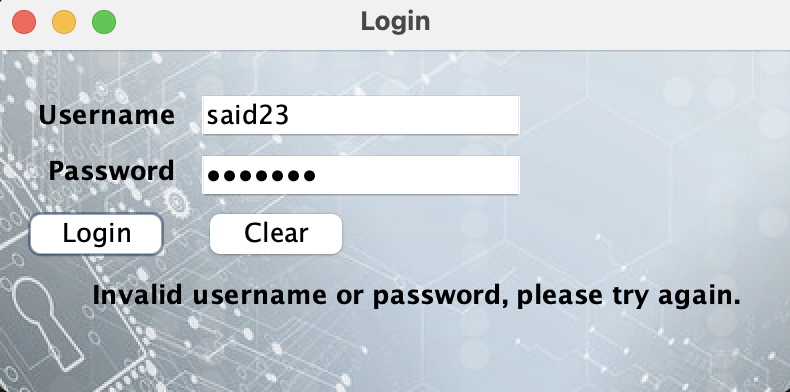This program is a simple graphical user interface (GUI) that allows users to enter their username and password. It checks if the entered username and password match a combination in the user map, and displays a success message if it does. If it does not, the program displays an error message. The program also has a clear button that clears the user and password text fields and the success message. The program's GUI is created using the Java Swing library, while the background image is displayed using the Java AWT library.
Java Development Kit (JDK) 8 or later
An Integrated Development Environment (IDE) that supports Java, such as Eclipse or IntelliJ IDEA
-
Clone this repository to your local machine.
-
Open the project in your IDE.
-
Compile and run the LoginGUI.java file.
-
Enter a valid username and password combination from the users map.
-
Click the "Login" button. If the username and password match, the program will display a success message. If they do not match, the program will display an error message.
-
Click the "Clear" button to clear the user and password fields and the success message.
-
To successfully log in using the provided code, you need to enter a valid combination of username and password. The valid combinations are:
"Said" with password "Lfag#123" "Lfagrouche" with password "IN123" "Juliet" with password "Home800@BC" "alex" with password "lexj732" "Ahmed" with password "hejs7@BC" "Moshe" with password "$$4s6" "USEE" with password "NK@BC"
If you enter a valid combination of username and password, the message "Login Successful" will be displayed. Otherwise, the message "Login Failed" will be displayed.
This project is open to contributions. If you find any bugs or would like to add a new feature, feel free to fork the repository and create a pull request with your changes.