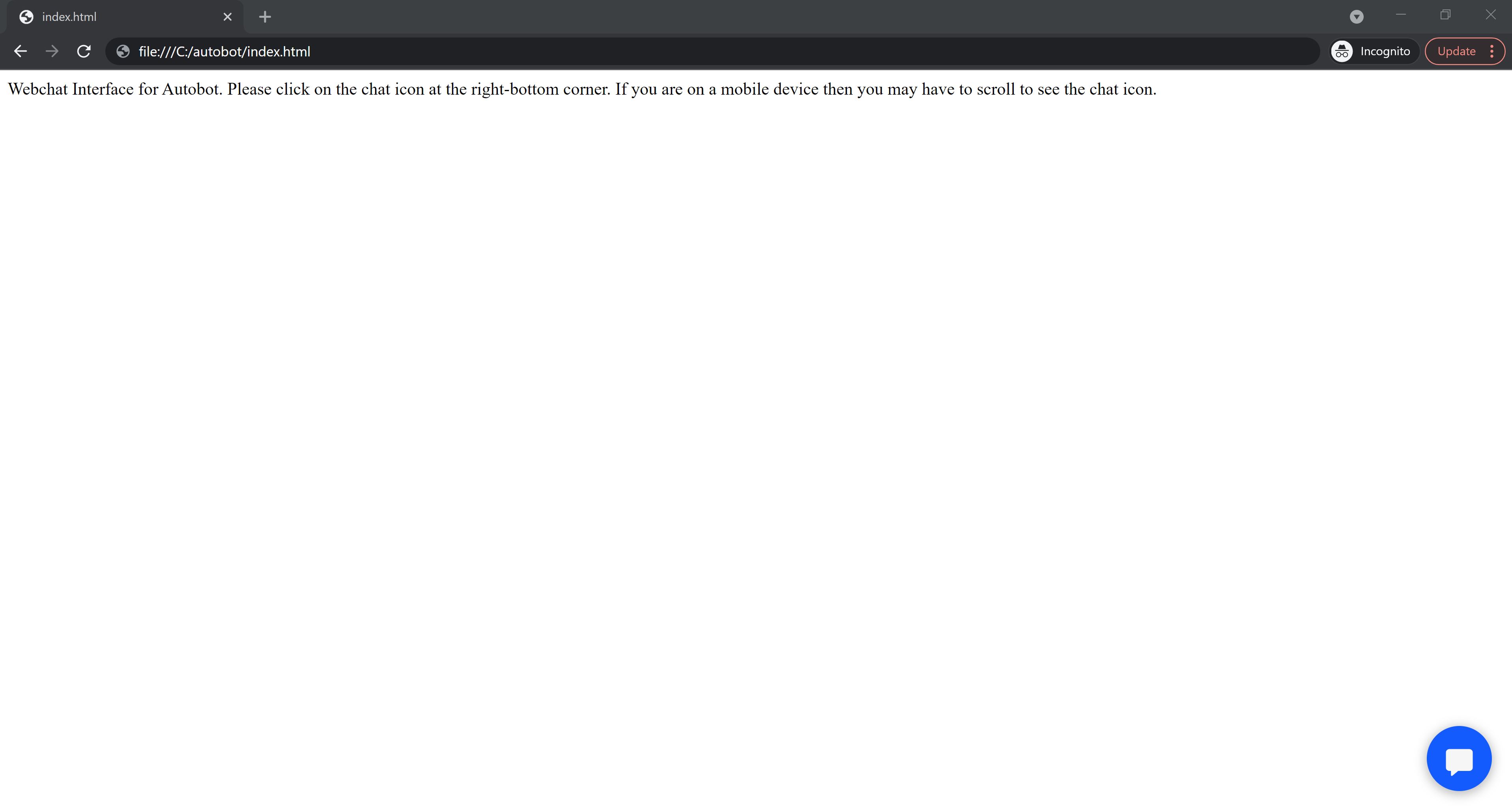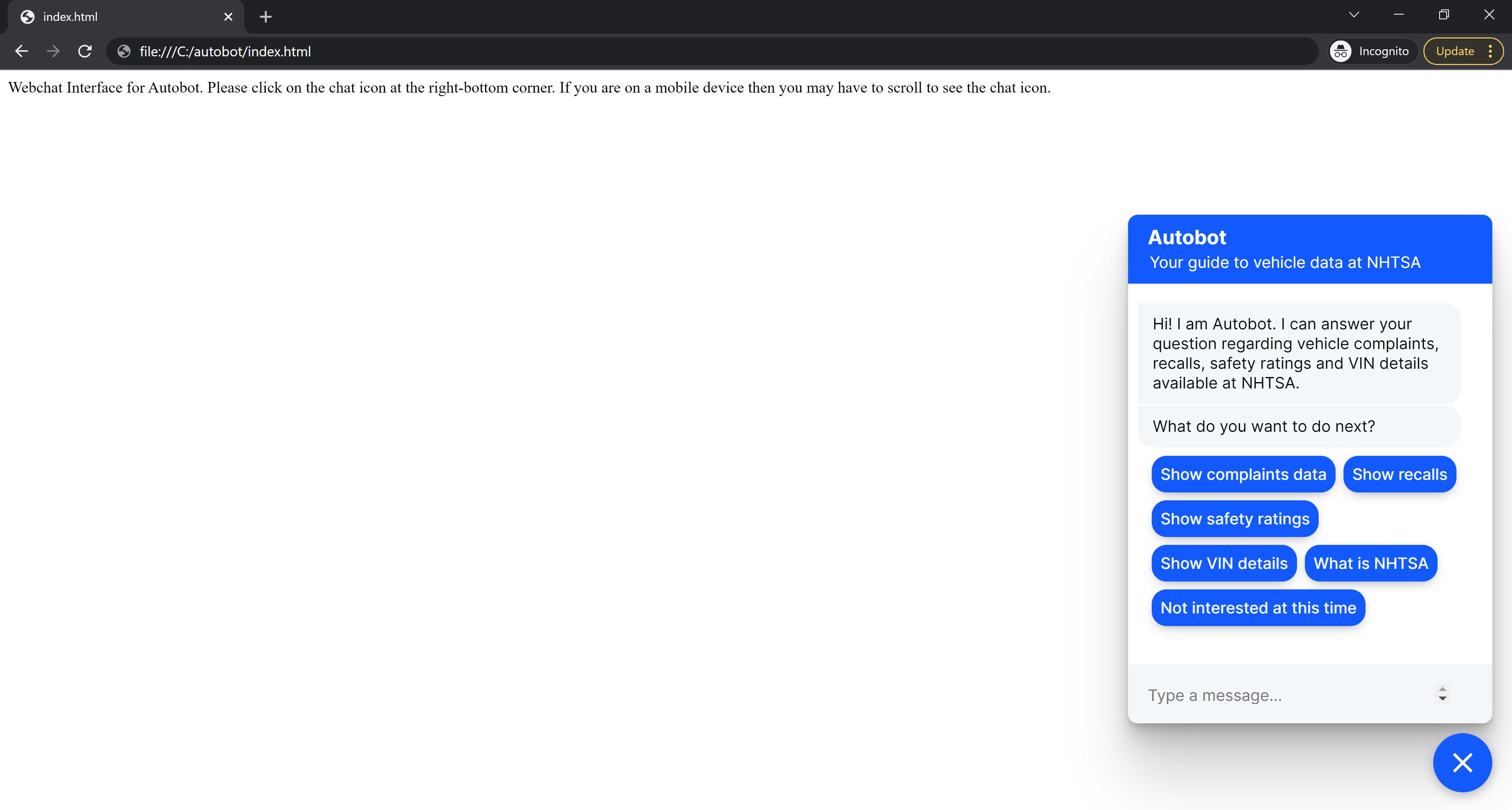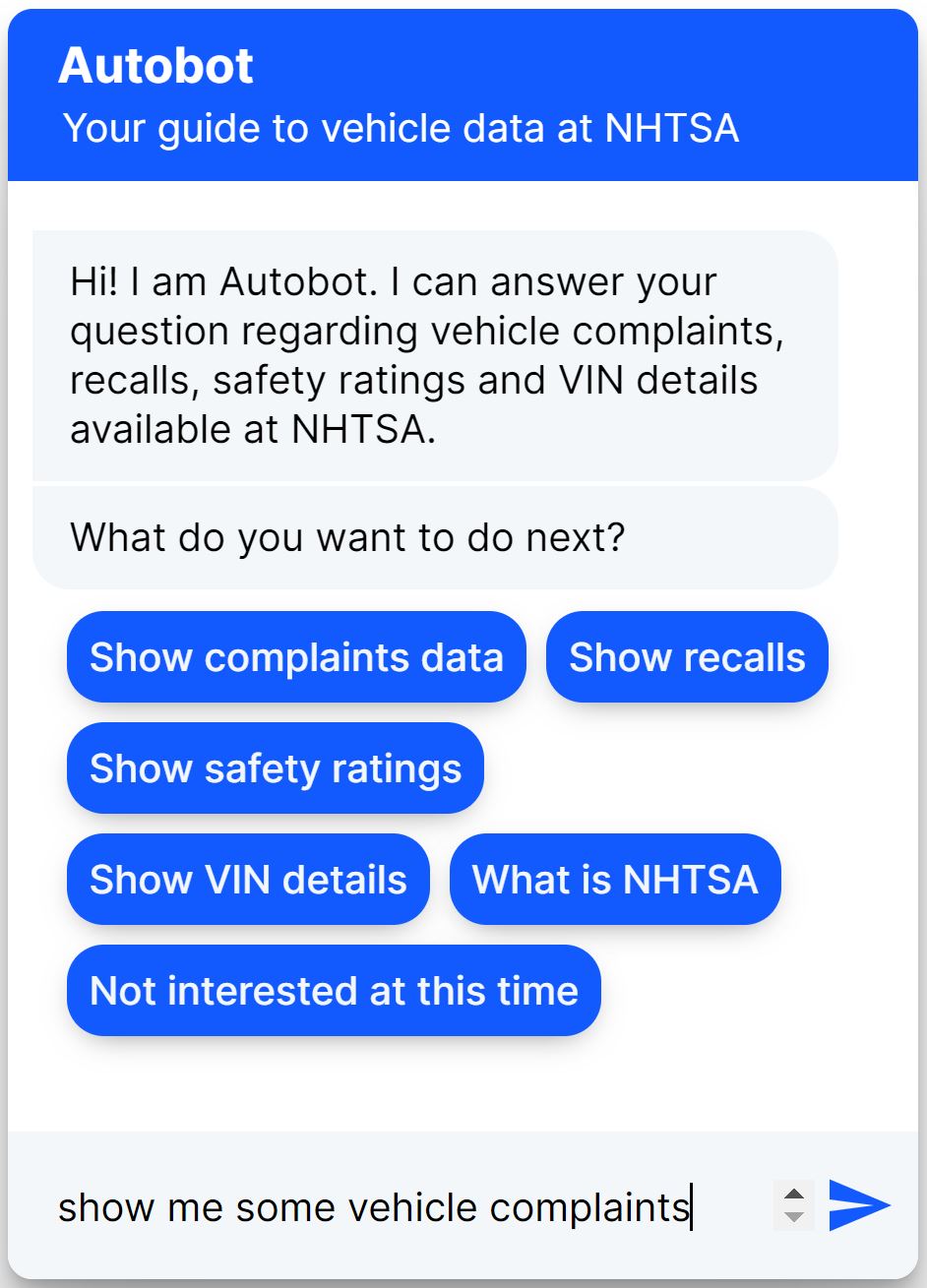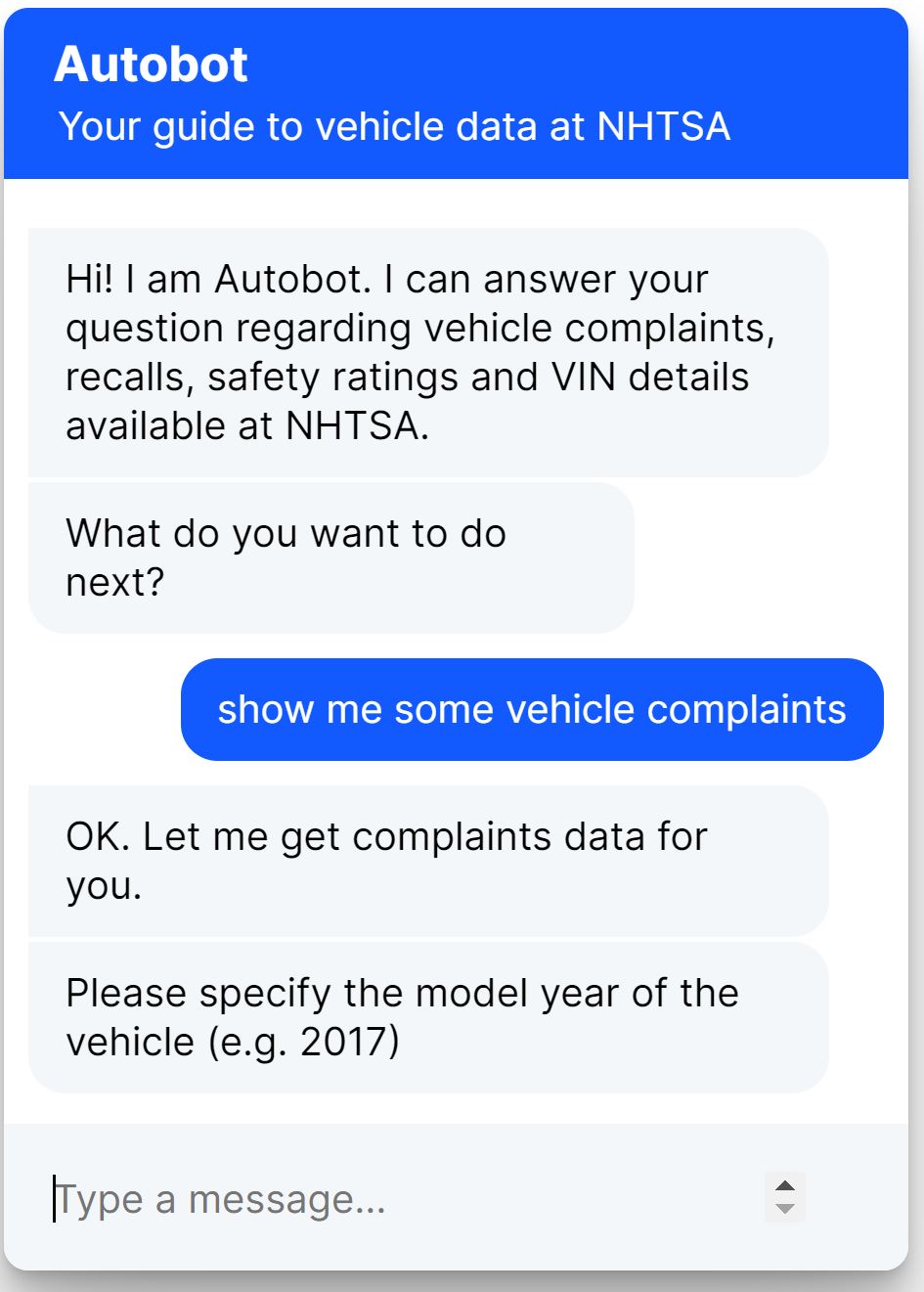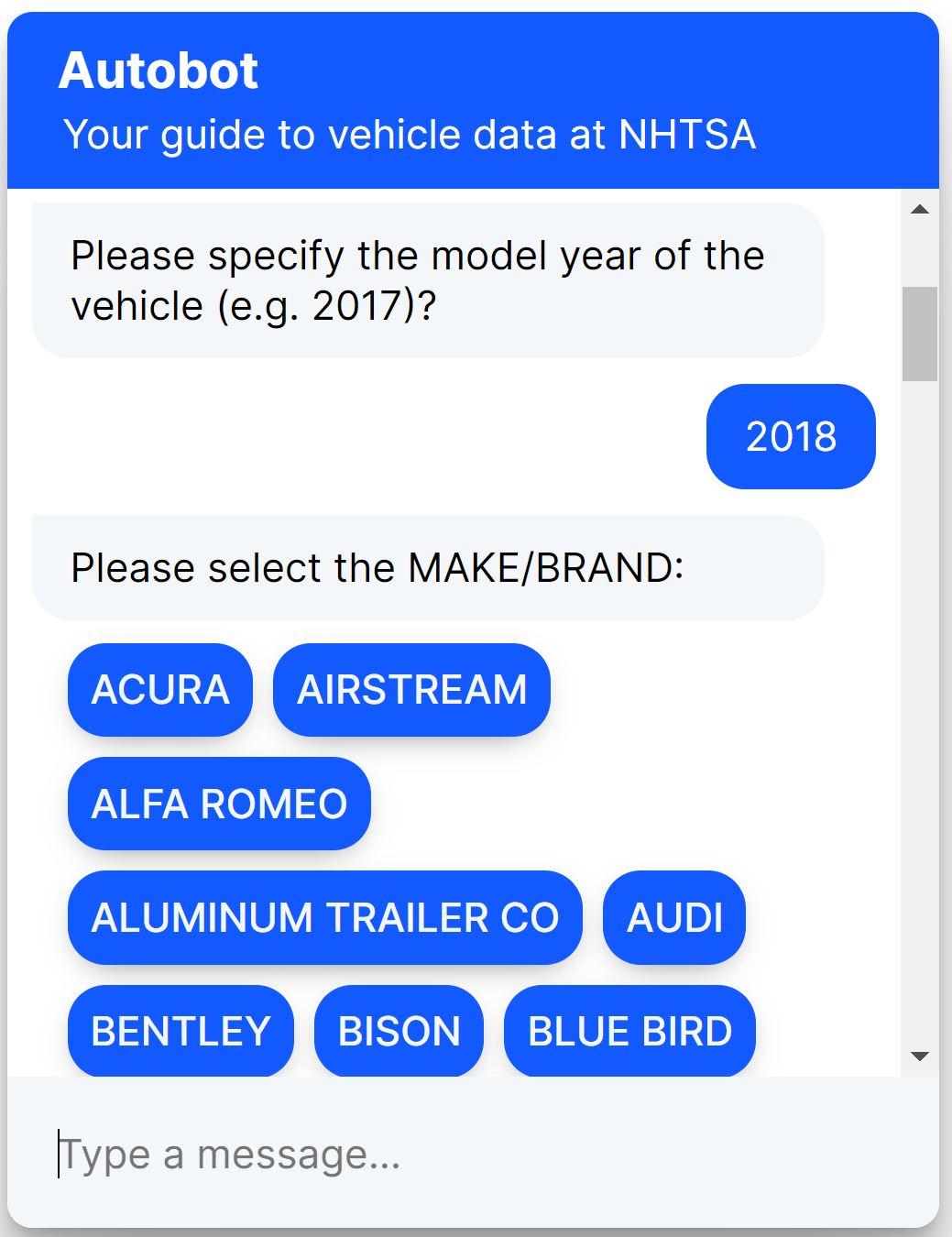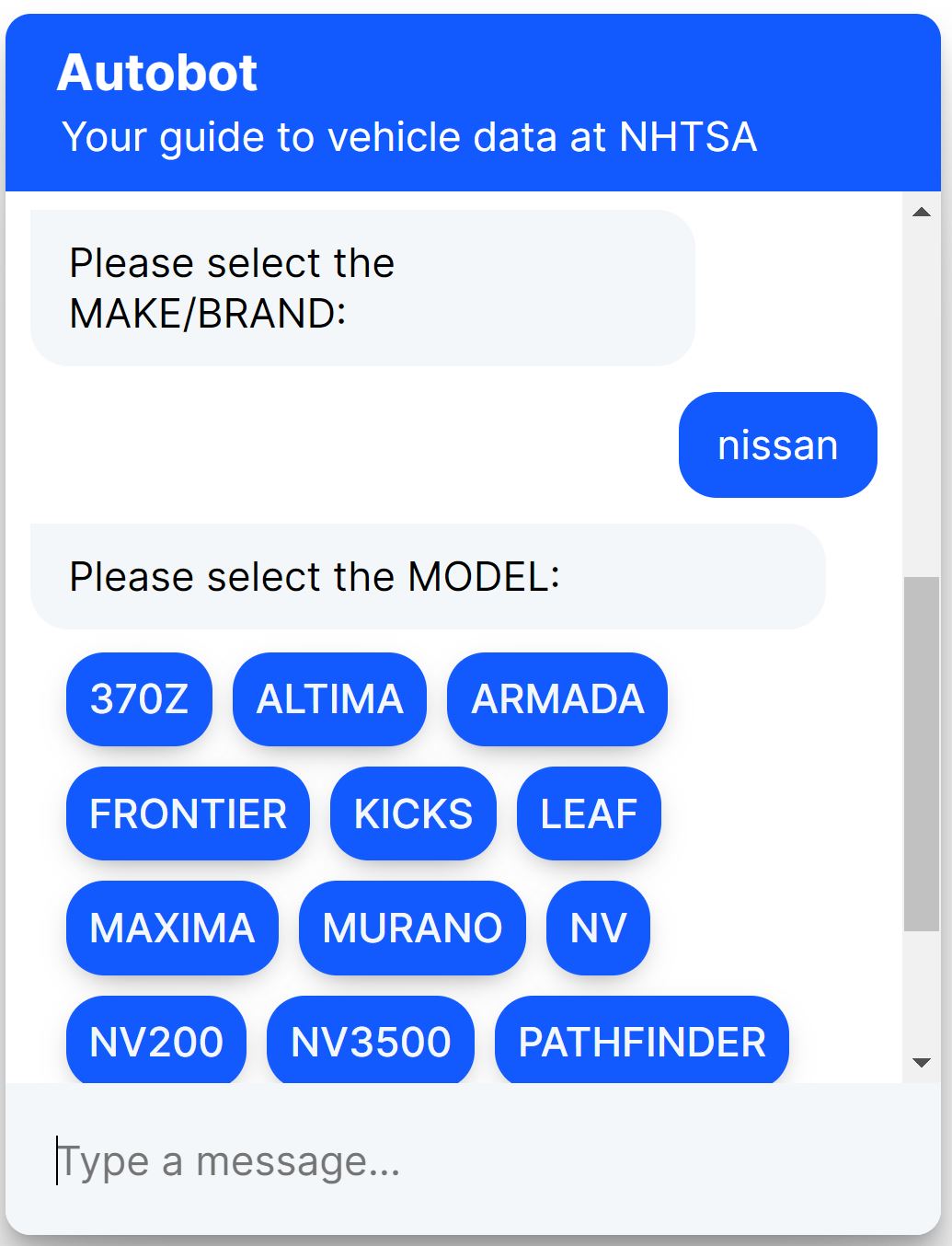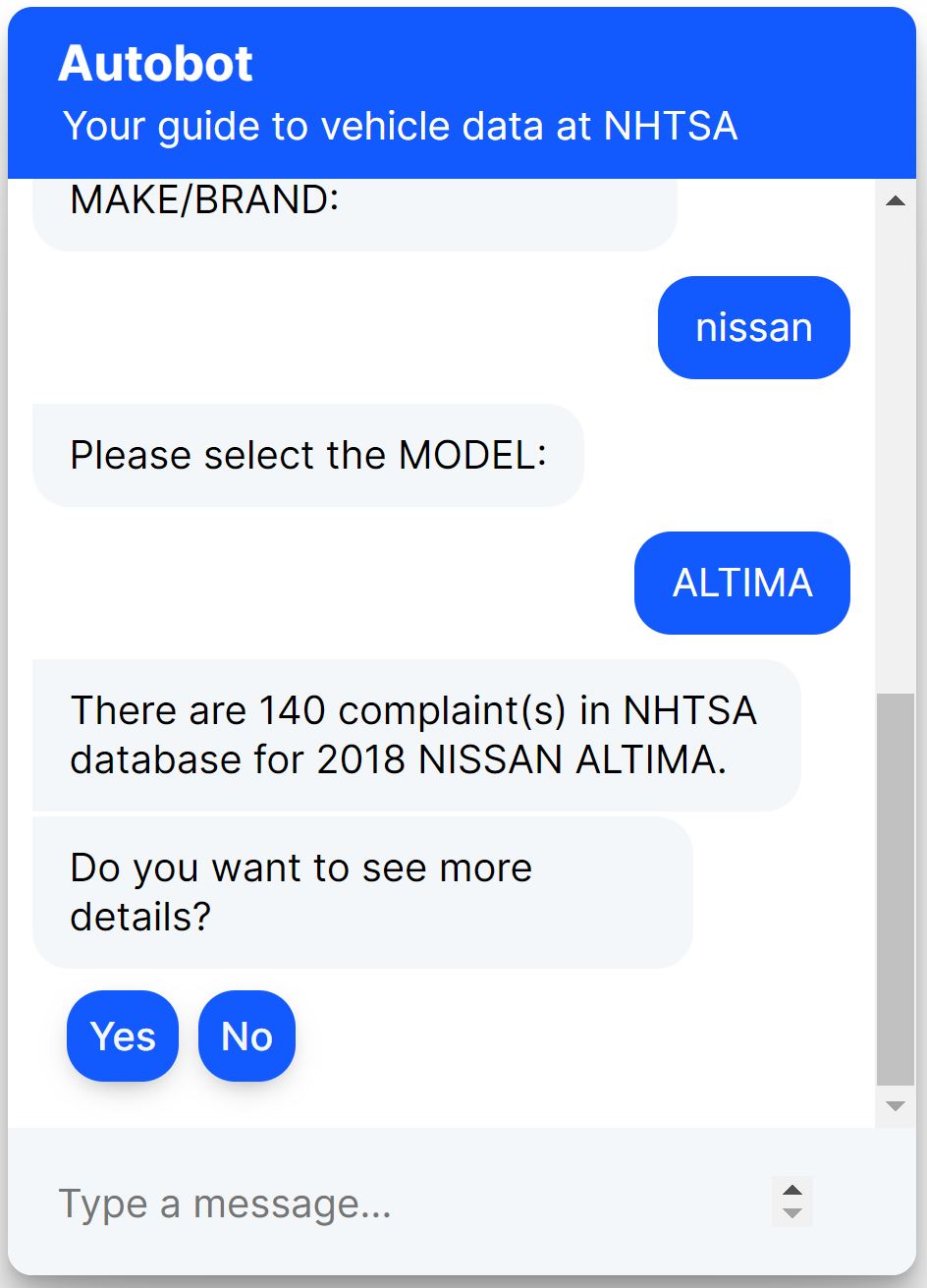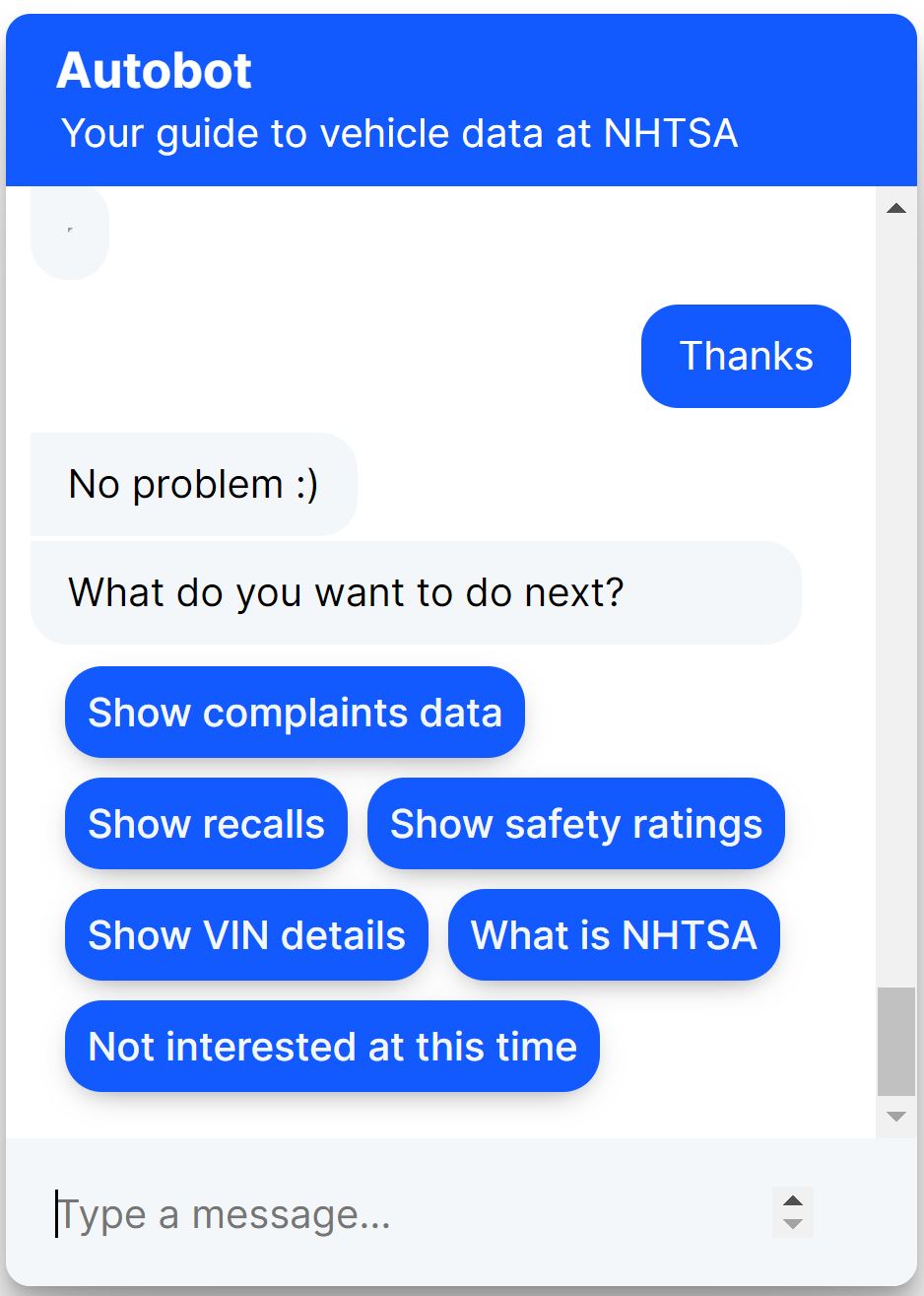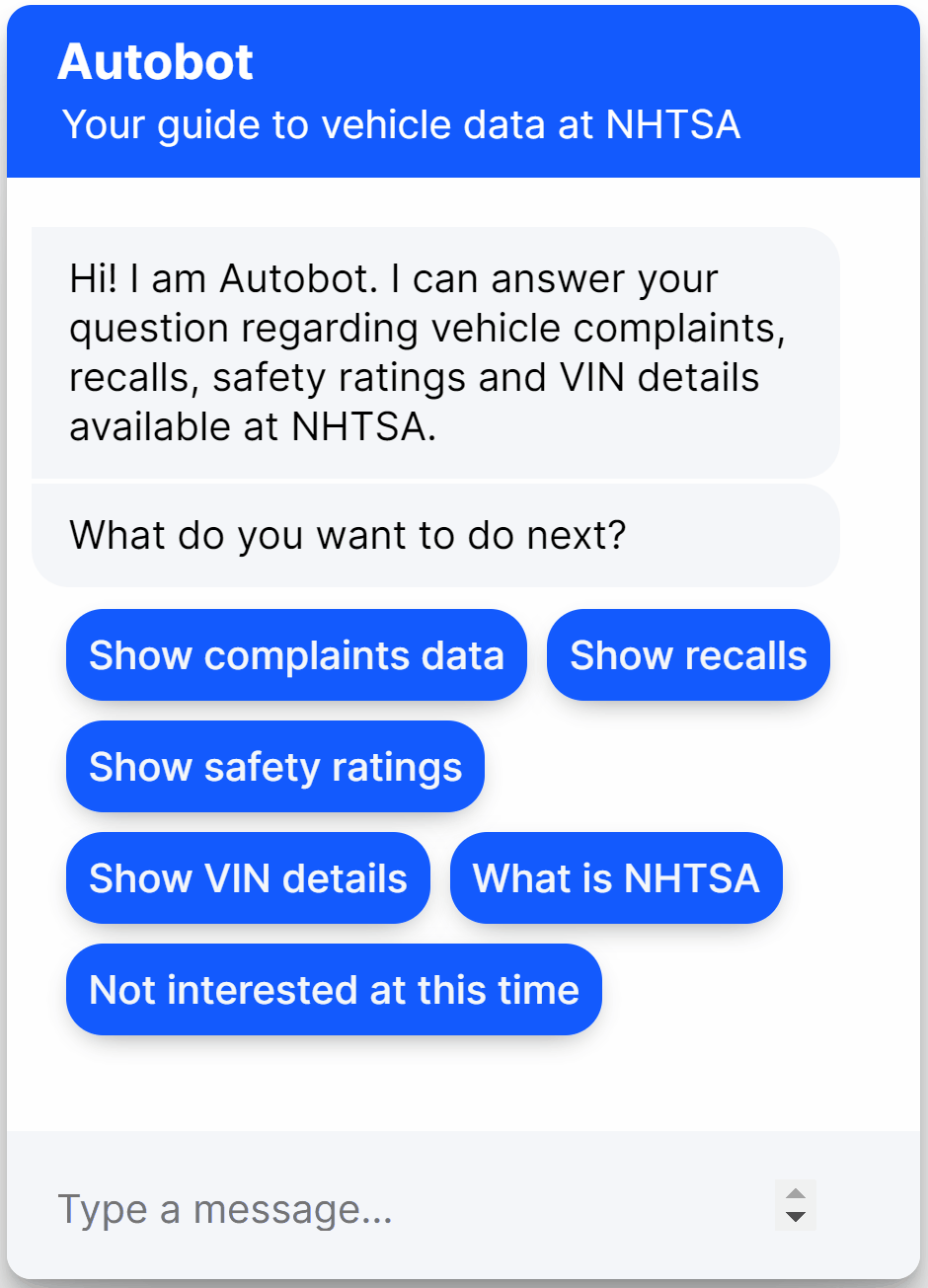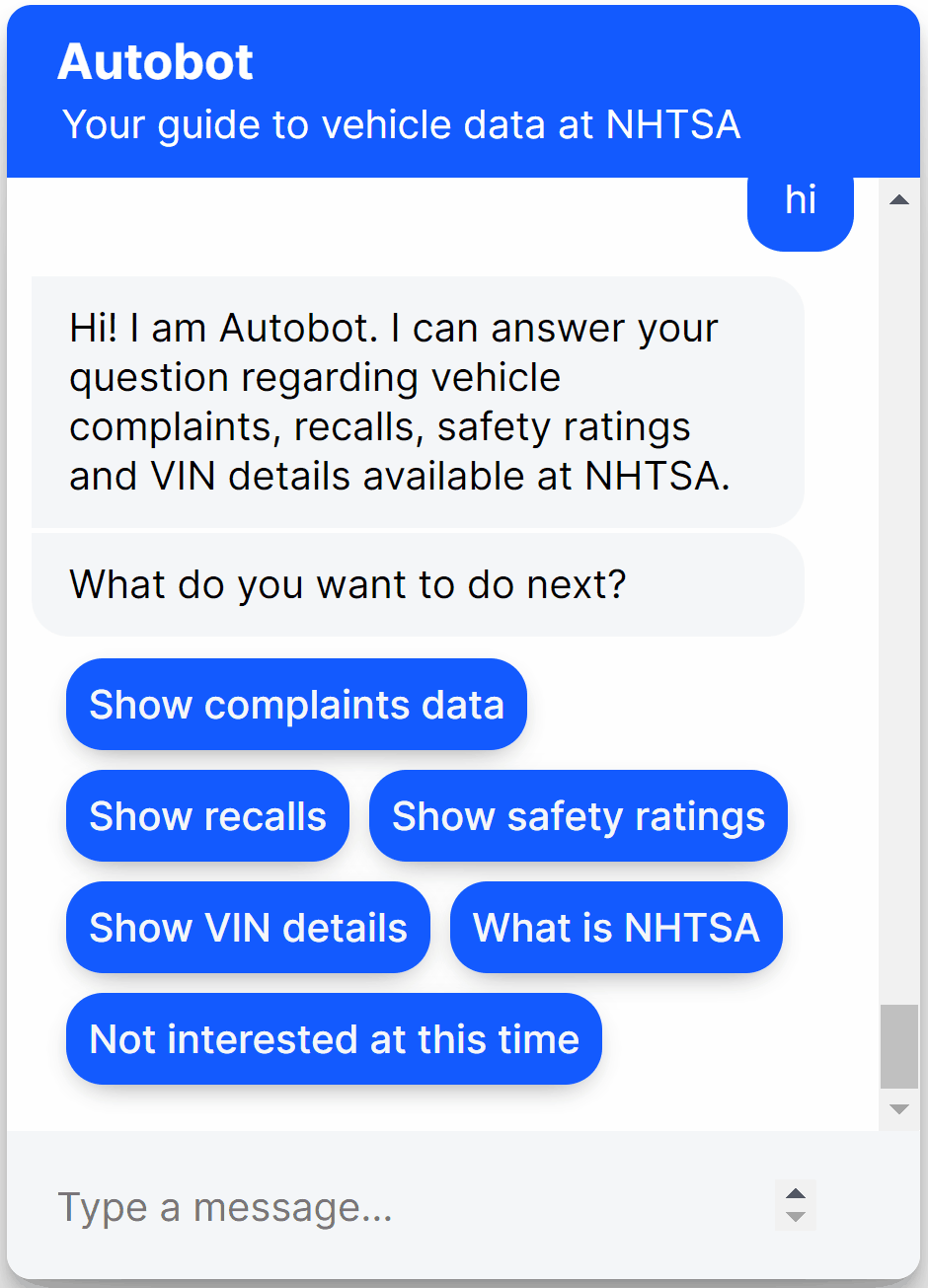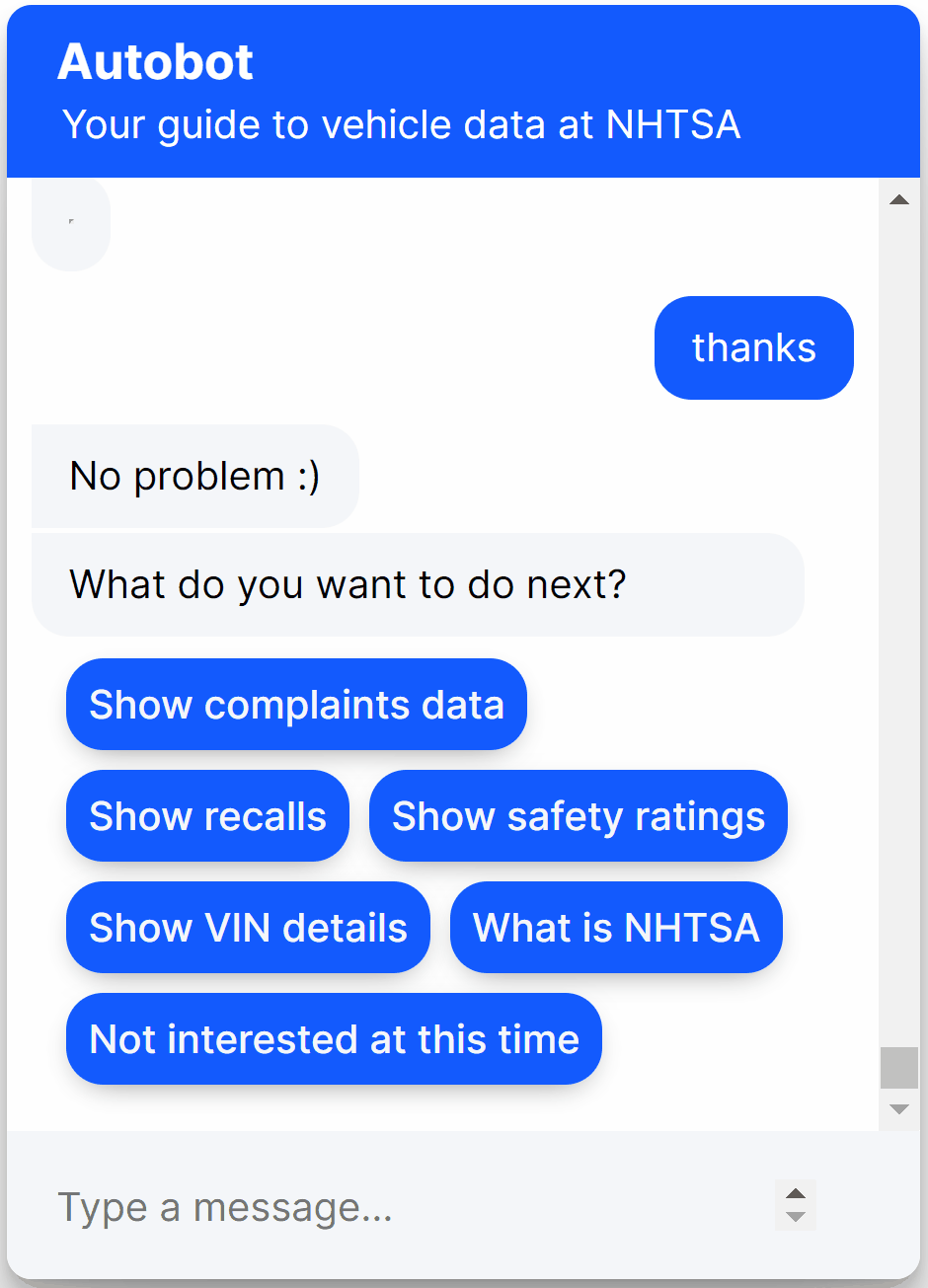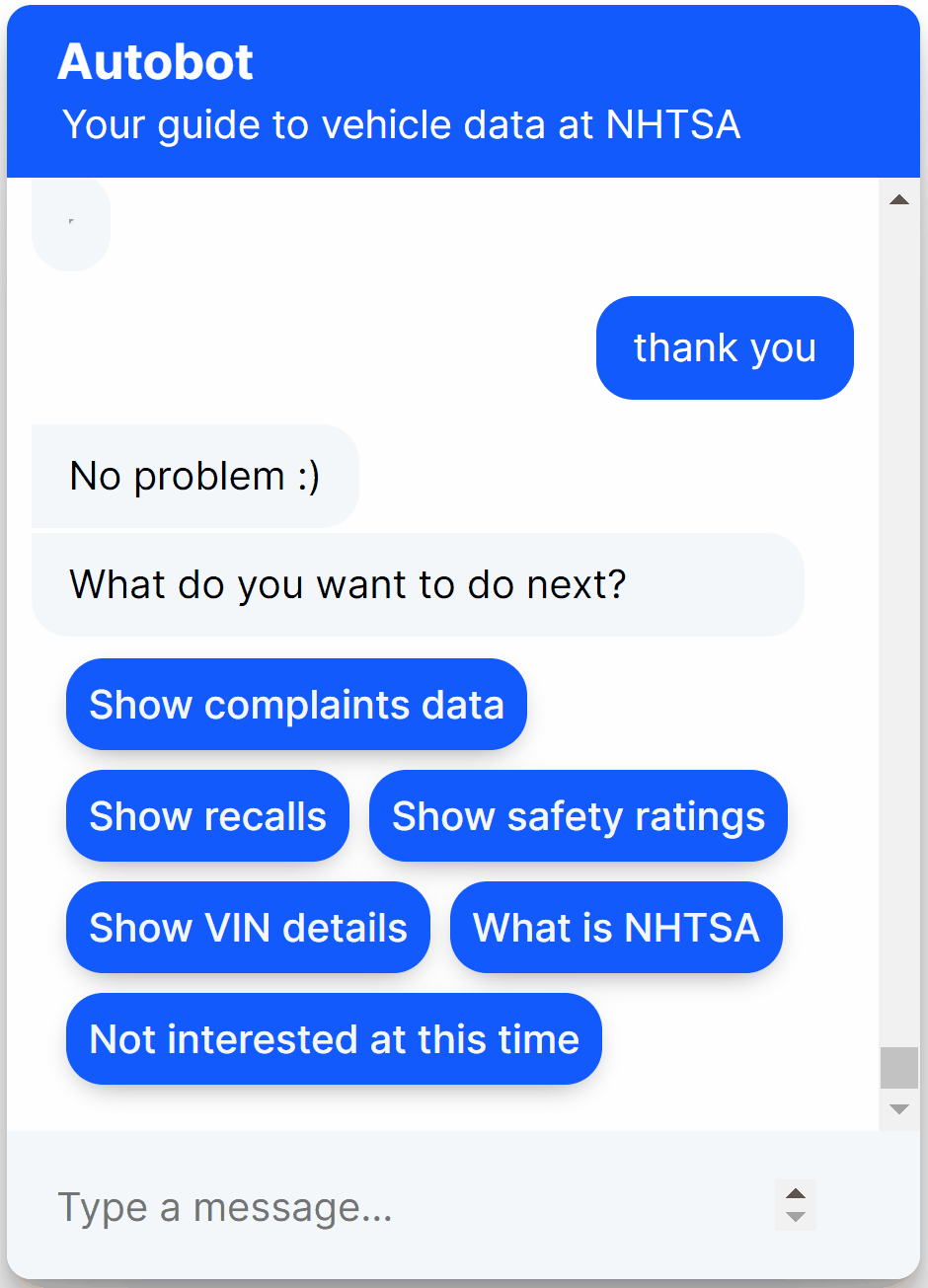Autobot is an intelligent chatbot that provides information about automotive safety complaints, recall campaigns, safety ratings and VIN decoding for vehicles in the United States. Autobot code is compatible with Rasa Open Source version 2.8.0. Rasa is a popular open source framework for building chatbots. Autobot uses NHTSA APIs to query complaints, recall, ratings and vin data.
Following are the build instructions for Windows. The process should be similar in other environments.
-
Create a directory names 'Autobot'.
-
Create a virtual environment and install Rasa Open Source in the 'Autobot' directory. The documentation on how to install Rasa is be checked at Rasa Docs . Please note that you do not need to do "rasa init" if you are directly downloading files from this git repository. Rasa X is also not required for building or testing this chatbot.
-
Open two command prompts (or Powershell terminals)
-
Navigate to the 'Autobot' directory
-
In one of the terminal window (command prompt), run following command:
rasa train
This will build the source and create a model in 'models' sub-folder under 'Autobot'.
- Open the second terminal window and start the action server:
rasa run actions
- Return to the first terminal window and start the Rasa server
rasa run -m models --enable-api --cors "*"
(Note: if you want to user Rasa shell then do not start a Rasa server using the above command. Instead use rasa shell and skip the next step.)
- Open 'index.html' using a web browser (Chrome, Firefox or Safari). The webpage shall show a chat icon at the right-bottom corner. Click on the chat icon to start chatting with Autobot.
Webchat interface of Autobot is part of 'index.html' and it is based on Rasa Webchat
data/nlu.yml - contains NLU training data
data/rules.yml - contains rules training data
data/stories.yml - contains stories training data
actions.py - contains custom action/api code
domain.yml - the domain file, including bot response templates
config.yml - training configurations for the NLU pipeline and policy ensemble
credentials.yml - contains the credentials for the voice & chat platforms
endpoints.yml - contains the different endpoints the bot can use
index.html - Webchat interface of Autobot
The bot can provide information about vehicle complaints, recalls, safety ratings, vin decoding and nhtsa. You can ask it to:
- Show complaints data
- Show recall data
- Show safety ratings
- Show VIN details
- Describe NHTSA
Webchat interface of Autobot is part of 'index.html'. Open 'index.html' in a web-browser.
Click on the chat icon at the bottom-left corner of the screen. It will open the chat window.
The initial chat window shows possible chatbot services. The user can either directly click on an option or type their question as English text. If the text is typed, then it need not exactly match with the option text. The RASA NLU engine can map the user-typed text to an appropriate service of the chatbot. For example, if the user asks, "show me some vehicle complaints" then the NLU engine will map the user intent to "Show complaints data".
Based on this intent, Autobot will ask for relevant information such as model year to retrieve the complaints data.
Say the user types the Model Year as 2018 then Autobot will present the list of all the Makes available in the NHTSA database for the model year 2018.
The user can either select a make option from the presented makes or the user can type it as well. Here, the user typed 'nissan'.
Again, the user can either select an option or type manually. Selecting model as 'Altima' here shows following details -
For 2018 Nissan Altima, there exist 140 complaints in NHTSA database. All of these details are queried at run time using NHTSA Public APIs.
At this stage if the user wants to see more details, they can select YES. Once the user opts for more details, complaint counts related to crash and fire are shown. Total number of injuries and fatalities are also shown. The Autobot then lists top three components responsible for these complaints. A sample crash related and a fire related complaint text is shown.
8 complaint(s) were related to crash.
There were no fire related complaints.
Total injuries reported: 6
No fatalities reported.
Component SERVICE BRAKES reported 46 time(s) in the complaints.
Component UNKNOWN OR OTHER reported 45 time(s) in the complaints.
Component ELECTRICAL SYSTEM reported 26 time(s) in the complaints.
- Following is a sample crash related complaint *
WHILE DRIVING HOME AND JUST ENTERING MY NEIGHBORHOOD, I NOTICED A LOW TIRE WARNING ON MY DASHBOARD. I LOOKED AT THE PRESSURE AND THERE WAS APPROXIMATELY 26 POUNDS STILL IN THE TIRE AND THE CLOSEST PLACE TO FILL UP WAS AT MY HOUSE. WHILE APPROACHING A RIGHT TURN IN THE NEIGHBORHOOD AND BECAUSE OF THE WINTER WEATHER CONDITIONS OF SNOW AND ICE ON THE ROAD, I SLOWED DOWN TO A CRAWL AND APPLIED MY BRAKE PRIOR TO AND WHILE TURNING. WHILE IN THE BEGINNING OF MY TURN, I INSTANTLY REALIZED THAT I HAD NO CONTROL OF MY CAR AND I SLID INTO A SNOW BANK ON THE SIDE OF THE ROAD...
Once the user thanks Autobot, it goes back to presenting initial options again.
The above steps can also be repeated for getting recall campaign data for a vehicle. Autobot provides the total number of recalls on a vehicle and shows a sample recall campaign -
- Following is a sample recall campaign *
Recall Campaign Number 19V654000 issued for BACK OVER PREVENTION: SENSING SYSTEM: CAMERA -
Recall Summary: Nissan North America, Inc. (Nissan) is recalling certain 2018-2019 Nissan Altima, Armada, Frontier, Kicks, Leaf, Maxima, Murano, NV, NV200, Pathfinder, Rogue, Rogue Sport, Sentra, Titan, Titan Diesel, Versa Note and Versa Sedan vehicles, as well as Infiniti Q50, Q60, QX30 and QX80 vehicles. Additionally included are 2019 Nissan GT-R and Taxi and Infiniti QX50, QX60, Q70, Q70L vehicles. The back-up camera and display settings can be adjusted such that the rear view image is no longer visible and the system will retain that setting the next time the vehicle is placed in reverse. As such, these vehicles fail to comply with the requirements of Federal Motor Vehicle Safety Standard (FMVSS) number 111, "Rear Visibility."
Recall Consequence: The lack of an image in the back-up camera display increases the risk of a crash.
Here are some recorded sessions with Autobot -