-
Notifications
You must be signed in to change notification settings - Fork 2.1k
New issue
Have a question about this project? Sign up for a free GitHub account to open an issue and contact its maintainers and the community.
By clicking “Sign up for GitHub”, you agree to our terms of service and privacy statement. We’ll occasionally send you account related emails.
Already on GitHub? Sign in to your account
spiderfoot runs properly, but scans tab never stops "loading" #536
Comments
|
Do you get errors in the browser console? |
|
Looks like a dupe of #511 which was a dupe of #471 which turned out to be a dependency issue. Ensure you're using Python3 and have installed the appropriate dependencies with If the problem persists, updating CherryPy might help: |
|
I was experiencing this exact issue running on Windows, this work around resolved it for me: Open regedit.exe Browse to key: HKEY_LOCAL_MACHINE \ SOFTWARE \ Classes \ .js Originally the value was set to "text/plain". |


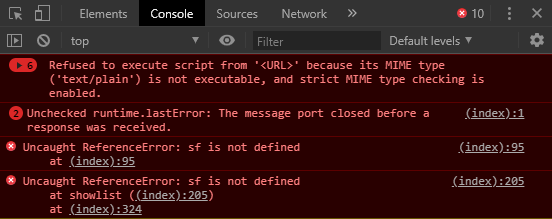
I run spiderfoot with no errors (in python term), upon visiting the website there is an infinitely long loading screen, the "new scan" and "settings" button both work, but when making a scan it redirects to another page that loads forever and none of the buttons work other than the "new scan" and "settings"...
The text was updated successfully, but these errors were encountered: