New issue
Have a question about this project? Sign up for a free GitHub account to open an issue and contact its maintainers and the community.
By clicking “Sign up for GitHub”, you agree to our terms of service and privacy statement. We’ll occasionally send you account related emails.
Already on GitHub? Sign in to your account
Final release issue #471
Comments
|
Old version worked great for me, new version not at all. |
|
Yeah this just is not working at all, and I can't even roll back to the old version I tried. This used to work beautifully, I even did a tutorial on it in my youtube channel but this is just plain broken now. missing all kids of modules, errors, etc. Not very happy, I love this application you developed. Anyway, going to shutup now until you have time to reply... |
|
You definitely did a |
|
Yes, doing pip install won't work, it has to be pip3. Since now you've progressed and are stuck at a different point (indicating there is no issue starting SpiderFoot wrt Python dependencies) I suggest deleting the |
|
Thanks for the quick reply. I gave that a try and no luck. Also just deleted the whole folder and unzipped a new copy, no luck either. It shows the Scans tab loading as soon as I open the web page prior to running any scans. After running a scan it looks the same, no results. |
|
Strange.. what version of Python are you using? |
|
Python 3.6.5 |
|
That's more or less the version I'm using so it's not that in this case. Could you enable the Javascript debugger in your browser and see if there are any Javascript errors while loading the page? Could you also try your browser in Private/Incognito mode to ensure no cache is being used from the previous sessions? |
|
This is what I am seeing, hope I got what you were looking for. |
|
Do you have some special browser config or plugins? I'm using both FF and Chrome with no such error. |
|
I installed in clean VM and everything worked as expected. Must be something obscure on my endpoint that I am missing. If I figure out what it is I'll post the resolution. Sorry for the trouble. |
I got the same problem. |
|
Hello, original author here: pip or pip3 makes no difference...I get the exact same error I originally posted. Won't install, therefore can't run it at all...wish I had not tried to upgrade and left my working version alone... |
|
In fact when I try pip3 (which is installed) I get this: Traceback (most recent call last): ERROR: Could not find a version that satisfies the requirement secure (from -r requirements.txt (line 19)) (from versions: none) |
|
What Linux distribution are you having this issue on? |
|
Hi, thanks for responding so quickly. =) |
|
Something is very odd with your set up. I see you're using pip3 but if you look at the errors you can see it's still making reference to Python 2.7. |
|
Trust me that didn't go unnoticed to me either... ideas?
Sent with [ProtonMail](https://protonmail.com) Secure Email.
‐‐‐‐‐‐‐ Original Message ‐‐‐‐‐‐‐
…On Sunday, February 2, 2020 1:51 PM, Steve Micallef ***@***.***> wrote:
Something is very odd with your set up. I see you're using pip3 but if you look at the errors you can see it's still making reference to Python 2.7.
—
You are receiving this because you authored the thread.
Reply to this email directly, [view it on GitHub](#471?email_source=notifications&email_token=AL62UODXVZ4XVJPMWDVH5Z3RA4I33A5CNFSM4KLXV6J2YY3PNVWWK3TUL52HS4DFVREXG43VMVBW63LNMVXHJKTDN5WW2ZLOORPWSZGOEKR57EY#issuecomment-581164947), or [unsubscribe](https://github.com/notifications/unsubscribe-auth/AL62UOAMFG4YGJG2HBTKN3LRA4I33ANCNFSM4KLXV6JQ).
|
So, just to get you updated - since you also noted the strangeness with my Python I thought "Ok, let me check this out I'm not the only one seeing this oddness". It turns out due to some sort of error there are parts of 3 installations that are hung in apt and will not install, in turn causing 2 libraries not to upgrade. Not sure what is the singular culprit that started it all but the easiest thing for me to do is just format and reinstall. Luckily I keep all my regular apps I use for work on an external HDD for just such a situation to quickly reinstall. Thanks for all your help, I am sure after this it will be working as normal again in no time. =) |
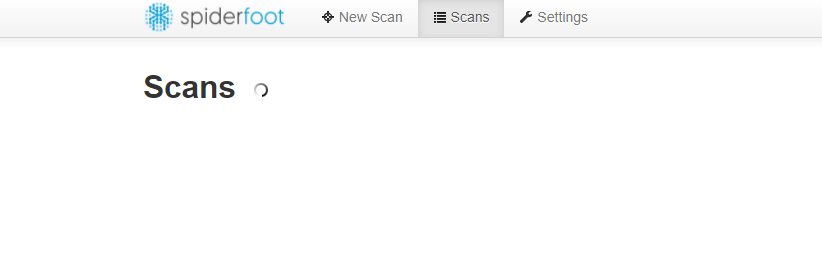
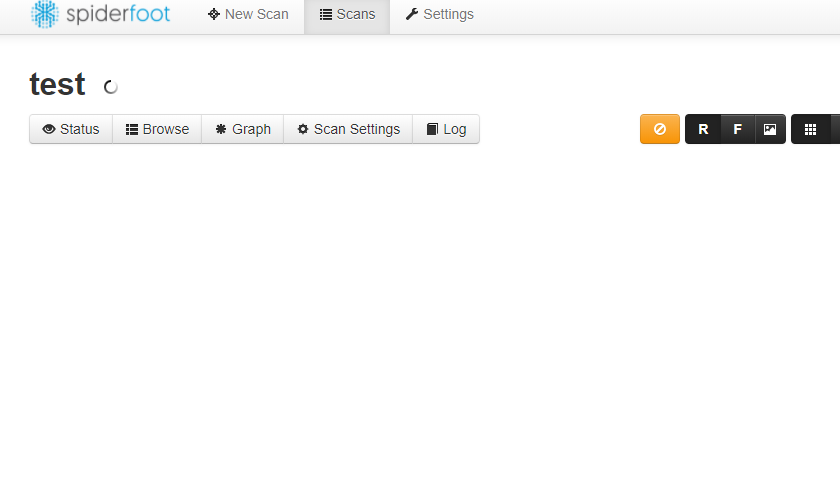

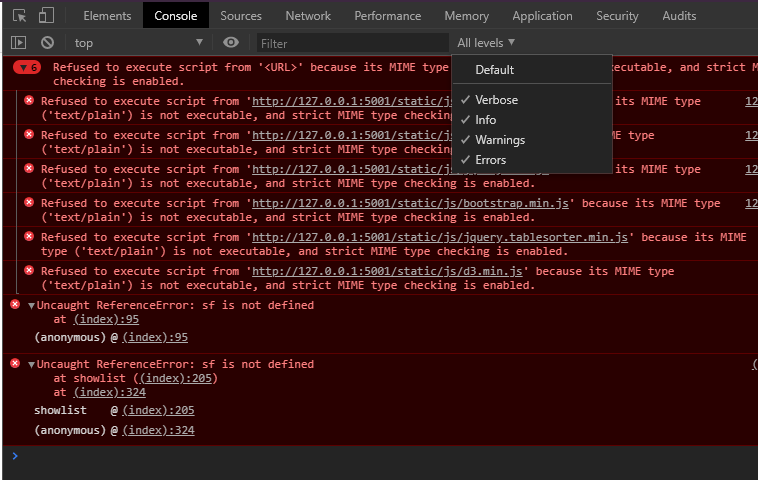
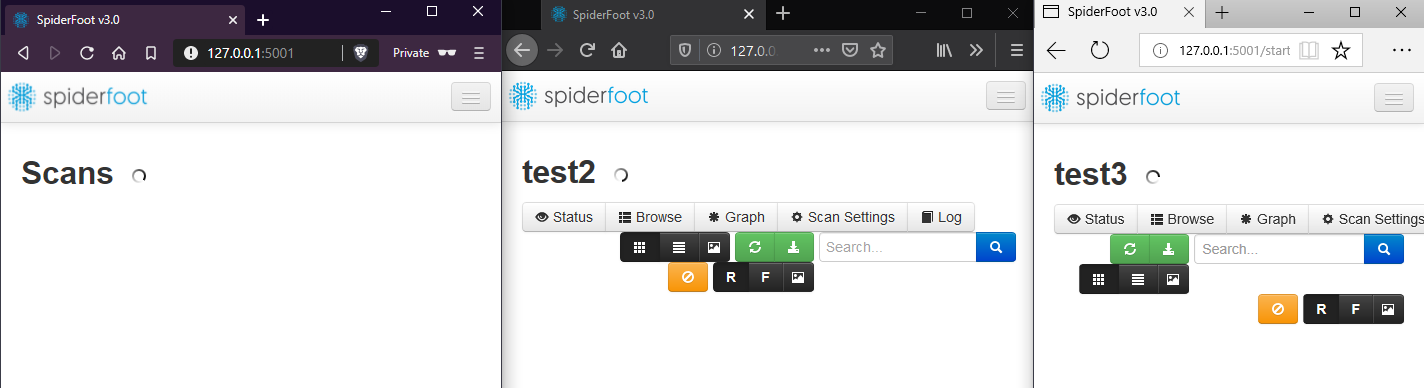
Debian - Parrot Security OS (latest version)
Dell laptop 64bit
python3 sf.py
Traceback (most recent call last):
File "sf.py", line 21, in
import cherrypy
ModuleNotFoundError: No module named 'cherrypy'
The text was updated successfully, but these errors were encountered: