New issue
Have a question about this project? Sign up for a free GitHub account to open an issue and contact its maintainers and the community.
By clicking “Sign up for GitHub”, you agree to our terms of service and privacy statement. We’ll occasionally send you account related emails.
Already on GitHub? Sign in to your account
[BUG] Exposure time finder: Error when using 'Pattern loaded model' #239
Comments
|
Will need the sliced file and settings used to replicate. |
|
Please find attached. https://drive.google.com/file/d/1e1WO0OjtkI3lEPQWwt5Bvv8K3YKP_y5s/view?usp=sharing |
|
Ah you are doing it wrong... The section dont show up first because theres no space and UVtools auto hides when is impossible to pattern at least 2 copies |
|
Do the following steps to keep only one object on plate:
Then you can use Multiple exposures |
|
Also keep in mind that test will be slow to execute, either wait for next version of UVtools which almost eliminate lifts OR use multiple brightness instead which print all objects at once |
- **Exposure time finder:** - (Add) [ME] Option: 'Use different settings for layers with same Z positioning' - (Add) [ME] Option: 'Lift height' for same Z positioned layers - (Add) [ME] Option: 'Light-off delay' for same Z positioned layers - (Improvement) Auto-detect and optimize the 'multiple exposures' test to decrease the print time, by set a minimal lift to almost none - (Improvement) Better information on the thumbnail - (Fix) Importing a profile would crash the application - (Fix) Error with 'Pattern loaded model' fails when generating more models than build plate can afford (#239) - **GCode:** - (Fix) When the last layer have no lifts and a move to top command is set on end, that value were being set incorrectly as last layer position - (Fix) Layer parsing from mm/s to mm/m bad convertion - (Add) File formats: Setter `SuppressRebuildGCode` to disable or enable the gcode auto rebuild when needed, set this to false to manually write your own gcode - (Fix) ZCode: Some test files come with layer height of 0mm on a property, in that case lookup layer height on the second property as fallback
|
fixed |
|
Thanks. That worked great. I just assumed it would delete existing and resize to suit. |
When using the 'Pattern loaded model' it does exactly that, pattern whatever you have currently loaded. For example you slice a amarelabs tower and use that feature. |
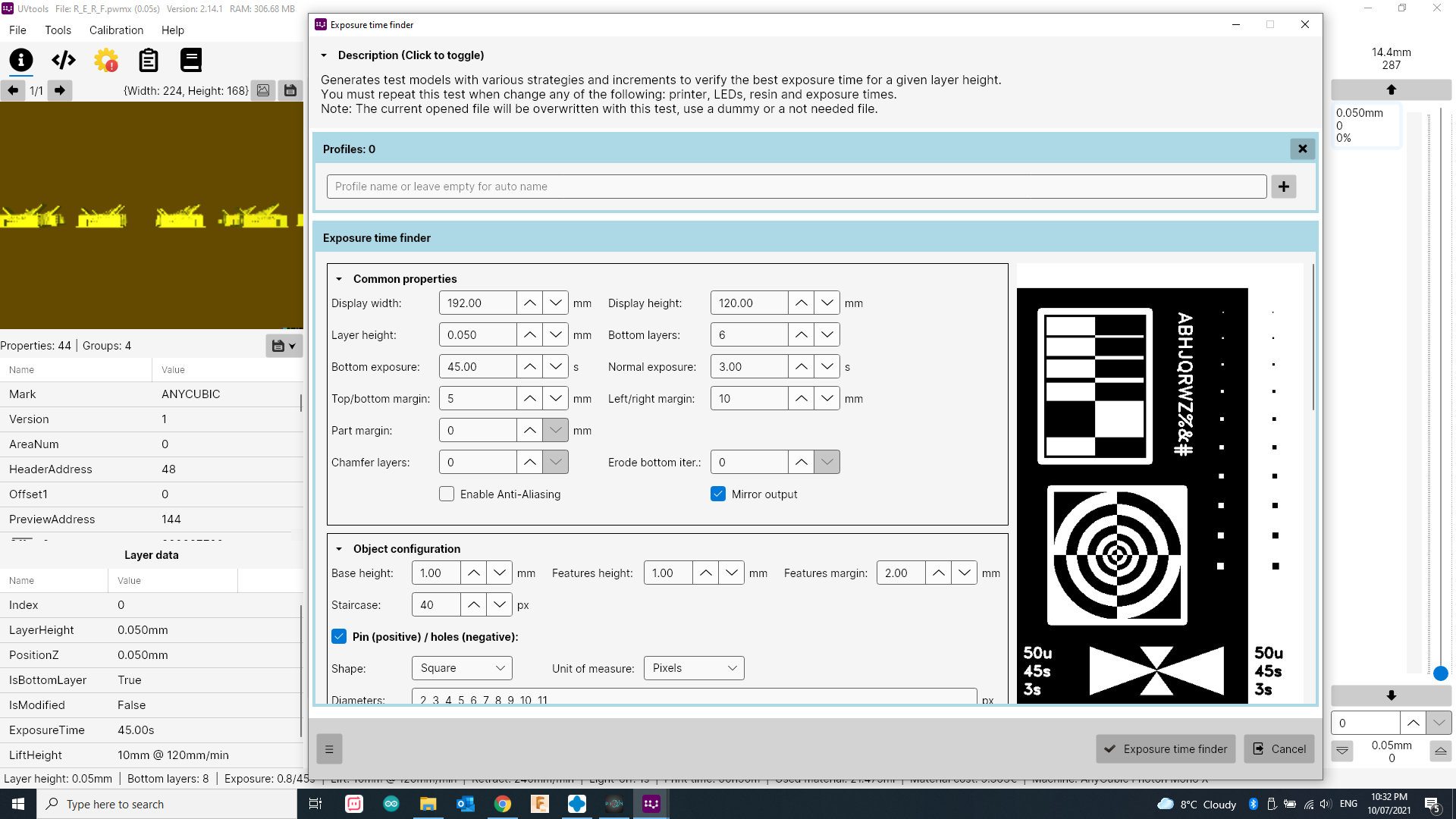

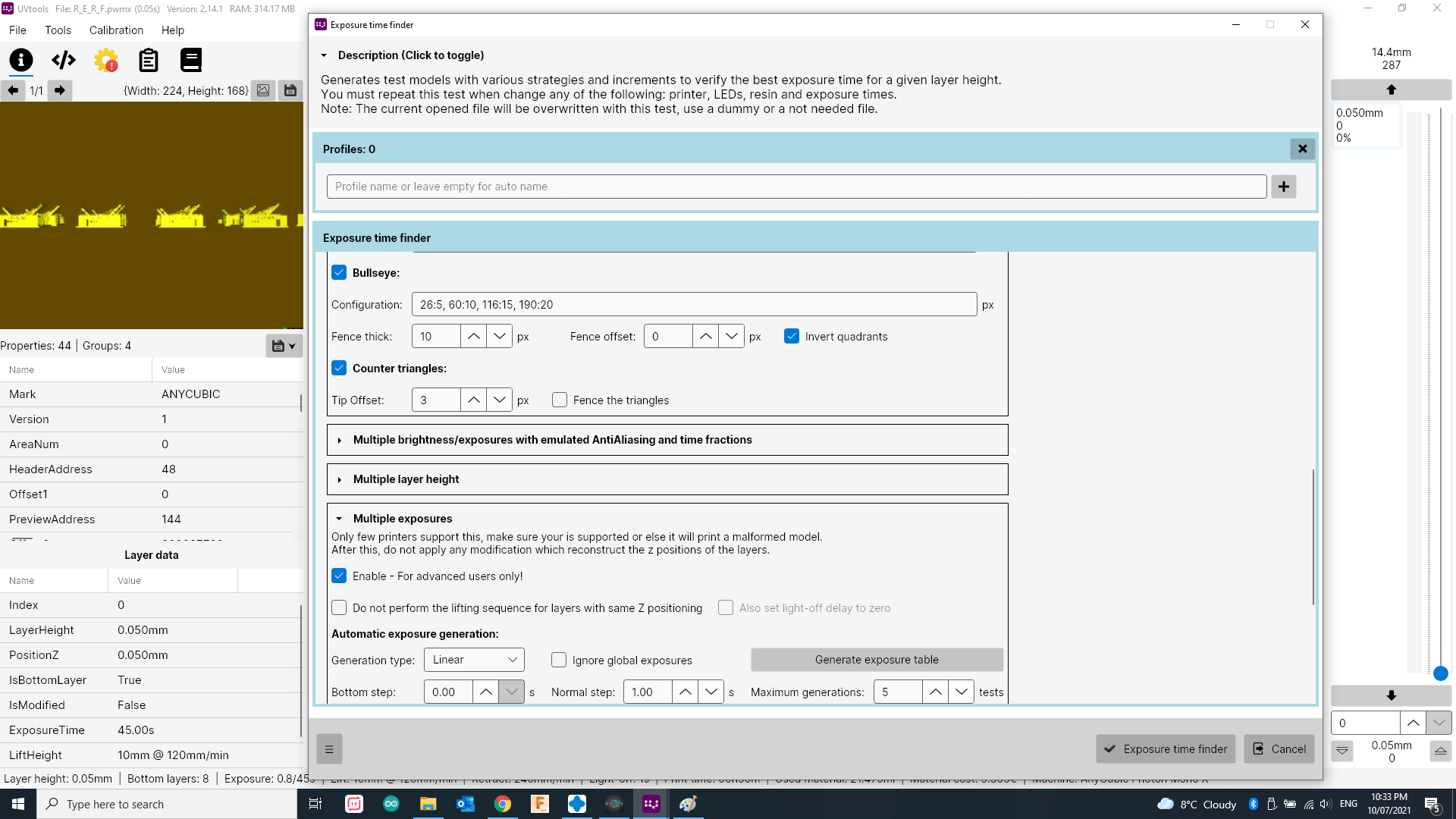
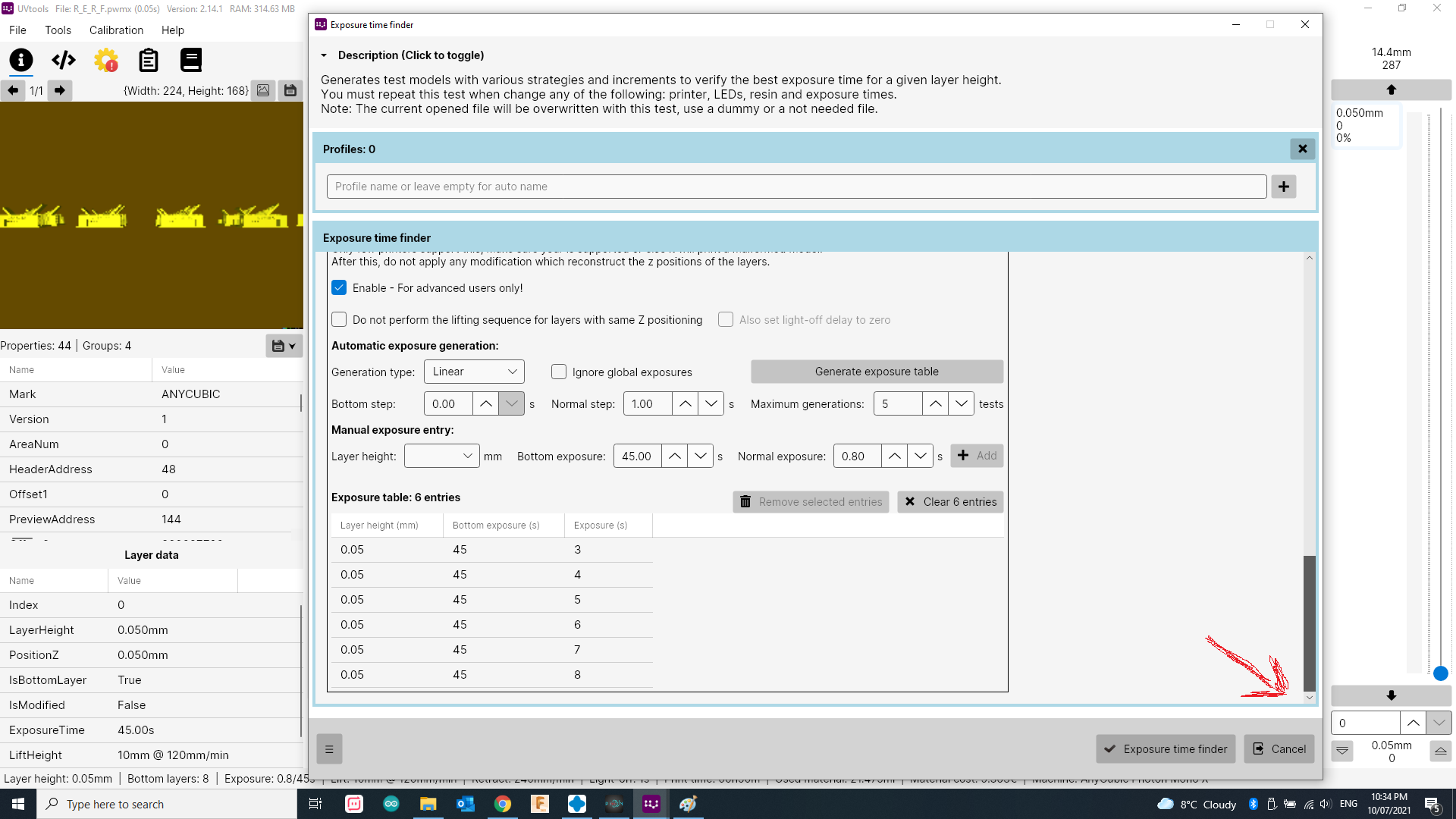

Error generated at the end of exposure time finder, only when "Pattern Loaded Model" is enabled.
Fine for one off models.
Error.txt
System
Describe the bug
Please check attached document.
The text was updated successfully, but these errors were encountered: