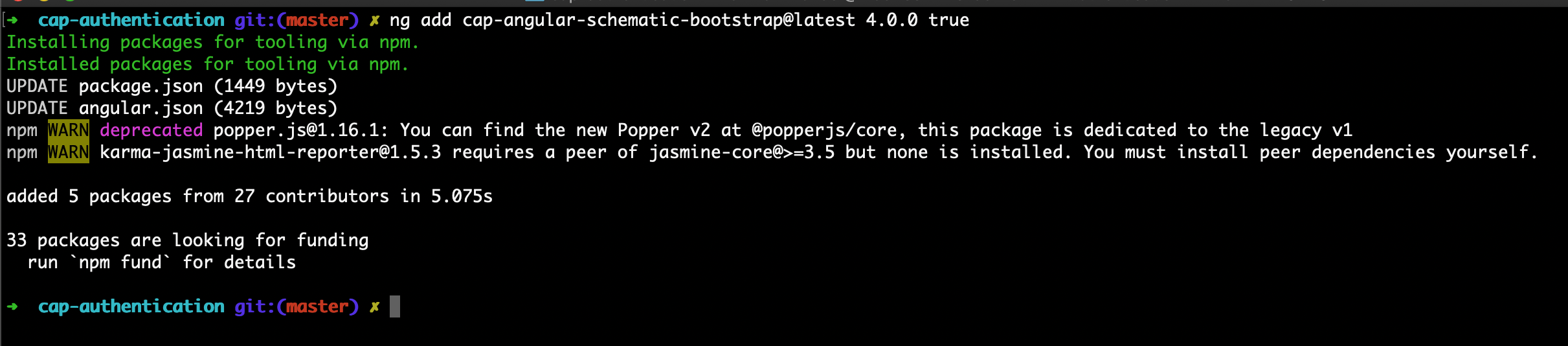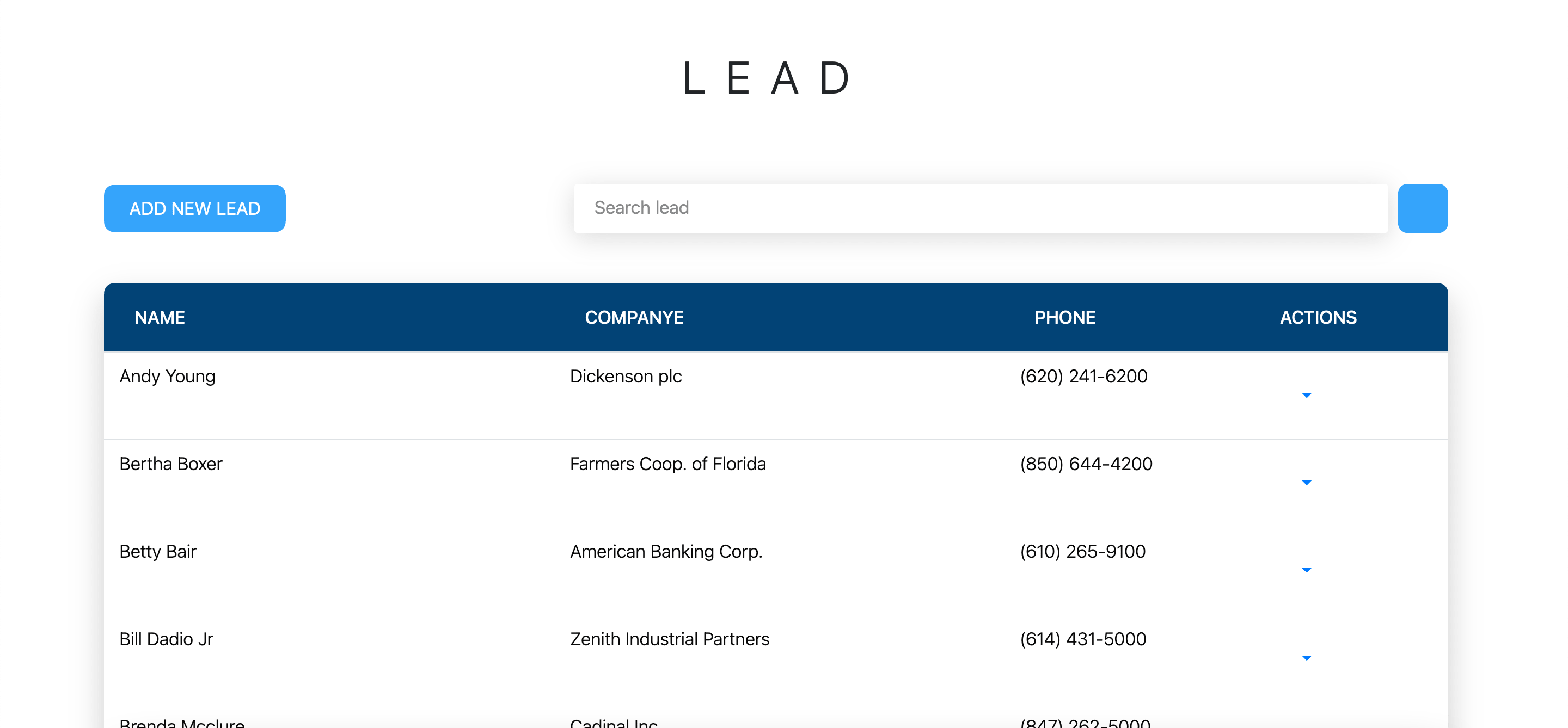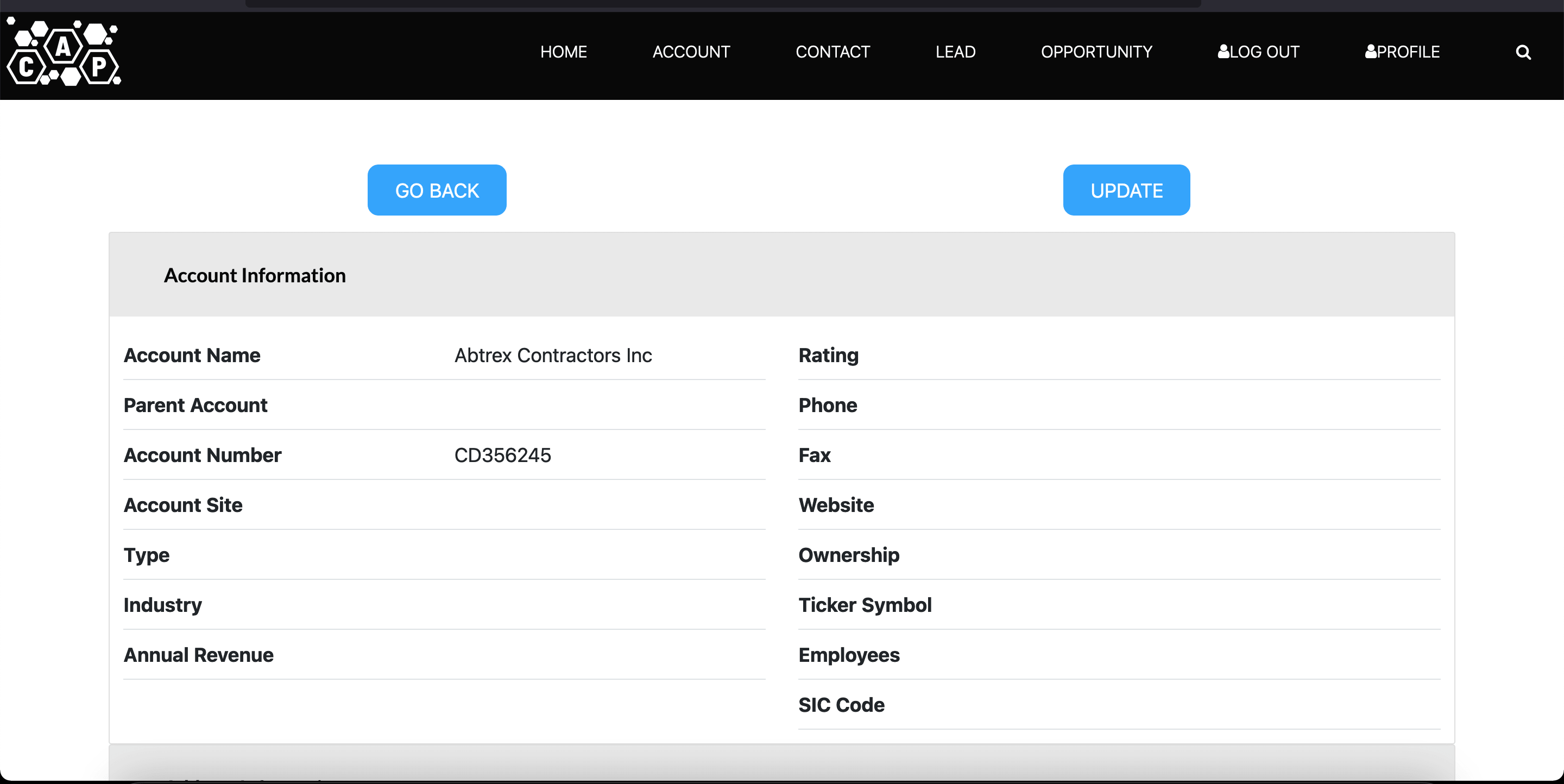cap-sfcore is a module CRUD for Angular focused for generic SalesForce objects, such as the following.
- Account
- Contact
- Lead
- Opportunity
In order for your CRUD to work, you must have your own authentication module or use a cap product as cap-authentication and configure an Auth0 server. When installing this module, you must have @auth0/angular-jwt installed to decrypt the user token.
npm i @auth0/angular-jwt --save
cap-sfcore use bootstrap's classes, You can use a CAP product (cap-angular-schematic-bootstrap) to configure and install bootstrap to your project the installation is as follows.
ng add cap-angular-schematic-bootstrap@latest 4.0.0 true
you need to add ngx-pagination to the object listing page
npm i ngx-pagination --save
you also need to install uuid to generate universal unique identifiers for your records since salesForce accepts that fromato of id.
npm i uuid --save
Finally, you also have to install sweetalert2 for some security animations and alerts that will appear when creating a record or also when deleting and confirming the deletion of the record.
npm i sweetalert2 --save
npm i cap-sfcore
To use this module go to the app.module.ts and into the section import and put the cap-sfcore module.
import { CapSalesForceCore } from 'cap-sfcore'
into the import section
@NgModule({
imports: [
CapSalesForceCore.forRoot({
endPoint: '<your endPoint API>'
})
],
})
export class AppModule { }
Within our angular project we will have a file called app-routin.module.ts or in another way, there goes the routing of the components. Now we will modify the routes variable that has defined the routes of the components to have it as follows.
// e.g. import { IndexComponent } from './index/index.component';
const routes: Routes = [
{path: ':object', component: <your index component>},
// e.g. {path: ':object', component: IndexComponent},
{path: 'account/create', component: AccountComponent},
{path: 'account/:id', component: AccountComponent},
{path: 'contact/create', component: ContactComponent},
{path: 'contact/:id', component: ContactComponent},
{path: 'lead/create', component: LeadComponent},
{path: 'lead/:id', component: LeadComponent},
{path: 'opportunity/create', component: OpportunityComponent},
{path: 'opportunity/:id', component: OpportunityComponent}
];
@NgModule({
imports: [RouterModule.forChild(routes)],
exports: [RouterModule]
})
export class AppRoutingModule {}
In the components that you defined of each object will go the selectors (tags) that will render the content of each object, within each one the CRUD can be done.
- Objects List => IndexComponent
<app-index-sf></app-index-sf>
- Account CRUD => AccountComponent
<app-account-sf></app-account-sf>
- Contact CRUD => ContactComponent
<app-contact-sf></app-contact-sf>
- Lead CRUD => LeadComponent
<app-lead-sf></app-lead-sf>
- Opportunity CRUD => OpportunityComponent
<app-opportunity-sf></app-opportunity-sf>
Here we leave some styles already predefined for your application and this package to look cool. You only need to add these files in your application /assets/scss and import the main.scss file in your src/styles.scss file in the following way:
@import '. /assets/scss/main.scss';
You can also do it automatically by calling a schematic for Angular as follows:
ng add cap-angular-schematic-responsive <App title> false false false