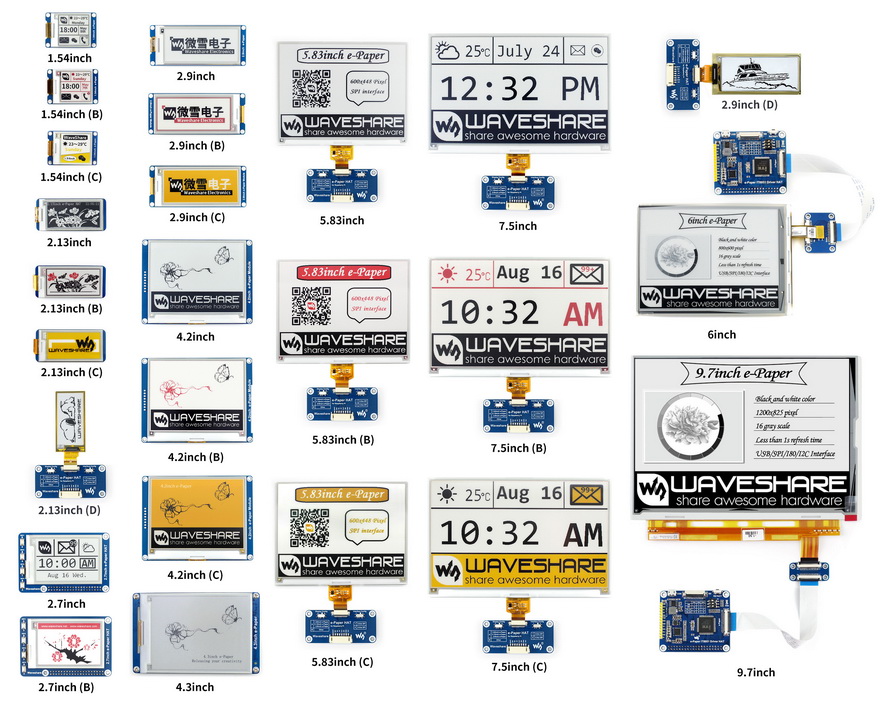STM32 libraries for Waveshare e-paper series 1.54"/1.54" B/1.54" C/2.13"/2.13" B/2.7"/2.7" B/2.9"/2.9" B/4.2"/4.2 B/7.5"/ 7.5" B
- Keil v5
- STM32CubeMX
- Library: HAL (hardware abstraction layers)
for 1.54" B/1.54" C/2.13" B/2.7"/2.7" B/2.9" B/4.2"/4.2 B/7.5"/ 7.5" B
- VCC -> 3.3
- GND -> GND
- DIN -> PA7
- CLK -> PA5
- CS -> PA4
- D/C -> PA2
- RST -> PA1
- BUSY -> PA3
for 1.54"/2.13"/2.9"
- VCC -> 3.3
- GND -> GND
- DIN -> PA7
- CLK -> PA5
- CS -> PA4
- D/C -> PC7
- RST -> PA9
- BUSY -> PA8
- The e-paper libraries are based on HAL and you can migrate them to other STM32 boards with STM32CubeMX.
- The projects are built in Keil V5.
- open the project /stm32/MDK-ARM/epd-demo.uvprojx by Keil V5.
- click "Build" to compile the project.
- click "Download" to download the program to your target board.
- open the .ioc file with STM32CubeMX.
- set the toolchain/IDE (MDK-ARM V5 is recommended).
- generate source code based on user settings.
- open the project in the IDE.
- add the directories BSP/Fonts to the project.
- build the project and download it to your STM32 chip.
- this project is created on STM32F103ZE but you can migrate it to your own chip, see the .ioc file.
- for other chips, you may have to edit the epdif.h and change this line #include "stm32f1xx_hal.h" according to the target chips.
1.54"/1.54" B/2.13"/2.13" B/2.7"/2.7" B/2.9"/2.9" B/4.2"/4.2 B/7.5"/ 7.5" B