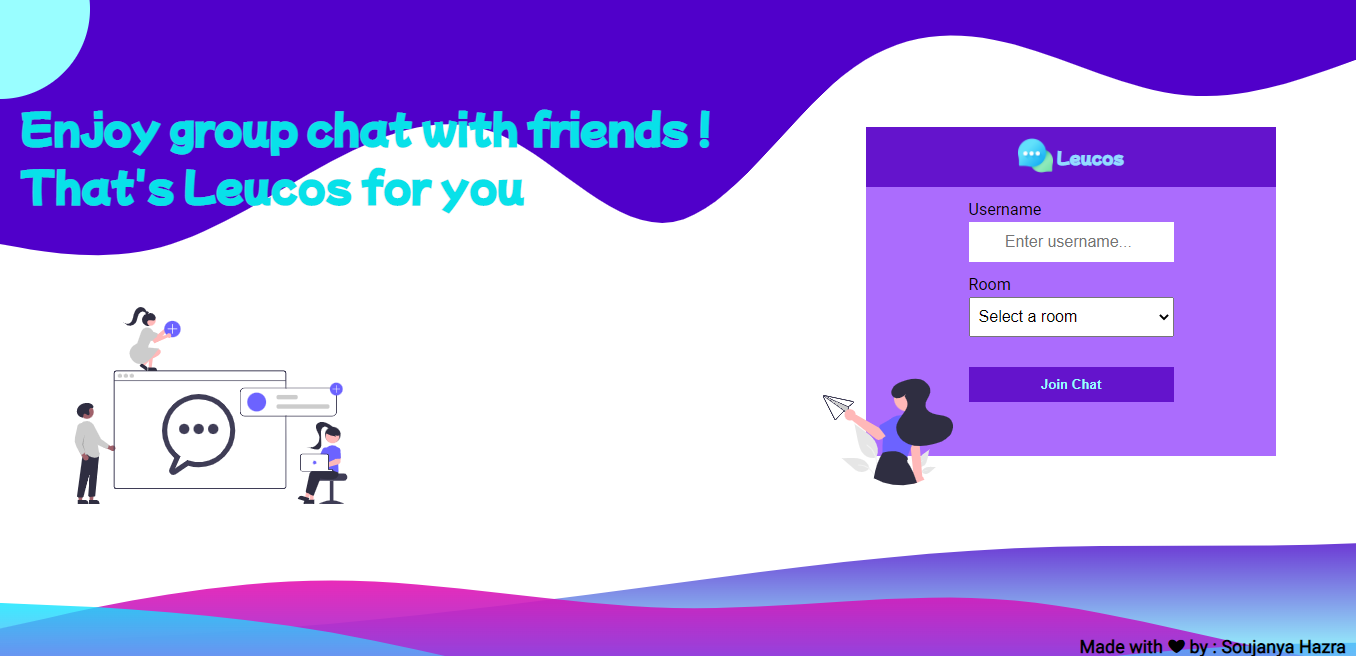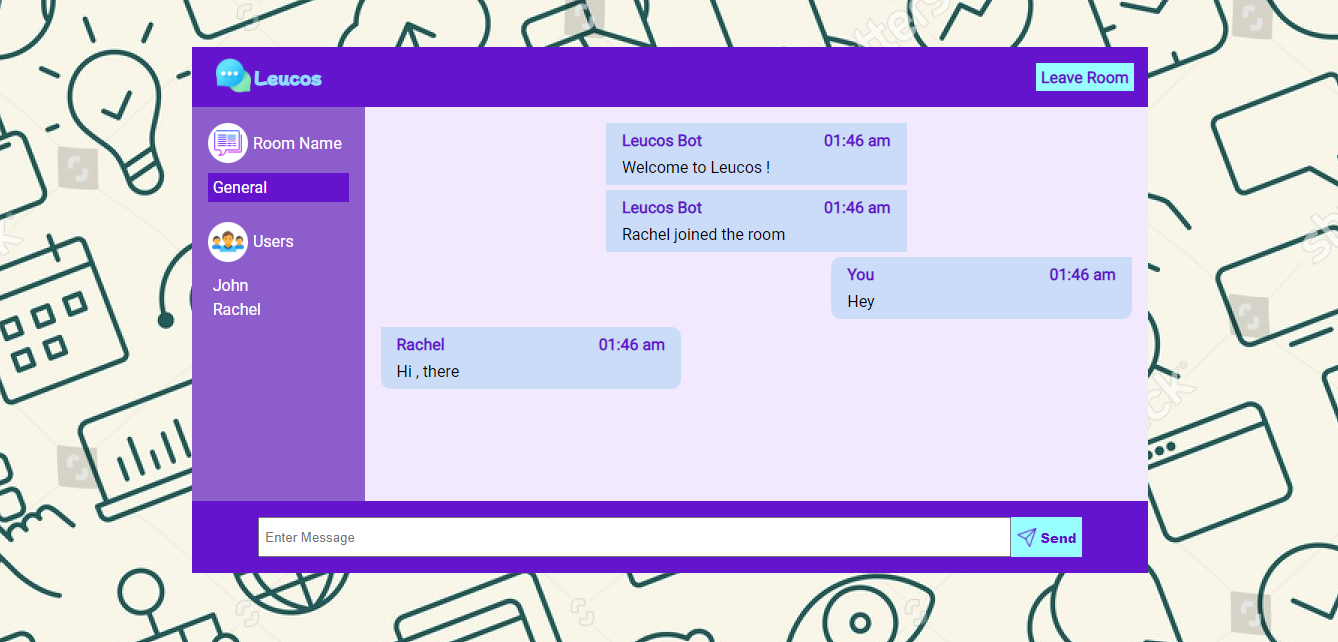Live Website for Leucos : Click Here!
This project is a chat app where you can connect to people personally or bring teams together in different rooms. This can be used as a collaboration tool where you can connect all your work in one place. Using this, we can easily collaborate, ideate and centralize communication.
Join us to come up with a real-time platform to chat with people. This tool can help you to collaborate which ensures centralizing of communications.
We are building this app to ensure collaboration, engagement and communication that moves work forward and keeps your team connected in the tap of a button.
- Home page
- Chat page
-
Just go on official Node.js website and download the installer. Also, be sure to have
gitavailable in your PATH,npmmight need it (You can find git here). -
You can install nodejs and npm easily with apt install, just run the following commands.
$ sudo apt install nodejs $ sudo apt install npm -
You can find more information about the installation on the official Node.js website and the official NPM website.
If the installation was successful, you should be able to run the following command.
$ node --version
v8.11.3
$ npm --version
6.1.0
If you need to update npm, you can make it using npm! Cool right? After running the following command, just open again the command line and be happy.
$ npm install npm -g
If you want to work on this unique project and share it with the world, you can do that here. Go through the contributing guidelines here.
Subsequently, also go through the GitHub documentation on creating a pull request.
Note : One should follow these templates while creating a new issue or pull request.
Folder structure of this project for your reference
├── static
│ ├── css
│ ├── img
│ ├── js
│
├── utilities
| |
| ...
│
├── views
│ │ ├── partials
| ...
|
├── app.js
├── package.json
├── package-lock.json
└── .gitignore
└── .env
-
Fork the repository
-
Clone your forked repository using terminal or gitbash.
-
Make changes to the cloned repository
-
Add, Commit and Push
-
Then in GitHub, in your cloned repository, find the option to make a pull request.
NOTE : For more details Click Here!
$ npm install
$ npm start
console.log ( " Start contributing for Leucos " );
 KGEC Summer Of Code |
Special thanks goes to all of the mentees who made a choice to make an impact. Contributions of any kind are welcome!🚀
You can find our Code of Conduct here.
This project is licensed under the MIT License - see the LICENSE file for details.
If you liked working on this project, do ⭐ and share this repository.
🎉 🎊 😃 Happy Contributing 😃 🎊 🎉