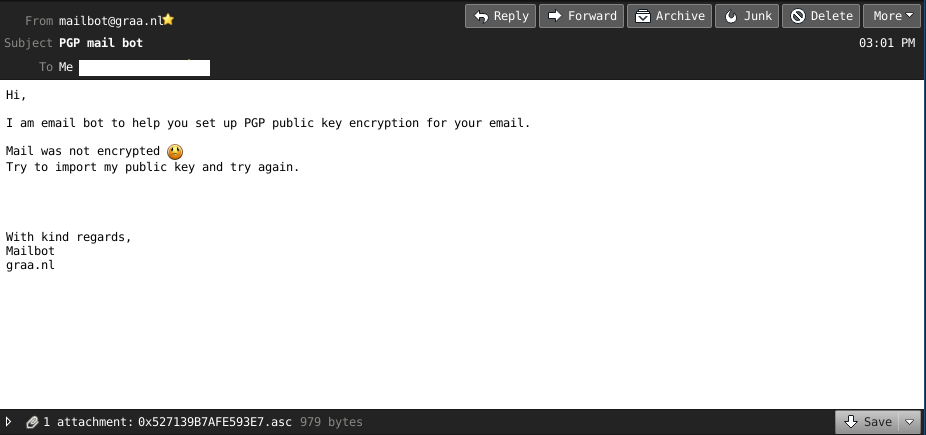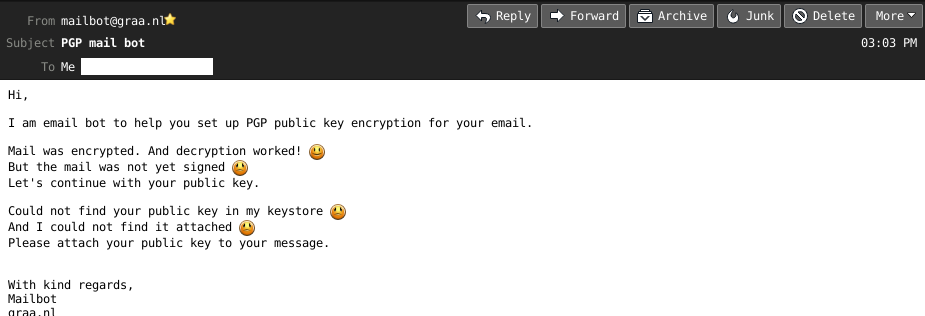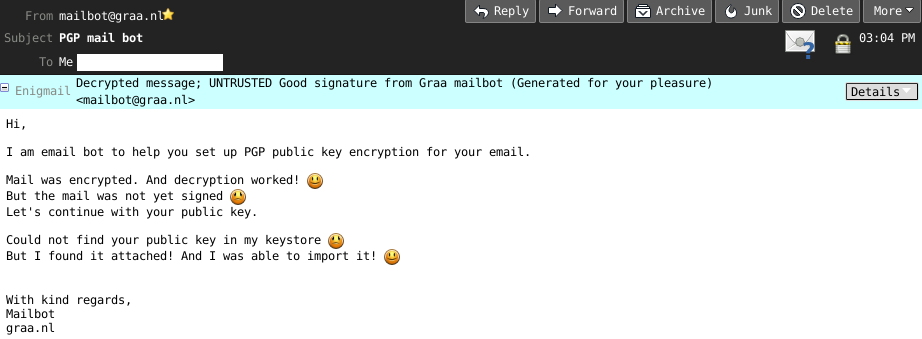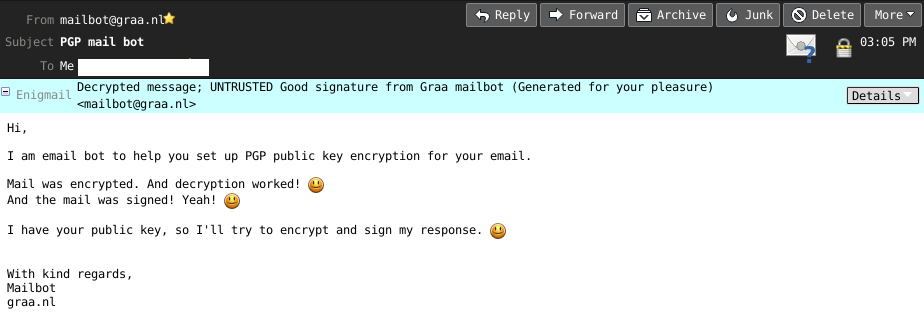I created this application to learn about:
- Setting up Postfix to automatically handle email.
- Using PGP in email (MIME) with Python.
- Sending and receiving email with Python.
The file pgpmailbot.py receives the mail and processes it. This can be done in two ways:
- To automate email:
- Install postfix;
- Add an alias to /etc/aliases like
mailbot: "| python /path/to/pgpmailbot.py"; - Run
newaliases; - Restart postfix (
service postfix restart); - Modify script to use get_mail_from_stdin to retrieve the mail.
- Use get_mail_from_imap to retrieve email from outside of the mailserver.
Note that you have to create a config file and point to it in pgpmailbot.py. Also you need to edit the config file and file permissions to get it to work, but you'll find that out when you run it.
- Currently anyone can send a random public key and it will be imported.
- Directory permissions are kind of a hassle. (Postfix seems to invoke the user nobody to run the script. This user will create a gpg key store and a log file).
- Exceptions are not yet handled.
- Debug logging only logs the email message.
- Does not handle in-line PGP, trust levels, key-server validation or other types or encryption like S/MIME.
The examples below show its usage with Thunderbird and Enigmail.
A normal email will trigger a response with a public key and the request to encrypt:
Once you succesfully imported the bot's public key, you can send it an encrypted email. Once you've done that, it'll continue with the next step, which is sending your public key (in an encrypted mail).
If the bot succesfully imported your key, it'll start encrypting and signing mails to you. Last request is to sign your email.
As a final step, you can encrypt and sign your email. The bot will reply with an encrypted and signed email. Everything works!