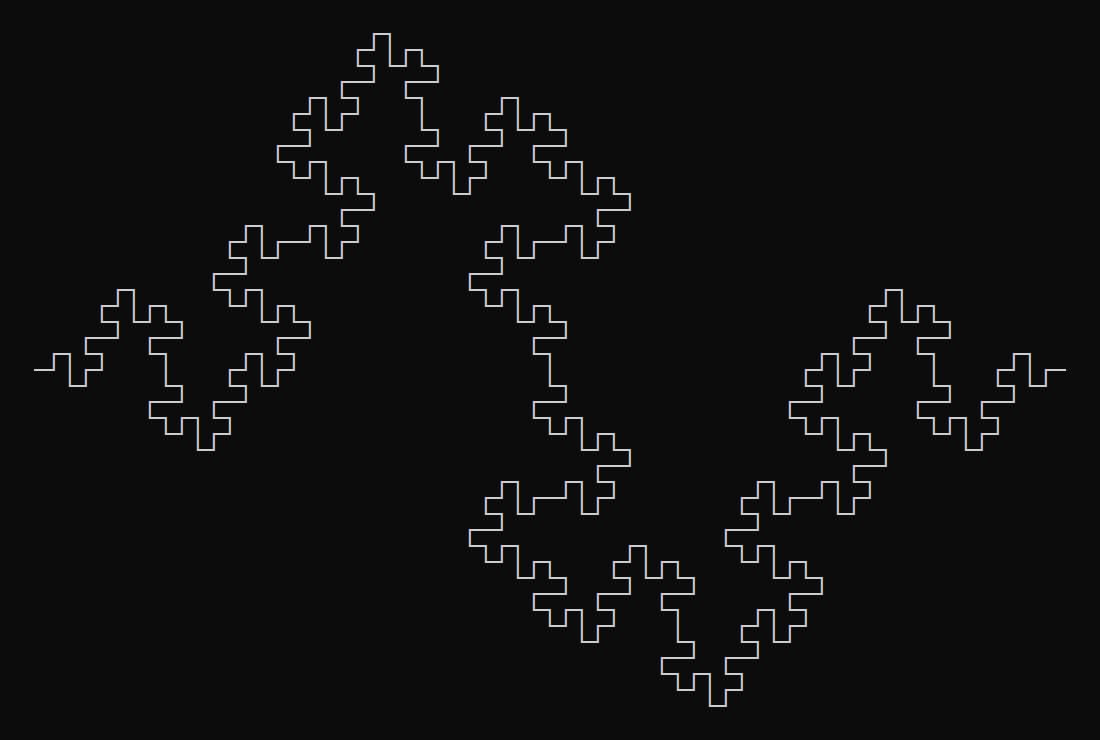Print the Minkowski Sausage to the console!
Why the console? Because it's the cool way.
See All Fractals in the fractals-cli project.
$ npx minkowski-sausage-cli <n>
$ npx minkowski-sausage-cli <n> [options]
where n >= 0.
$ npm install --global minkowski-sausage-cli
$ minkowski-sausage-cli <n>
$ minkowski-sausage-cli <n> [options]
where n >= 0.
$ npm install minkowski-sausage-cli
then:
const minkowski = require('minkowski-sausage-cli');
console.log(minkowski.create(<n>);
console.log(minkowski.create(<n>, {
inverse: <boolean>,
rotation: <left|right|flip|standard>,
line: <bold|double|standard>
});
The config params are optional.
$ minkowski-sausage-cli <n>
The first param <n> is the recursive step. <n> should be an integer greater than or equal to 0.
$ minkowski-sausage-cli 2
$ minkowski-sausage-cli 3
$ minkowski-sausage-cli <n> --inverse
The optional --inverse param (or shorthand -i) will draw the inverse Minkowski Sausage.
$ minkowski-sausage-cli 3 --inverse
$ minkowski-sausage-cli <n> --rotate=<left|right|flip|standard>
The optional --rotate param rotates the Minkowski Sausage. Supported values:
left: Rotate left 90 degreesright: Rotate right 90 degreesflip: Rotate 180 degreesstandard: No rotation (default)
$ minkowski-sausage-cli 3 --rotate=left
Note: left and right rotations look identical. flip and standard rotations also look identical.
$ minkowski-sausage-cli <n> --line=<bold|double|standard>
The optional --line param draws the Minkowski Sausage using different line types. Supported values:
bold: Draw using bold linesdouble: Draw using double linesstandard: Draw using standard lines (default)
$ minkowski-sausage-cli 3 --line=bold
$ minkowski-sausage-cli 3 --line=double
- fractals-cli - Print 22 Fractals to the console
- sierpinski-triangle-cli - Print the Sierpinski Triangle to the console
- sierpinski-carpet-cli - Print the Sierpinski Carpet to the console
- sierpinski-hexagon-cli - Print the Sierpinski Hexagon to the console
- hexaflake-cli - Print the Hexaflake Fractal to the console
- koch-snowflake-cli - Print the Koch Snowflake to the console
- koch-antisnowflake-cli - Print the Koch Anti-Snowflake to the console
- triflake-cli - Print the Triflake Fractal to the console
- cantor-set-cli - Print the Cantor Set to the console
- cantor-dust-cli - Print the Cantor Dust Fractal to the console
- h-tree-cli - Print the H-Tree Fractal to the console
- t-square-cli - Print the T-Square Fractal to the console
- vicsek-fractal-cli - Print the Vicsek Fractal to the console
- v-tree-cli - Print the V-Tree Fractal to the console
- dragon-curve-cli - Print the Dragon Curve to the console
- hilbert-curve-cli - Print the Hilbert Curve to the console
- moore-curve-cli - Print the Moore Curve to the console
- peano-curve-cli - Print the Peano Curve to the console
- greek-cross-cli - Print the Greek Cross Fractal to the console
- gosper-curve-cli - Print the Gosper Curve to the console
- sierpinski-arrowhead-cli - Print the Sierpinski Arrowhead Curve to the console
- sierpinski-curve-cli - Print the Sierpinski "Square" Curve to the console