New issue
Have a question about this project? Sign up for a free GitHub account to open an issue and contact its maintainers and the community.
By clicking “Sign up for GitHub”, you agree to our terms of service and privacy statement. We’ll occasionally send you account related emails.
Already on GitHub? Sign in to your account
Api key input missing in swagger ui after upgrading version to 2.6.1 #1804
Comments
|
The API key is configured via the security bean. Where you have |
|
This too is happening to me, before version 2.7 the input box would appear, now the input box isn't no longer renders but the security is still applied |
|
When we upgrade to 3.x of swagger-ui we'll address this |
|
Hi, Thanks, |
|
Not sure at the moment. Sometime in the next couple of months |
|
I am now hitting other swagger bugs due to do my inability to upgrade in order to keep token support. This fix is very important to us. |
|
@ngawor What fix are you referring to. This is a question targeting 2.6.1 version of this library. |
|
@dilipkrish I have yet to find a version higher than 2.5 that will allow the Bearer token to be passed successfully. Are you saying that exists? |
|
@ngawor I'm not sure, so I trust your observation that this is an issue with 2.7.0. I'll change this ticket to a bug instead. I'd like some help/pointers on what needs to happen to get this resolved. A PR would be very welcome. |
|
I would like to express that this is a critical bug to fix. Without the fix, I cannot upgrade to any version above 2.5 because the newer versions do not allow us to get over api key-based authentication. |
|
This has been fixed via upgrading to swagger ui 3.x (#2153) |
|
@dilipkrish Could you please give an example for how to enable the Api Key field at the top of the screen in 2.8.0? It seems there have been lots of changes in the new release. |
|
@dilipkrish The 2.8.0 version seems to be a problem. Where did I make a mistake? 2.6.0This version is ok. Java codeInput at swagger-uicurl at swagger-uiUpdate to 2.7.0This version is ok. BUT name and keyname, need a change of location Java code2.8.0Java codeThis version Please help me, Thanks. |
|
@batizhao Just checking, did you click the lock icon in the API and configure the API to be protected? |
|
spring-boot 1.5.9.RELEASE Java Code application.yml Step 1. Click Button "Authorize" --header 'Authorization: Bearer XXX' missing. |
|
Is there an update on this? We want to use the new 2.8 version but cannot get it to work with OAuth. |
|
It should be fixed in 2.9.0, if not please report back @jbforth4 |
|
@dilipkrish still not working in 2.9.0! |
|
still no working. |
|
@BartoszCoyote please create a new issue. 2.6.1 and 2.9.2 have different versions of swagger-ui |
|
We have the same problem with version 2.9.2. I just opened a issue for this version. |


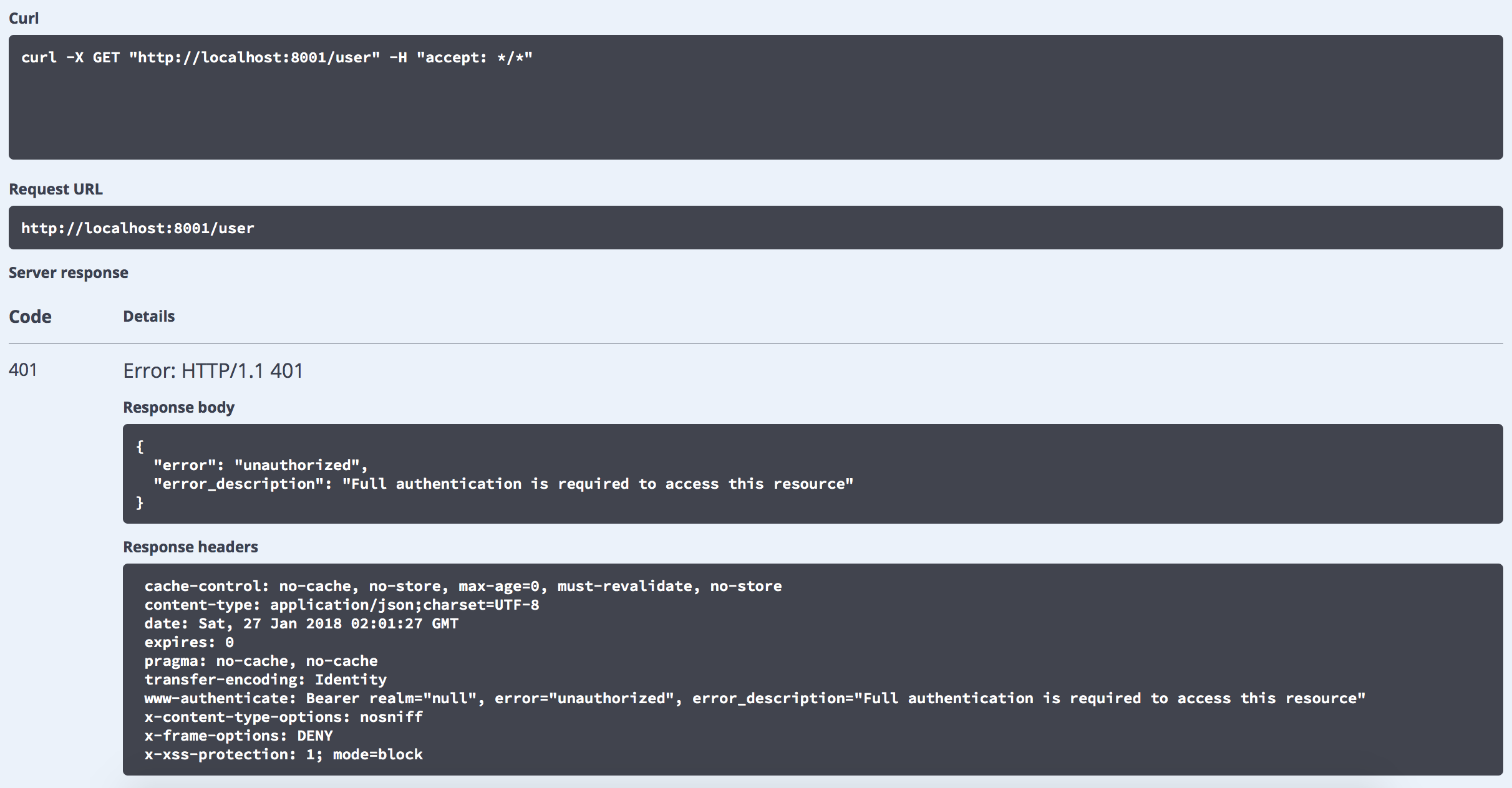



I have a spring boot application which uses swagger. The project runs absolutely fine in swagger version 2.5.0. I had to update the swagger version to v2.6.1 to get @ApiIgnore working for some new requirement. After I upgraded the version I dont see api_key input field in swagger-ui.
Below is my project configuration:
I tried with both 2.6.1 and 2.7.0-SNAPSHOT. Here are the dependencies
pom.xml
SwaggerConfig.java
MvcConfig.java
The text was updated successfully, but these errors were encountered: