New issue
Have a question about this project? Sign up for a free GitHub account to open an issue and contact its maintainers and the community.
By clicking “Sign up for GitHub”, you agree to our terms of service and privacy statement. We’ll occasionally send you account related emails.
Already on GitHub? Sign in to your account
Spyder crashed during last session. #3868
Comments
|
I have the same issue using Spyder in environments other than root. Any solution? |
|
Please run in a terminal and post here any errors you see there. |
|
Thanks! Please see the results. Traceback (most recent call last): |
|
Try to run to see if that fixes your error. |
|
Running conda update setuptools didn’t seem to fix the problem. I tried uninstalling and reinstalling Spyder and I get the same error.
Mitch
… On Jan 9, 2017, at 3:28 PM, Carlos Cordoba ***@***.***> wrote:
Try to run
conda update setuptools
to see if that fixes your error.
—
You are receiving this because you commented.
Reply to this email directly, view it on GitHub <#3868 (comment)>, or mute the thread <https://github.com/notifications/unsubscribe-auth/AHdNELy2zMRbyPdBRfhuncC5xcnxSoqMks5rQpiEgaJpZM4LSUeX>.
|
|
Closing as there's nothing we can do about this one in our side, sorry. |
|
Hi everyone and hope that this would help. My last line was: (I have used nautilus) |
|
I ran this "pip install --upgrade spyder" in "Anaconda prompt" and then used "spyder --show-console" and it worked. |
|
Hi. |
|
spyder show cons
Spyder is already running. If you want to open a new but still I am getting spyder crashed during last session. pls help |
|
I have the exact same issue, please help....
BUT still I get the "spyder crashed during the last session" error :(((.... I appreciate any comment or feedback. |
|
Look for a file called |
|
help i also experience the same problem: Traceback (most recent call last): |
|
@triggerhappy88, please remove this directory to fix your problem and avoid using pip to install packages that can be installed with conda in the future. |
|
im not really sure what im doing, im not really good with these things, sorry. i just uninstalled anaconda which includes the spyder and jupyter notebook. im trying to reinstall anaconda right now |
|
i cant see any AppData in C:\Users\asus\ |
|
It's probably a hidden directory on Windows. So you need to remove it using the command prompt (cmd.exe). @dalthviz, what's the command to remove directories on Windows? |
|
i saw this one, do you think should i follow the above suggestion? I am not really sure where to type those "pip install ipython", "pip install spyder" and "spyder --reset", is it on ANaconda prompt or command prompt? :( |
|
@ccordoba12 I think the command is |
No. Simply uninstall Anaconda, reinstall it and remove the directory I told you about with the command mentioned by @dalthviz in a command prompt, i.e. |
|
i dont know how to insert that rd \S in the cmd, so i manually searched for that appdata roaming thing. it is working now, thank you very much for your help ,:D |
|
Hi im desperate for some help 😭 |
|
Im left with only one item i cant figure out, question 2.2.6. |
|
Im hoping you can help me determine the code to determine the average number of repeat calls please |
|
Hi @triggerhappy88, I think that is out of the scope of Spyder as an application and what we can help over here. Sorry to not be helpful at that level, but we are glad that you're using Spyder for your classes :) |
This works for me, Thank you so much |
This comment has been minimized.
This comment has been minimized.
|
I just upgraded spyder using this command & the issue resolved |
|
Also ran into same issue here with the traceback below : I've tried quite a lot ways to solve the issue while failed :
I've been working on it for a few days, can anyone help? Thank you so much!! |
This worked for me too, thanks!!! |
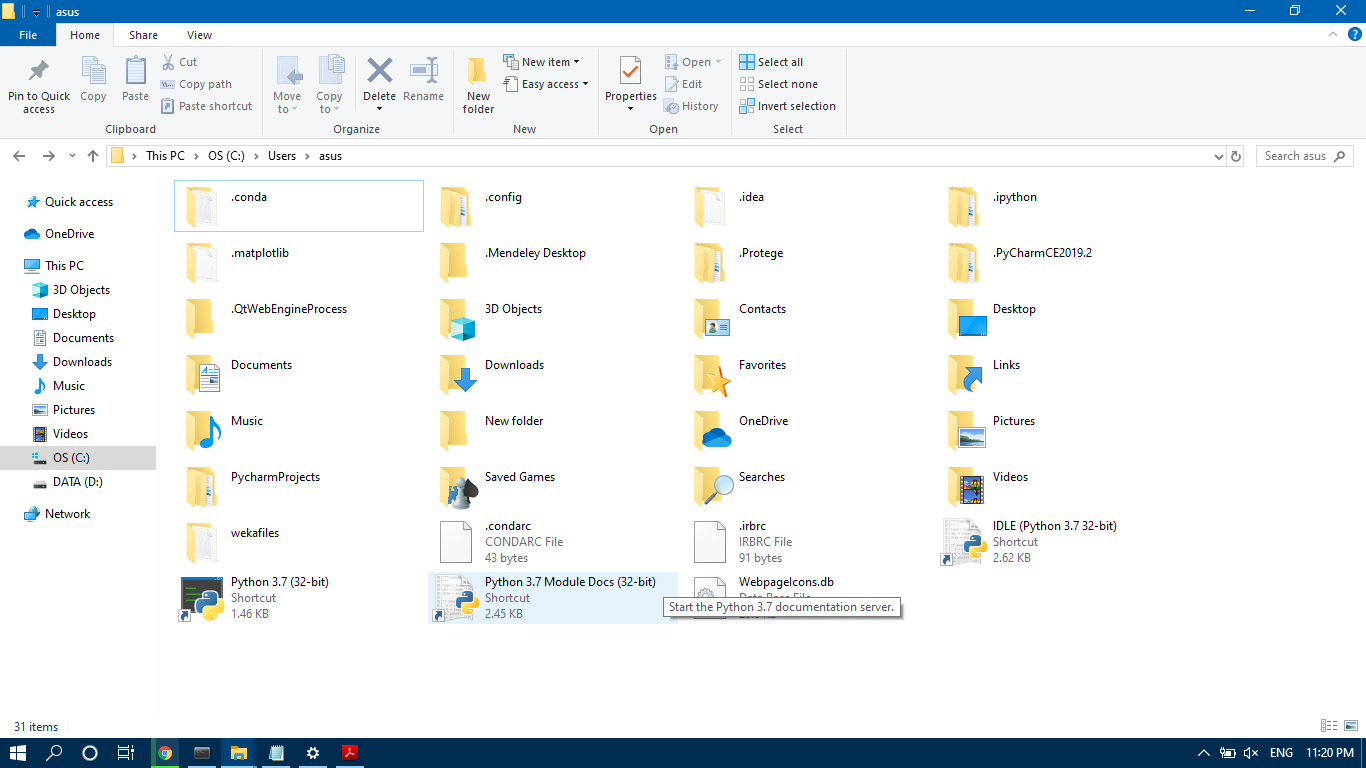

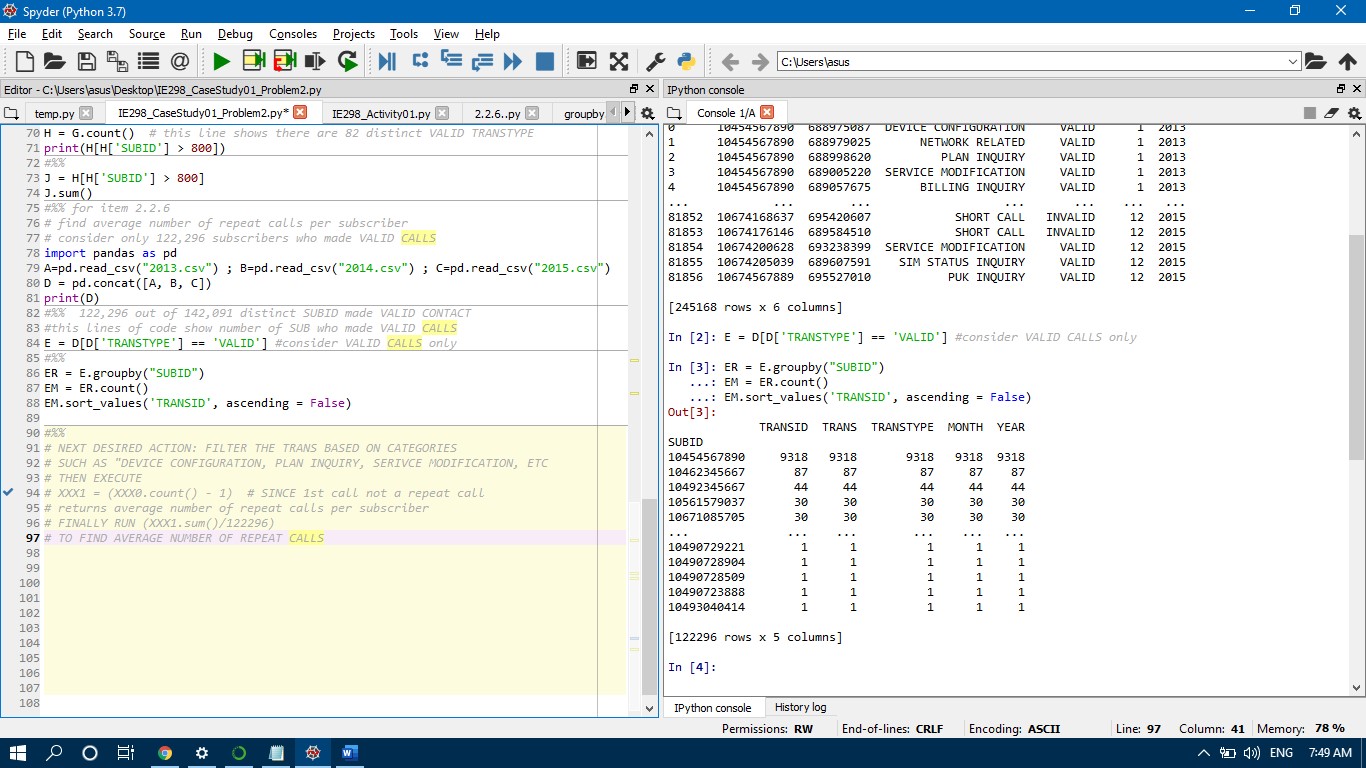
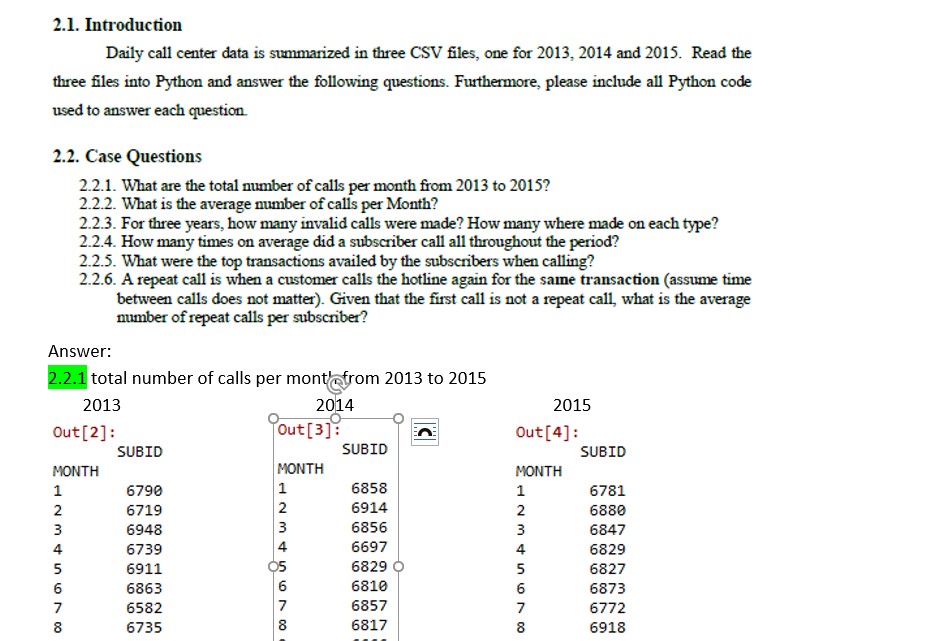
Description of your problem
What steps will reproduce the problem?
What is the expected output? What do you see instead?
Please provide any additional information below
Versions and main components
Dependencies
Please go to the menu entry
Help > Optional Dependencies(orHelp > Dependencies), press the buttonCopy to clipboardand paste the contents below:
The text was updated successfully, but these errors were encountered: