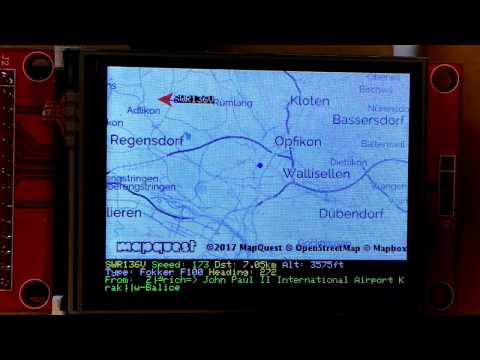This is the repository of the ESP8266 Plane Spotter Color. It downloads data from web APIs and displays aircrafts close to your location on a map.
This code is made for an 240x320 65K ILI9341 display with code running on an ESP8266. Since it was sometimes complicated to find the right parts I created a kit which contains all the parts including the connector PCB: https://blog.squix.org/product/esp8266-wifi-color-display-kit-2-4 By buying the kit from me you are supporting future development. Thank you!
https://blog.squix.org/2017/01/esp8266-planespotter-color.html
- Beautiful startup splash screen
- Automatic geo location by using WiFi scanning. List of visible SSIDs identifies your location
- Automatic download of JPEGs from MapQuest
- Detailed information about the nearest aircraft
- Flight track: last 20 waypoints per aircraft displayed
- Enable touch screen
- Zoom in/out by button
- shift map center
- call location service again
- select aircraft of interest
- only download map if center of map, scale or map type changed
- Flickering with every update: not enough memory for frame/ double buffering
- Sometimes waypoints get lost
- Encoding problems when displaying airport names containing non-ASCII characters (e.g. Zürich)
This project was built for the following hardware:
- ESP8266 Wifi chip, especially with the Wemos D1 Mini, but all other ESP8266 modules should work as well.
- ILI9341/ XPT2046 TFT display with touch screen.
Since it was sometimes complicated to find the right parts I created a kit which contains all the parts including the connector PCB: https://blog.squix.org/product/esp8266-wifi-color-display-kit-2-4 By buying the kit from me you are supporting future development. Thank you!
Optionally you can get the connector PCB in the kicad sub directory. This allows for a easy soldering
If you are currently prototyping this shows how to setup the connections for the above mentioned ILI9341 display
Install the following libraries:
![Json Streaming Parser] (images/JsonStreamingParserLib.png)
This is (not yet?) available through the library manager. You have to download it from here and add it to the Arduino IDE https://github.com/fredericplante/JPEGDecoder
Attention: You'll also have to open User_config.h in Arduino/libraries/JPEGDecoder-master and change
#define USE_SD_CARD
//#define USE_SPIFFS
into
//#define USE_SD_CARD
#define USE_SPIFFS
This project wouldn't be possible if not for many open source contributors. Here are some I'd like to mention:
- Frédéric Plante for his adaptations of the JPEGDecoder library
- tzapu for the WifiManager library
- Rene Nyfenegger for the base64 encoder I got from here: http://www.adp-gmbh.ch/cpp/common/base64.html
- Adafruit for the ILI9341 driver and potentially also for the original designs of the TFT display